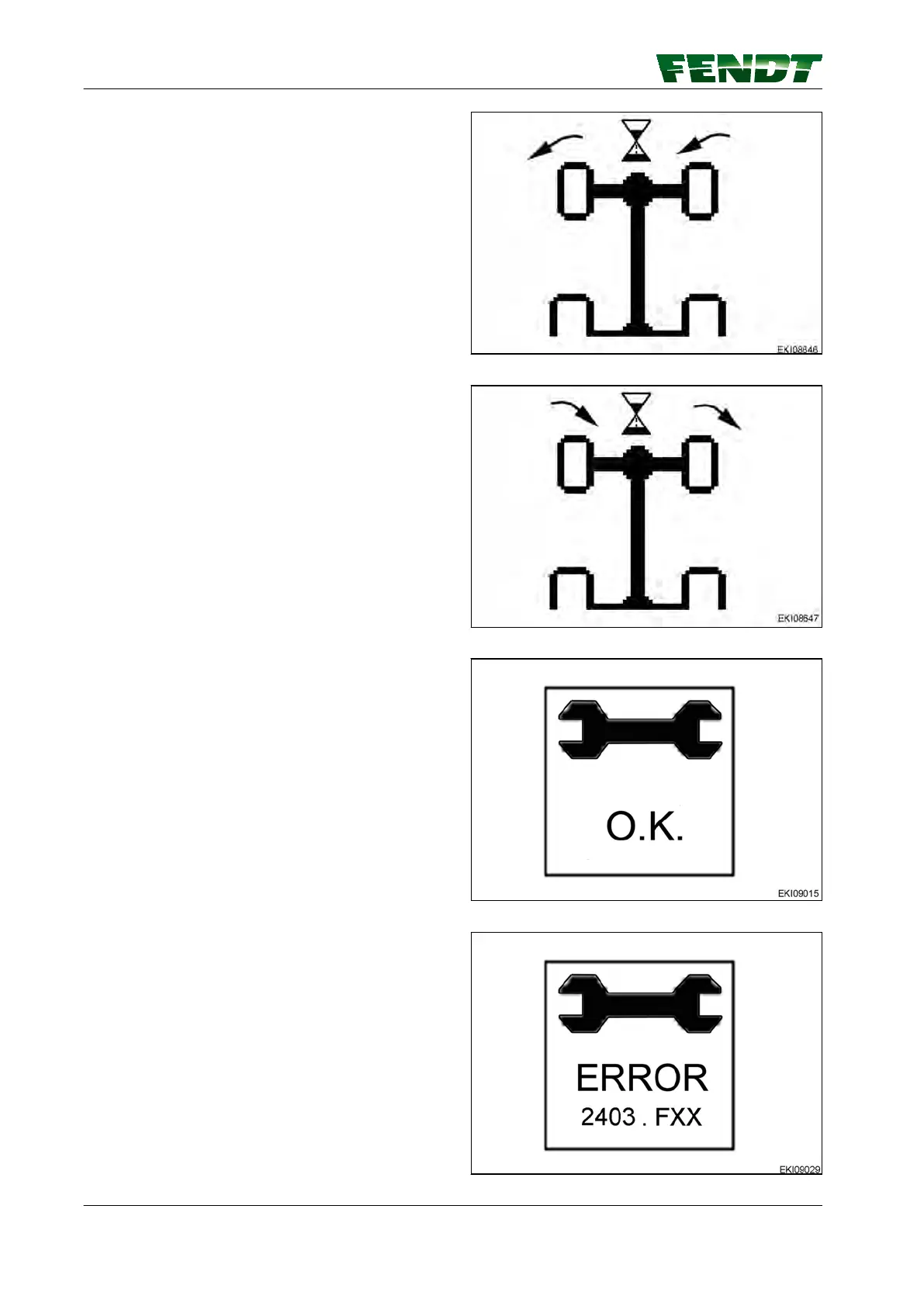The image shown opposite is displayed.
NOTE:
• The calibration runs automatically (approx. 5
minutes max.)
•
Do not actuate steering.
• Do not leave operator's seat (seat contact
switch).
Fig. 16
The image shown opposite is displayed.
Fig. 17
If calibration is completed without errors, O.K.
appears and the new sensor settings are saved.
NOTE:
Settings are only stored when ignition key has
been turned to "0" position.
Wait for at least 30 seconds before switching on
ignition again!
Fig. 18
If incorrect values are detected or the conditions
are not met, the message ERROR appears.
2403 = calibration code
FXX = fault code
Fig. 19
6. VarioGuide components and calibrations
60 VarioGuide
438.020.070.012
