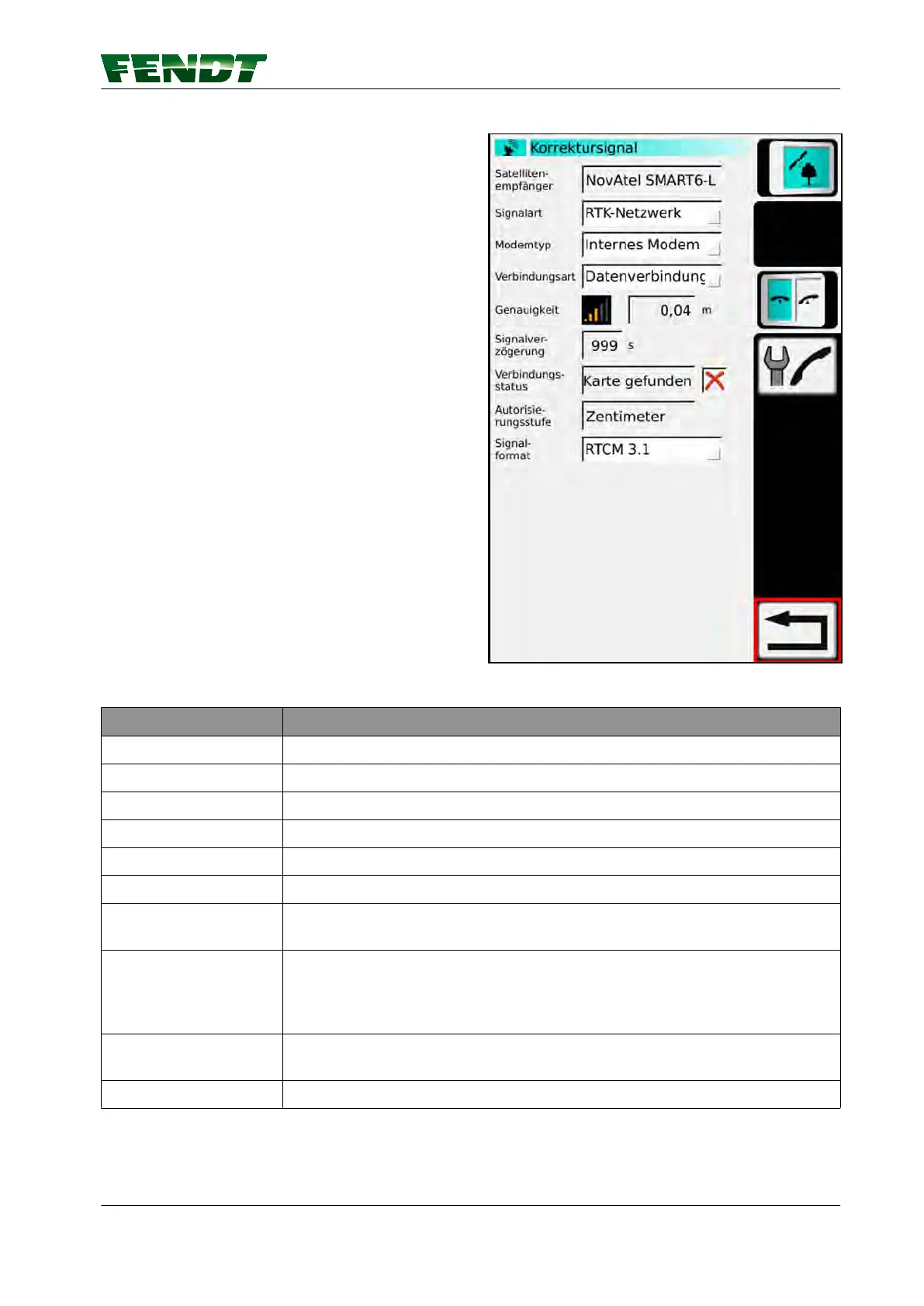Set correction signal
1.
Select the correction signal via the "Signal
Type" selection field.
2.
Select 'Internal Modem' as the modem type
3.
Select "Dial connection (GSM)" or "Data
connection" as the connection type
4.
Select signal format
Fig. 45
Display
Satellite receiver Designation of the installed receiver
Signal type The correction signal source can be selected here
Modem type Internal modem
Connection type Dial connection (GSM) / Data connection
Signal strength Mobile communications signal strength
Accuracy Bar indicator and decimal value of static accuracy
Signal lag Specifies the time in s taken to receive the correction signal update. If 999 is
shown here, the correction signal cannot be currently received.
Connection status Specifies the connection status of the GNSS receiver to the source of the
correction data (e.g. connected, update required, expired). The tick shows
whether the GNSS receiver is currently connected to the correction data
source.
Authorisation level Specifies the accuracy level of the GNSS receiver (depending on the hardware
modules installed in the receiver)
Signal format from the correction signal provider
7. Start-up
VarioGuide 97
438.020.070.012