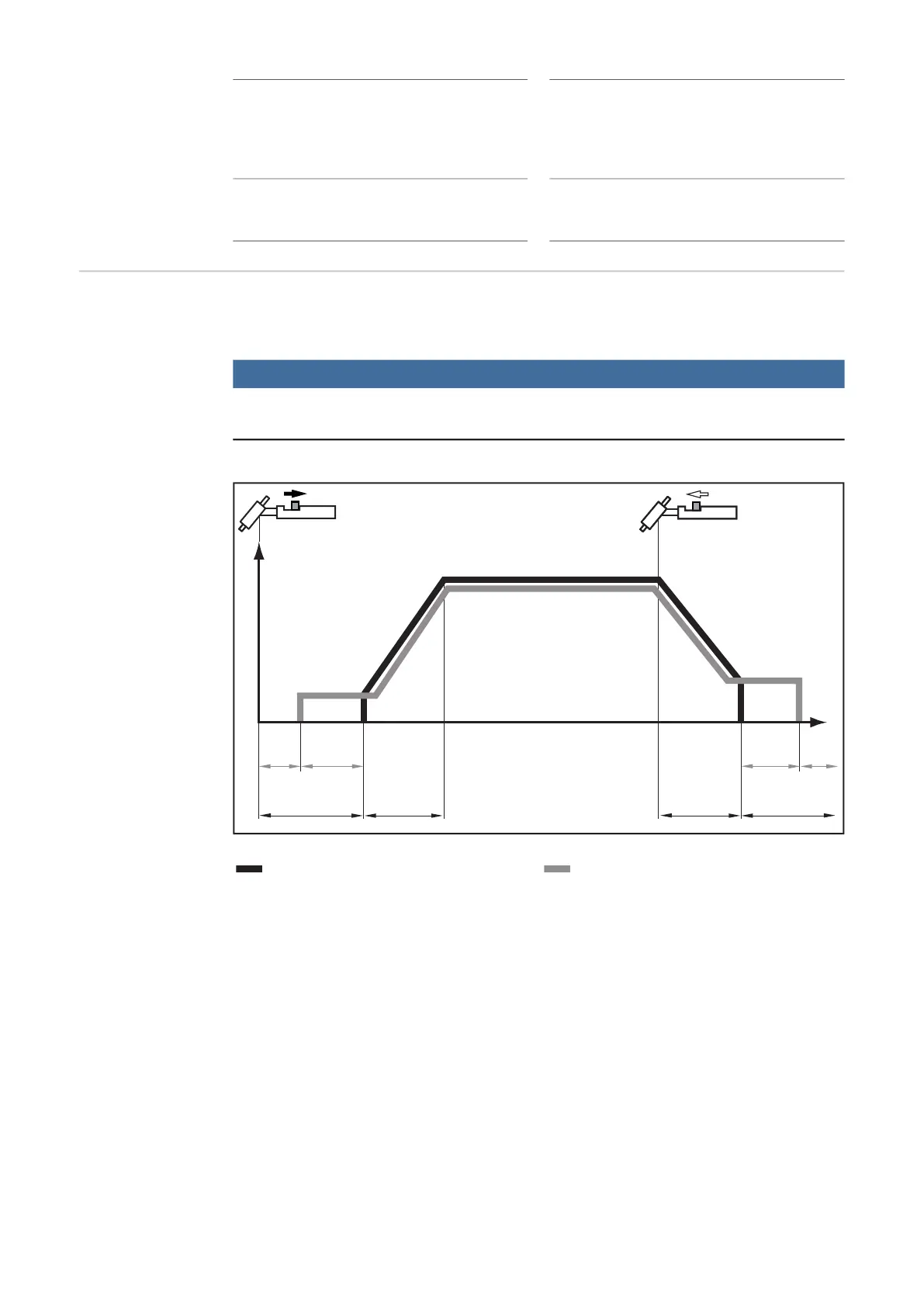60
2-step mode - Welding: Pull back and hold the torch trigger
- End of welding: Release the torch trigger
NOTE!
To work in 2-step mode after it has been selected, the SPt setup parameter must be
set to "OFF" and the spot welding indicator on the control panel must not light up.
I
1
Main current phase (welding-current
phase): uniform thermal input into the
base material, whose temperature is
raised by the advancing heat
I
2
Reduced current phase: intermediate low-
ering of the welding current in order to pre-
vent any local overheating of the base
material
G-H
Gas post-flow time at maximum welding
current
G-L
Gas post-flow time at minimum welding
current
2-step mode
... Manual application ... Automatic application
I
t
I
1
G-L / G-HGPr t
up
t
down
I
S
GPr t
E
I
E
t
S
G-L
G-H
