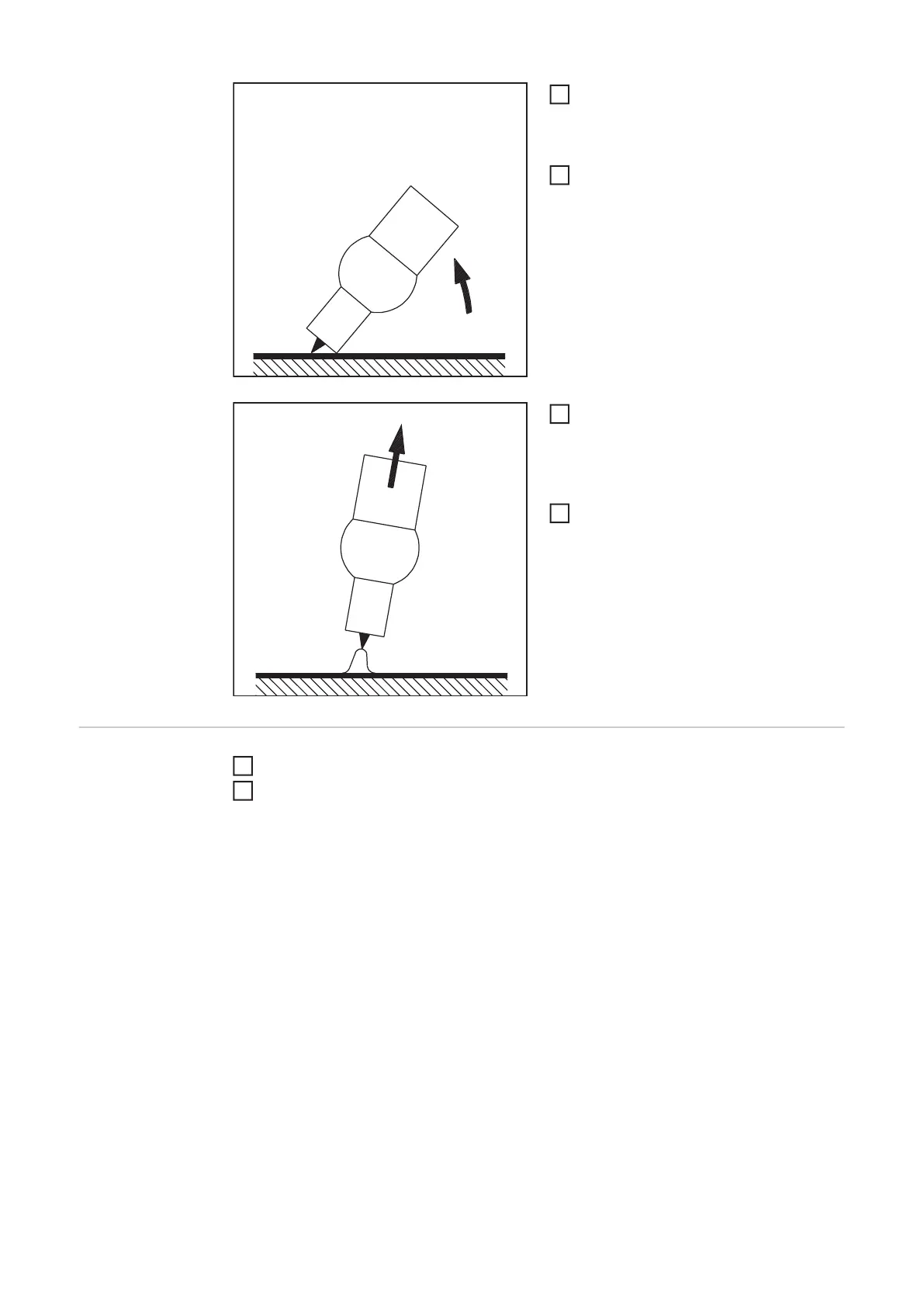74
Actuate the torch trigger
Shielding gas flows.
Gradually tilt the welding torch up until
the tungsten electrode touches the
workpiece
Raise the welding torch and move it
into its normal position
The arc ignites.
Carry out welding
End of welding Depending on the set mode, finish welding by releasing the torch trigger
Wait for the set gas post-flow and hold welding torch in position over the end of the
weld seam
1
