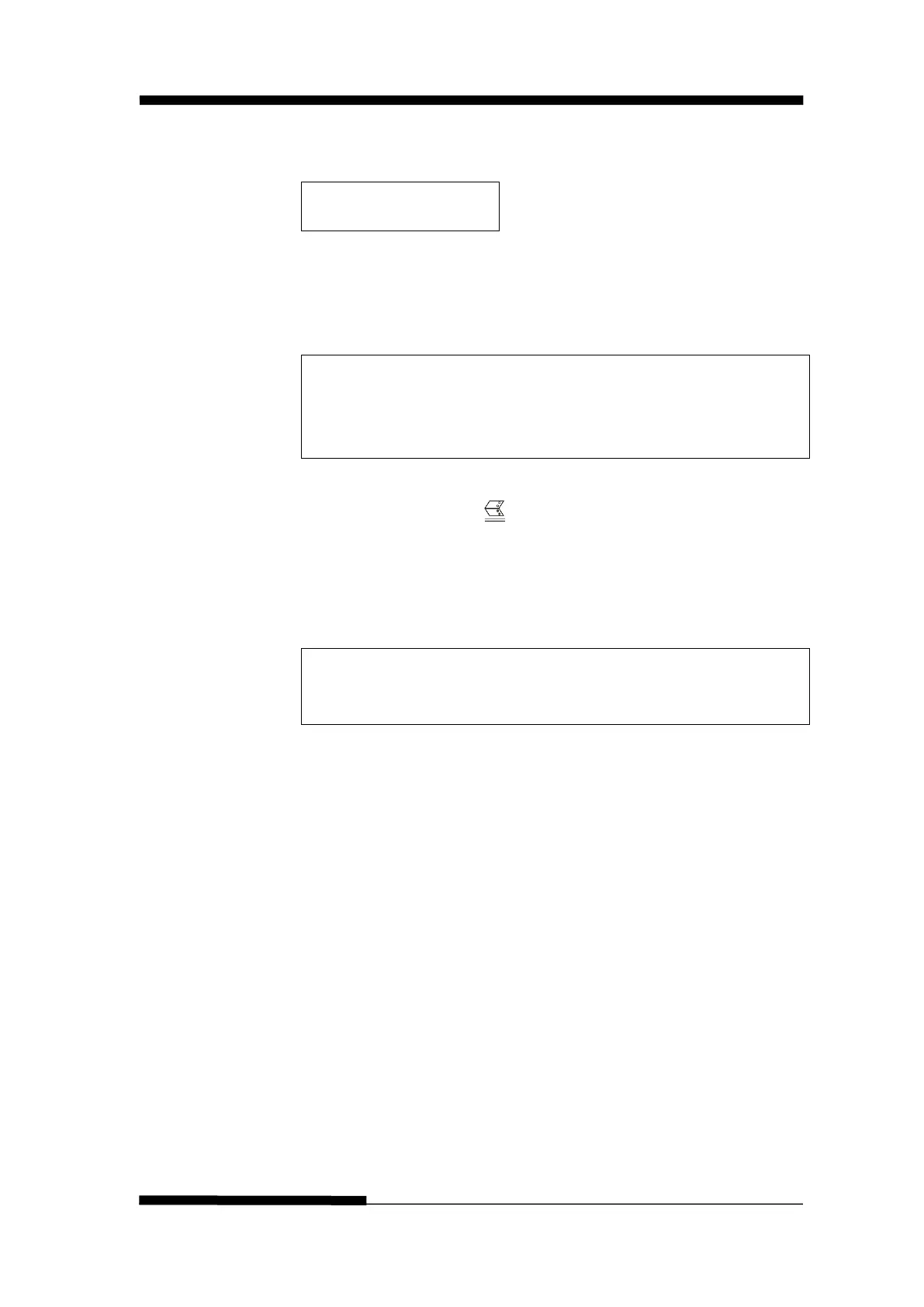FUJITSU DL3100
6-4 User’s Manual
CUSTOMIZE
CUT SHEET
TOF
1. After you follow through all the steps in 6.1 or you input “Next”
in step 3 in 6.1, the printer prompts:
2. You may skip to other customized settings by pressing “Next” or
“Back”. Once you press “OK” to continue with customization
of cut sheet TOF, the printer prompts:
Press any key to eject current page, load paper in the Fanfold paper path,
and then proceed as follows:
[TEAR] = -(1/180) inch, [LF] = +(1/180) inch,
[LOAD/EJECT] = OK, [ONLINE] = Exit,
[ONLINE] + [LOAD/EJECT] = Save and restart the printer.
3.
Follow the given prompt to unload the conversation form.
Ensure the lever is at position. Then press the [Load/Eject]
key to load fanfold paper from tractors. The top edge of the form
initially aligns with the printer’s tear-off blade. You may input
+/- 1/180
” to adjust the TOF position. When you get the
desirable TOF, press
OK
or
Exit
. The printer prompts the
customized TOF value:
The defined position is: 4.2 mm.
Save the parameter settings
([LOAD/EJECT] or [ONLINE]=OK, [LF]=Next)?
4. At this stage:
If [Load/Eject]is pressed, an asterisk “*” is appended to “Yes”
and you should repeat the procedures for form length
measurement as mentioned. Or,
If you input “Exit”, the printer saves the measurement value and
proceeds with the next customized setting.