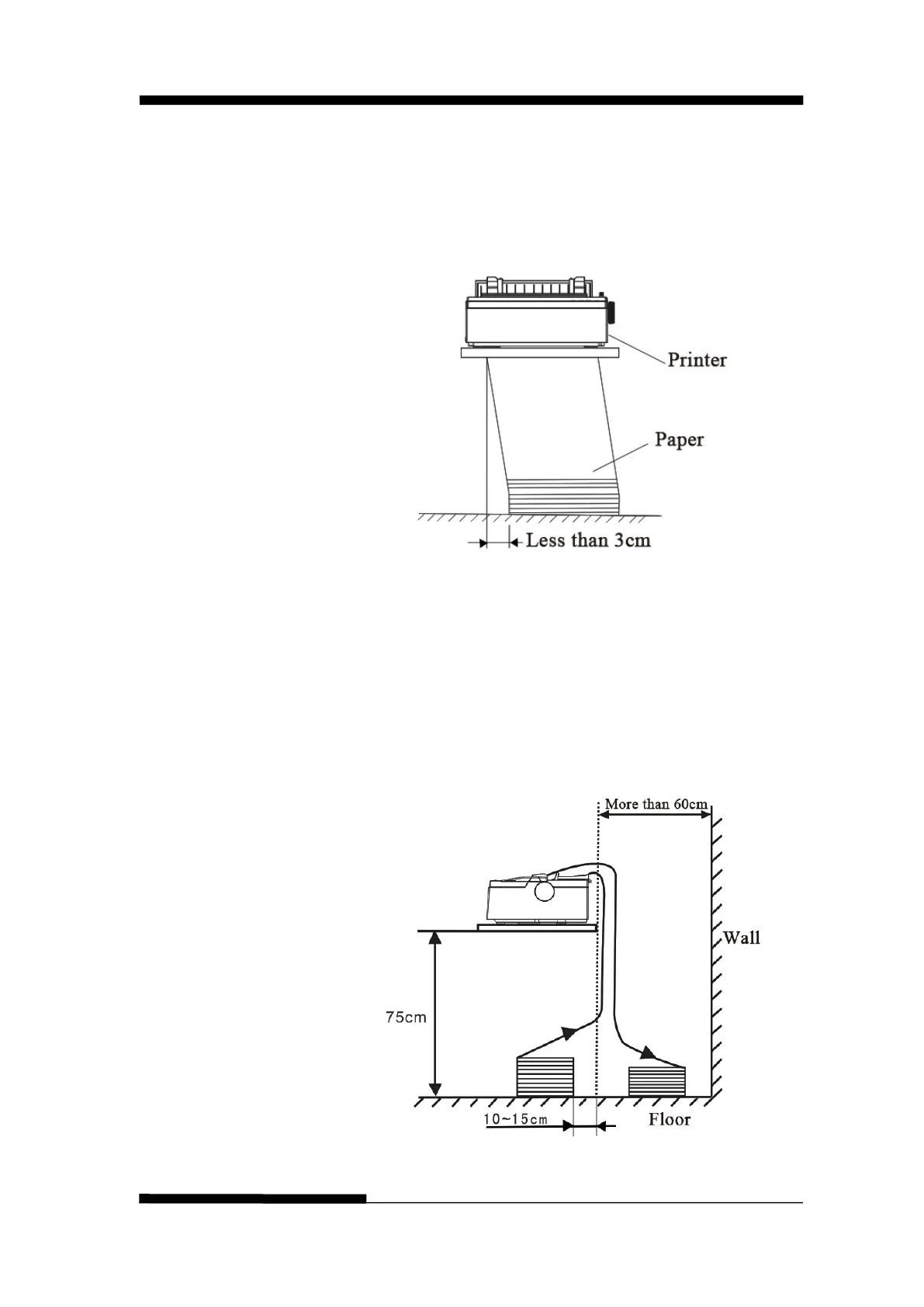FUJITSU DL3100
3-6 User’s Manual
CONTINUOUS
PAPER
PLACEMENT
1. Place the printer on a solid base. The minimum suitable
height of the solid base is 75 cm.
2. Left and right positioning: The direction of continuous
paper should be parallel with the sheet feeder. The
tolerance should be less than 3 cm.
Attention: If you want to use continuous paper, make sure
that the sheet feeder is not standing.If the sheet feeder is in
state, it may hinder the continuous paper feed and cause a
paper jam.
3. Front and back positioning: The distance between the rear
of printer and the wall should be more than 60cm. To
avoid paper jam, the distance between the continuous
paper and the edge of desk should be 10~15 cm.