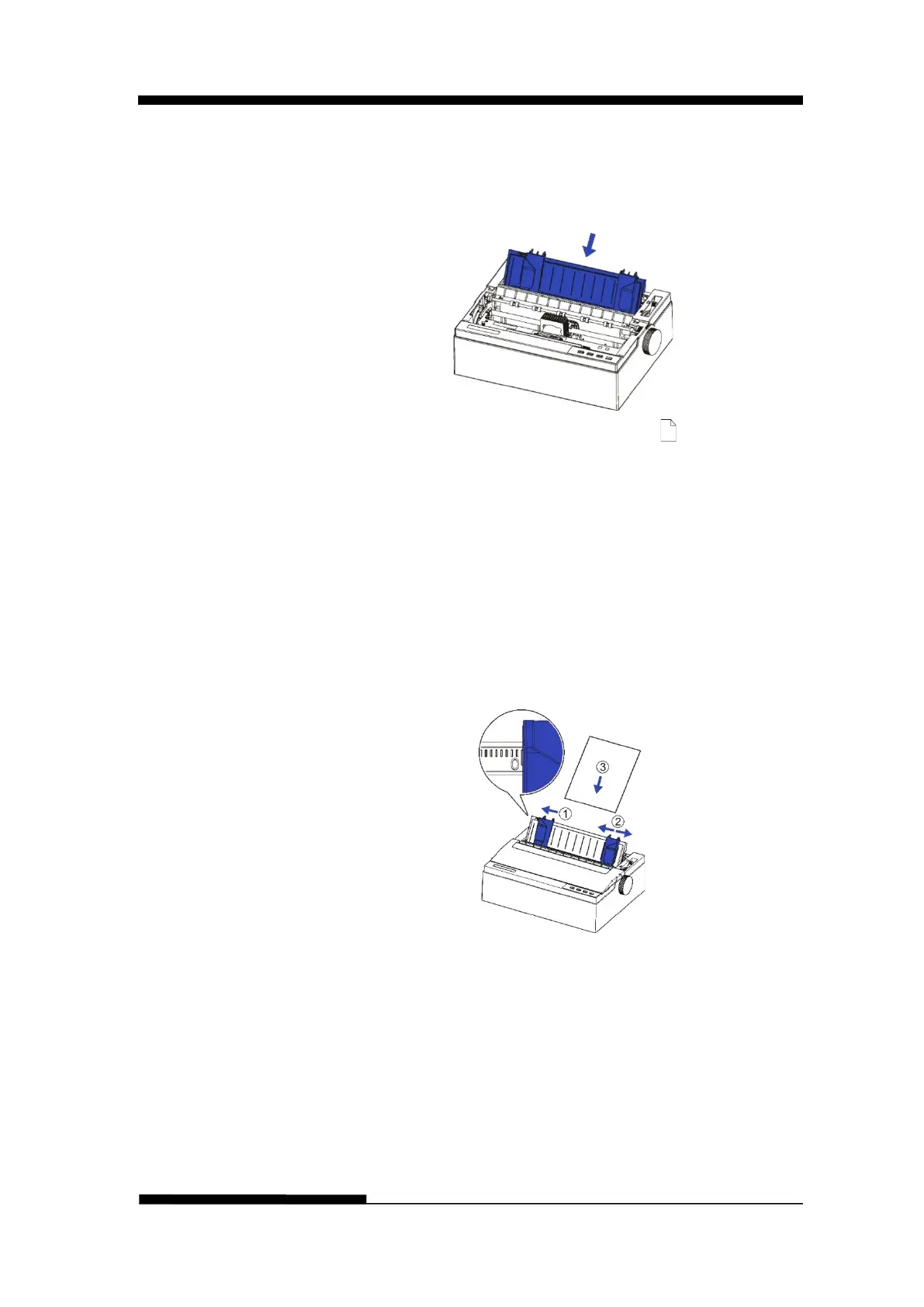FUJITSU DL3100
User’s Manual 3-3
FRICTION FEED
HANDLING
There are 2 paper feed modes: friction feed and tractor
feed.
1. Raise the single sheet feeder until it locks into its
mounting.
2.
Move the paper select lever forward to “ ” for friction
feed mode. Make sure that no paper is in the printer
when you switch the paper path.
3. Adjust the print gap lever if necessary.
4.
Align the left paper guide with the mark on the left of
the single sheet feeder.
5. Adjust the righ
t paper guide to the width of the paper
used.
6. Insert a sheet of paper. Make sure that the bottom edge
of the paper engages snugly with the platen. Please push
the paper in manually if the paper does not feed in while
the friction roller is running.
7. The paper should advance automatically to the print
position. The printer is now ready to print in the online
state.
Attention: In case of aligning the guide to the position in
the figure, the left end starting position is 0 mm. Adjust it to
align to the printing position. Refer to CHAPTER B:
PRINTER AND PAPER SPECIFICATIONS for the print