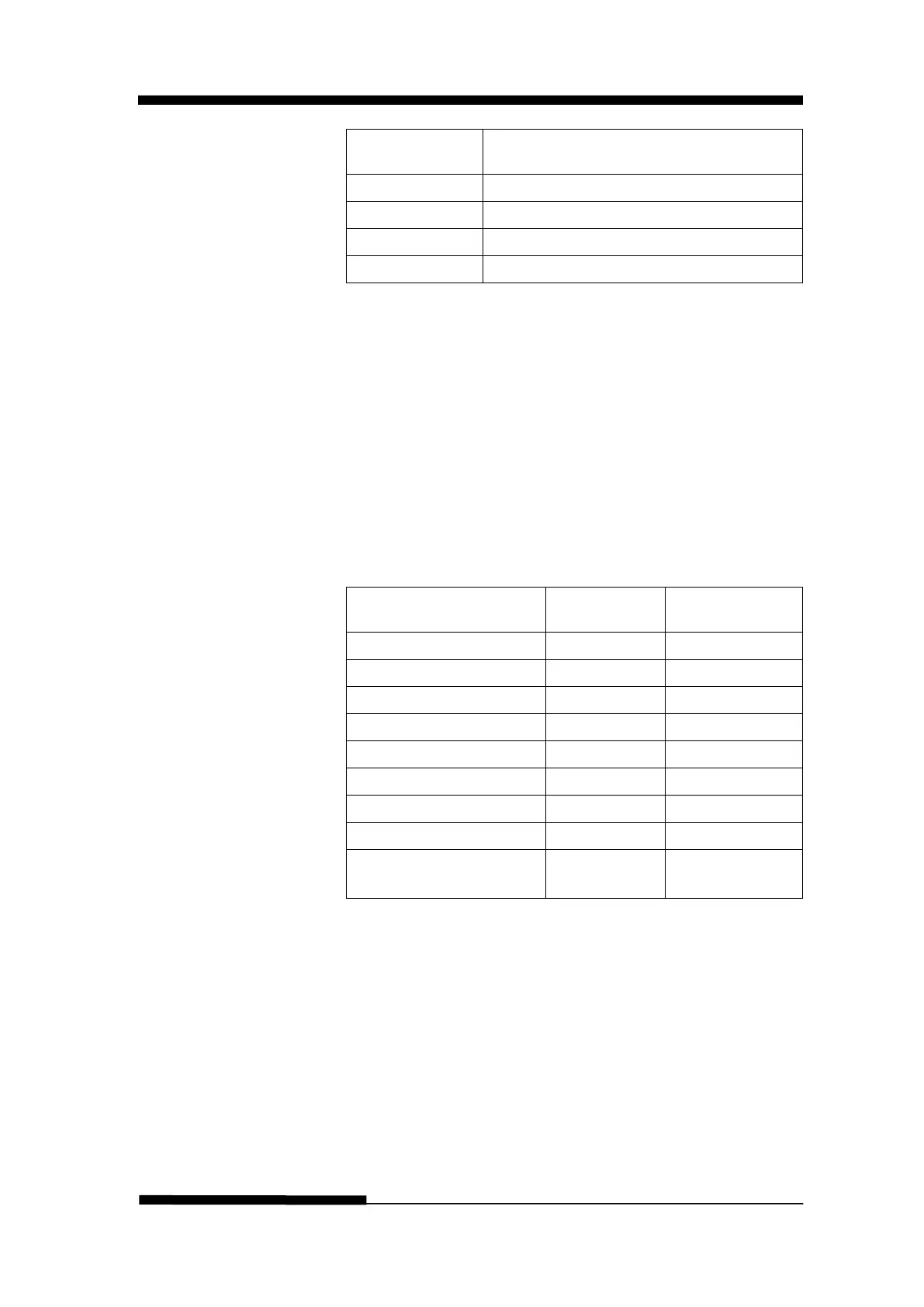FUJITSU DL3100
User’s Manual 4-3
LED
INDICATORS
LED Function
L1 Power/Paper Out (Red)
L3 Font2 (Orange)
1.“Power/Paper Out” LED:
On: Power on
Flashing: Paper out, Energy saving mode.
Flashing + buzzer: Paper jam
2. Font 1 and Font 2” LED
Flashing together: Indicates continuous paper is at tear-off
position; otherwise it indicates the selected font.
See table 4.1.
table 4.1
Font Selection Label L2 State L3 State
Tear Off Blink Blink
Draft Condensed Off On
Sans Serif On Off
Prestige On Blink
Script Blink Off
Others
(see Menu setting)
Blink On
3. “Online” LED:
On: The printer is in online state and ready to receive
data from the computer.
Off: The printer is in offline state and cannot receive
data.