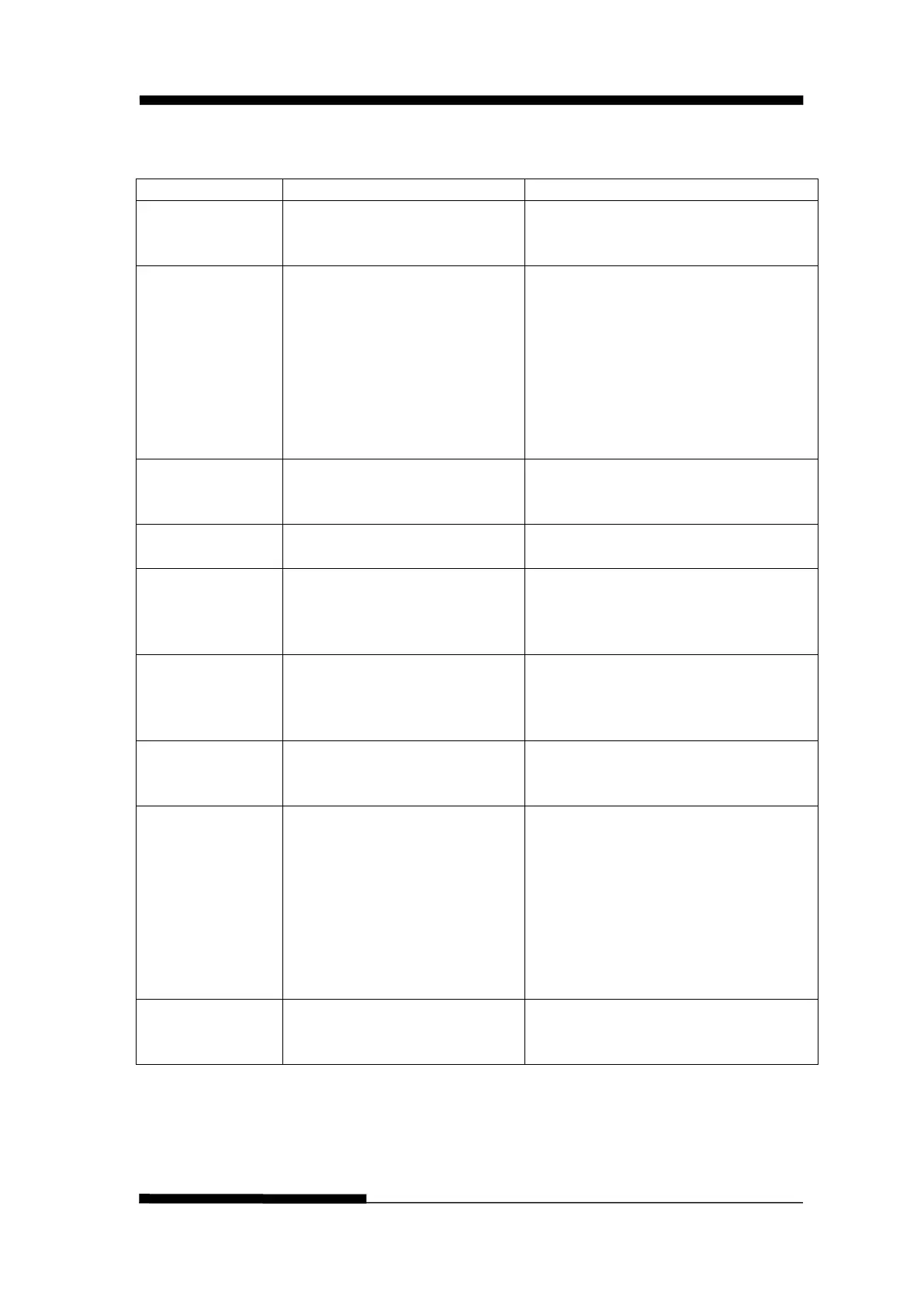FUJITSU DL3100
5-4 User’s Manual
2.5, 11/4, 3, 3.5, 11/3, 4, 5,
5.5, 6, 7, 8, 9, 10, 11, 12, 14,
Sets the page length in inches for
single paper
-1, 0, 1, 1.8, 2, 3, 4, 5, 6, 7, 8,
9, 10, 11, 12, 13, 14, 15, 16,
17, 18, 19, 20, 21, 22, 23, 24,
25, 26, 27, 28, 29, 30, 31, 32,
33, 34, 35, 36, 37, 38, 39, 40,
41, 42, 43, 44, 45, 46, 47, 48,
49, 50, 51, 52, 53, 54, 55, 56,
57, 58, 59, 60, 61, 62, 63, 64,
Defines the separation in1/6 inches
from the top edge of a single paper
to the first print line.
0, 1/6, 1/4, 1/3, 1/2, 2/3, 3/4,
1, Define
Defines the separation in inches
from the bottom edge of a single
paper to the last print line.
Single Left Mrg
(1/90inch)
0, 1, 2, 3, 4, 5, 6, 7, 8, 9,
10,Define
Compensation value added to Single
Left Mrg.
(1/180inch)
0, 1, 2, 3, 4, 5, 6, 7, 8, 9, 10,
11, 12, 13, 14, 15, 16, 17, 18,
19, 20, 21, 22, 23, 24, 25, 26,
Compensation value added to Single
Top.
Load
Disable, 0.5sec, 1sec, 1.5sec,
2sec
Defines the setting time before a
single sheet is loaded.
Disable: Press the [Load/Eject] key
manually to load a single sheet.
FormLen
2.5, 11/4, 3, 3.5, 11/3, 4, 5,
5.5, 6, 7, 8, 9, 10, 11, 12, 14,
Sets the Page Length for fanfold.
-1, 0, 1, 1.8, 2, 3, 4, 5, 6, 7, 8,
9, 10, 11, 12, 13, 14, 15, 16,
17, 18, 19, 20, 21, 22, 23, 24,
25, 26, 27, 28, 29, 30, 31, 32,
33, 34, 35, 36, 37, 38, 39, 40,
41, 42, 43, 44, 45, 46, 47, 48,
49, 50, 51, 52, 53, 54, 55, 56,
57, 58, 59, 60, 61, 62, 63, 64,
Defines the separation in 1/6inches
from the top edge of a fanfold to the
first print line.
0, 1/6, 1/4, 1/3, 1/2, 2/3, 3/4,
1, Define
Define the separation in inches from
the bottom edge of a fanfold to the