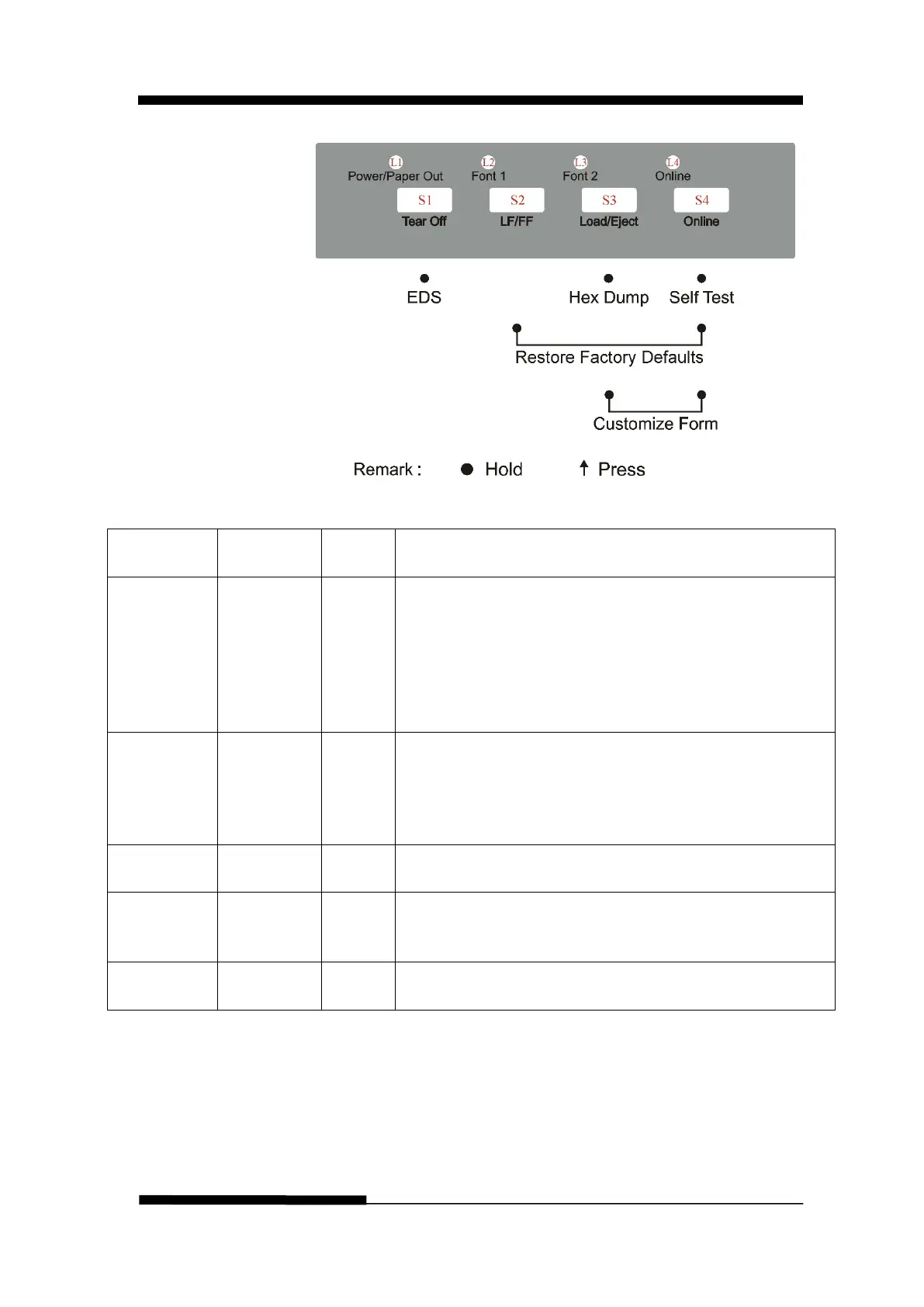FUJITSU DL3100
User’s Manual 4-11
LED Function Description
Hex Dump [S3] --
Beeps once to indicate going into hex dump mode:
Prints data from host in hexadecimal representation.
Pressing S4 suspends the printing.
When the hex dump has finished, pressing S4 forces the
printing of the last line of data, as any line termination
control code from host has no function.
Switch off the power to terminate the hex dump.
EDS
[S1] --
Allows for Main Menu setting changes. Please read the
instructions printed on how to change settings when this
mode is activated.
Refer the Chapter5:Printer Setting Changes.
(EDS: Electronic DIP Switch)
[S4] -- Prints the printer settings and self-test pattern.
Factory
[S2] + [S4] --
Restore all settings to factory defaults.
The carriage initializes and the printer beeps once after
[S3] + [S4] --
To customize the margins and tear-off position, please
refer Chapter 6 for details.
POWER-ON
STATE