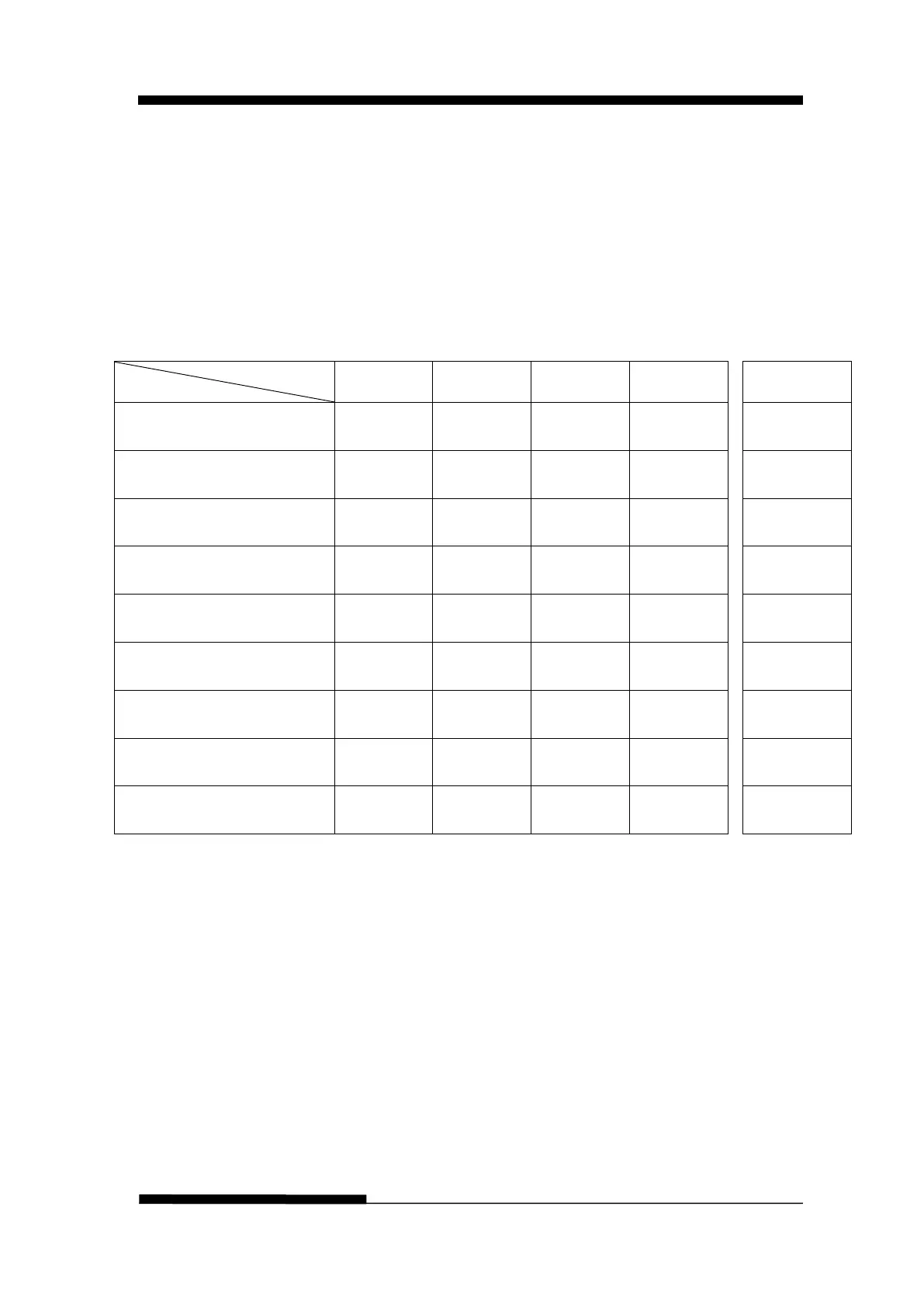FUJITSU DL3100
User’s Manual 8-7
Printer Failures
A user cannot generally resolve a problem involving
defective printer hardware. Power off and on again the
printer to recover any fatal error. If the problem cannot be
resolved, contact your dealer or service partner
Error Indications on LEDs
Power Font1 Font2 Online
Print head too hot Flashing No change No change Flashing
None
Paper select lever error Flashing No change No change Flashing
Continuous
Paper jam Flashing No change No change On
Once
Paper End Flashing No change No change Off
Once
Carriage initial position Off Off Flashing Flashing
Continuous
Paper sensor failure Flashing No change No change Off
Once
Paper width problem Flashing No change No change Off
None
Print head thermal sensor failure Off Flashing Flashing Flashing
None
WTD error Off Off Off Flashing
None