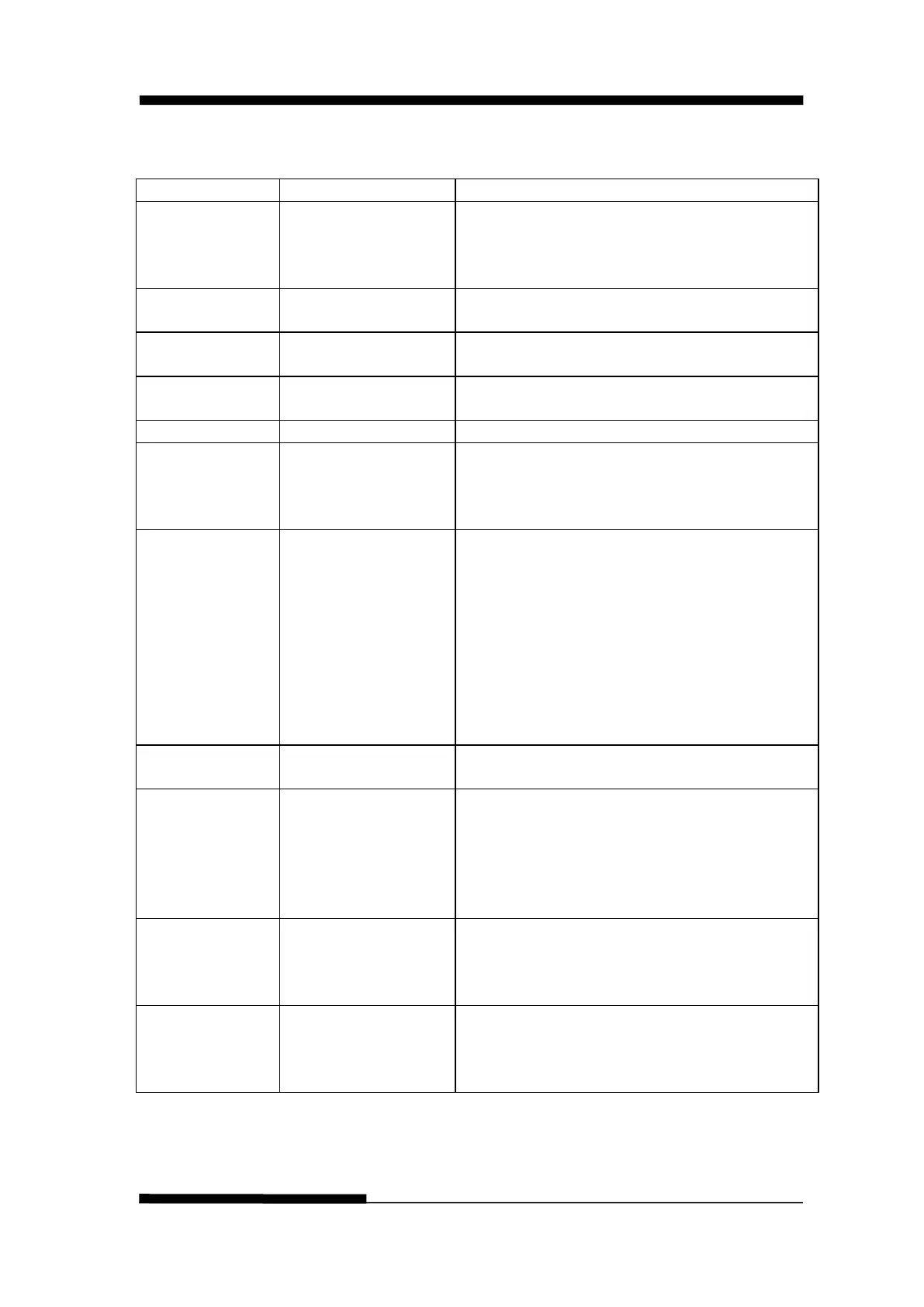FUJITSU DL3100
5-2 User’s Manual
Poccия, Italiano,
Français, Español,
Allows user to select one of the following
languages: English, German, Russian, Italian,
French, Spanish and Turkish, Portuguese
Selects the printer emulation. This should be
the same as the host printer driver.
Yes: LF = LF+CR; No: LF = LF
(Applies to ESC/P2 emulation only)
Yes: LF = LF+CR; No: LF = LF
(Applies to IBM emulation only)
Yes: CR = CR+LF; No: CR = CR
Bi-Dir: Graphics and text are printed in both
directions, resulting in faster printing speed.
Uni-Dir: Graphics and text are printed from
left to right, resulting in higher precision.
Dashed, NoPrint
Disable: Grids in block graphics are disjoint,
but grids by graphics commands or slanted
grids (block graphics) are not affected.
Enabled: Vertical grids are continuous in all
line spacing.
Dashed: Horizontal grids are printed in dotted
lines and vertical grids are not affected.
NoPrint: Grids are not printed. But nested
grids (by graphical commands) above 2 levels
0: No-slashed Zero 0.
Ø: Slashed Zero Ø.
The “LQ Text Quality” parameter
when Font is set to Draft.
When Font is set to another font other Draft,
the “LQ Text Quality” parameter will
determine whether to print in NLQ mode or
8, 9, 10, 11, 12, 13,
14, 15, 16, 17, 18,
Defines the first broken / worn out pin. This
pin will be substituted by an adjacent pin in
the second pass printing.
No: Not to substitution of the worn out pin.
8, 9, 10, 11, 12, 13,
14, 15, 16, 17, 18,
Defines the first broken / worn out pin. This
pin will be substituted by an adjacent pin in
the second pass printing.
No: Not to substitution of the worn out pin.