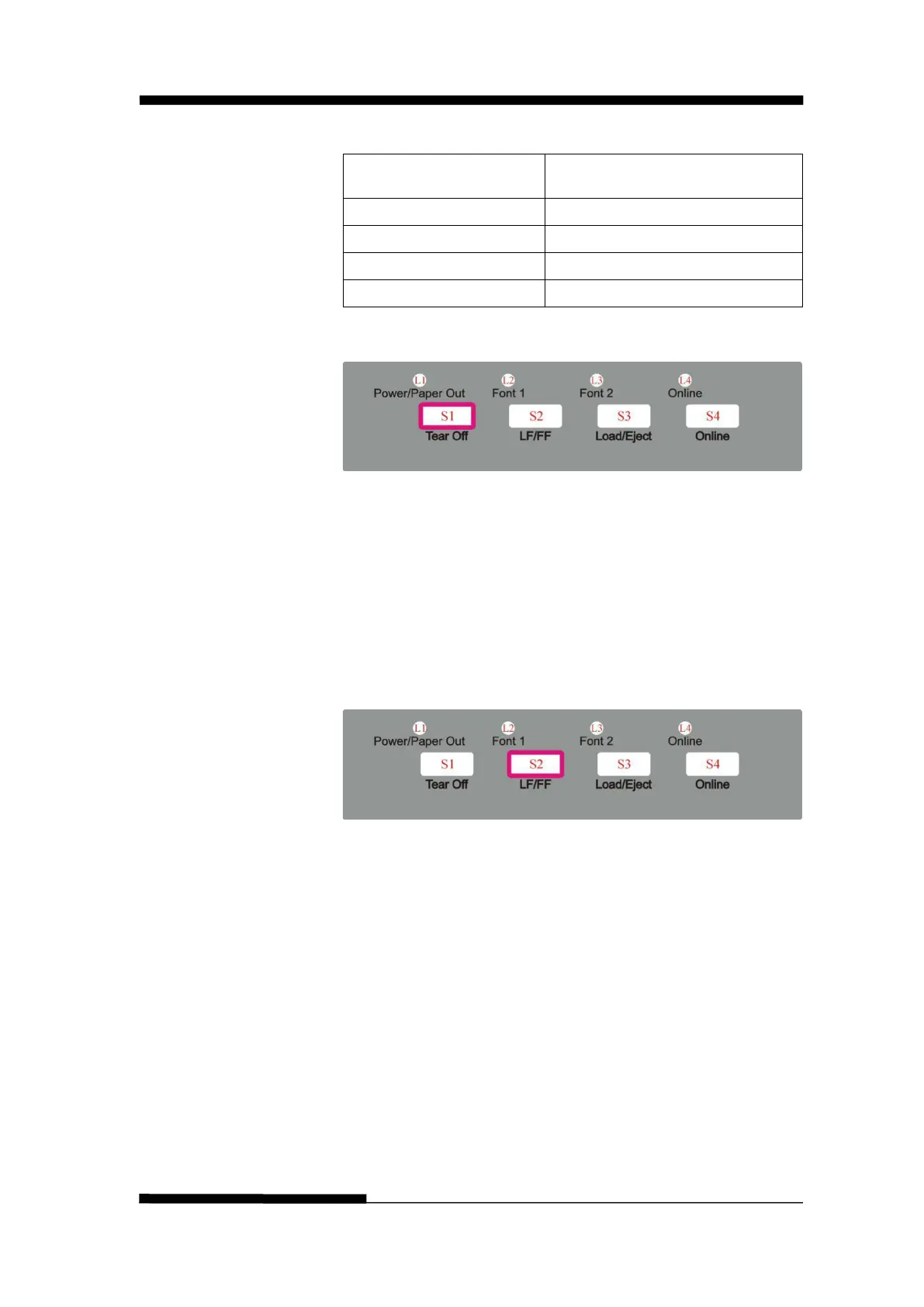FUJITSU DL3100
4-4 User’s Manual
CONTROL
PANEL KEYS
Switch Label
1.“Tear Off” Key:
This is valid for tractor mode only. It feeds the form to the
tear-off position. After tearing off the form, printing starts on
the next TOF by pressing any key or receiving print data
from the host.
When online, this key will move any loaded continuous
paper to the tear-off position. When in setup state, this key is
used to select the desired font.
2.“LF/FF” Key:
Pressing this key will feed paper one line forward. By
holding down this key, the printer will initially feed a few
lines, then perform a form feed (continuous paper mode) or
eject the form (single sheet mode).