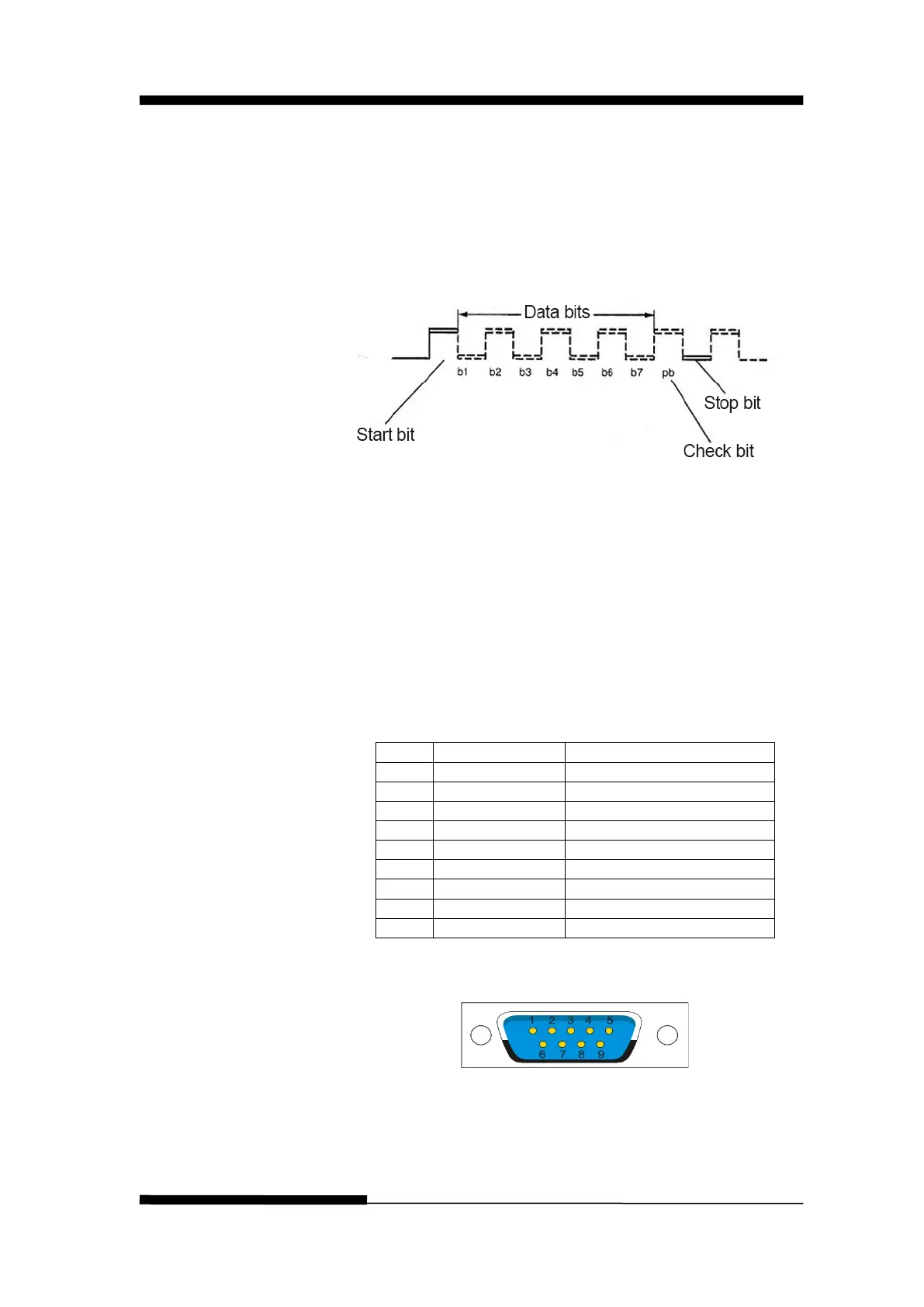FUJITSU DL3100
D-6 User’s Manual
INTERFACE
RS-232C can be used as serial interface.
Settings
Data bit: 7 or 8
Buffer: 128K Max.
Baud Rate: 9600BPS, 19200BPS, 38400BPS, 300BPS,
600BPS, 1200BPS, 2400BPS, 4800BPS
Protocol: DTR Xon/Xoff
Stop bit: 1 or 2
Error detection
Parity: None, odd, even
Frame error: The stop bit is not within the
predetermined frame length after the start
bit. Overflow error:Before the data sent
from the host to the UART and ready for
printing, send the data again.
Attention: If the above error occurs, print the
corresponding error information. Image
errors will also be printed as image data.
Serial interface pin assignment
Serial interface connector diagram