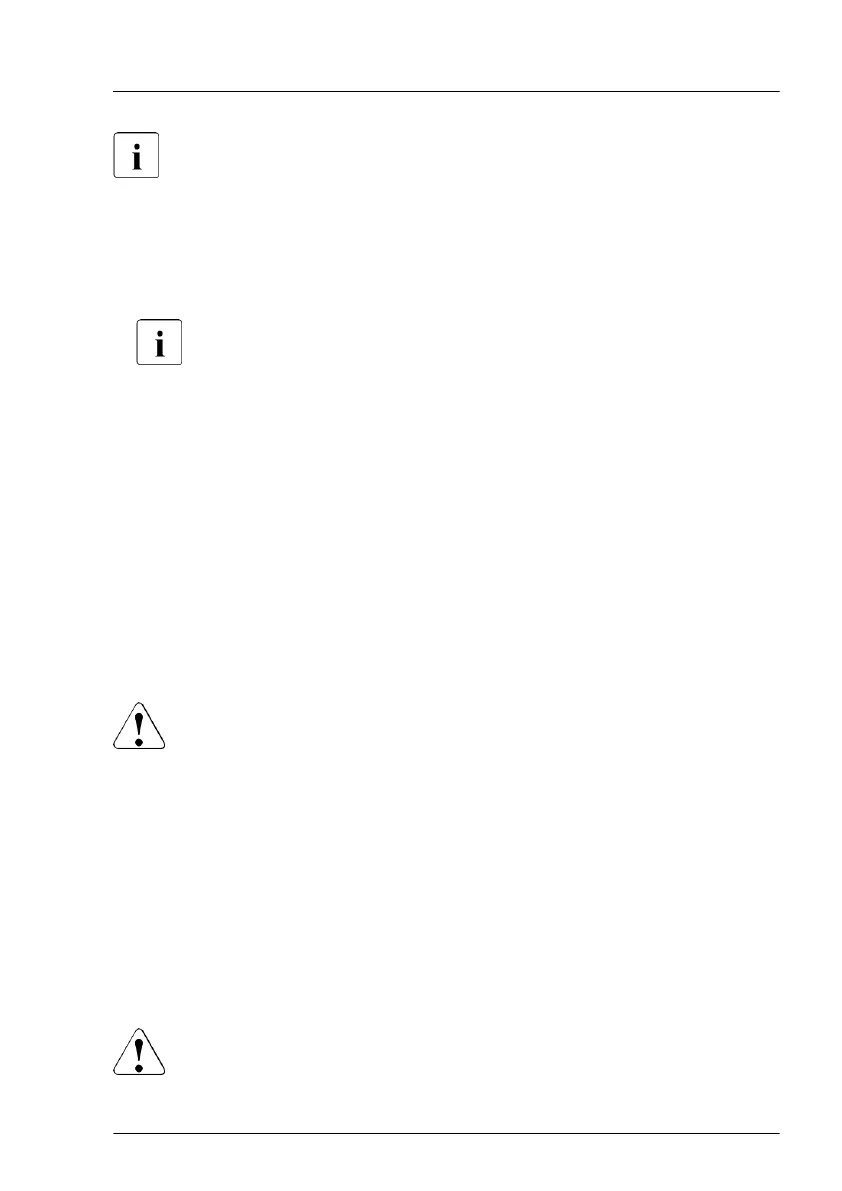For more information, see the "ServerView Suite Local Service Concept
(LSC)" manual.
Possibilities to get more information about the defective component
–
Checking the ServerView System Monitor
, available on Windows or Linux
based servers with ServerView agents installed.
For more information, see the "ServerView System Monitor" user
guide.
–
Checking the System Event Log (SEL), see "V
iewing and clearing the
System Event Log (SEL)" on page
83.
–
Checking the indicators on the components, see "Connectors and
indicators" on page 342.
–
Checking the onboard indicators on the system board using the Indicate
CSS button, see "Using the CSS button on the system board" on page 45.
Using the CSS button on the system board
If the system has been powered off, the onboard indicators guides you to the
defective component.
CAUTION
It is mandatory to disconnect all power cords from the system in order to
use the Indicate CSS functionality
.
▶
Shut down and switch off the server
.
▶
Disconnect all power cords from the system.
▶
Press the Indicate CSS button to highlight defective components. The
indicator next to the defective component lights up.
4.2 Shutting down the server
CAUTION
▶
For more information, see "Important information" on page 29
.
Basic hardware procedures
RX1330 M4 Upgrade and Maintenance Manual 45