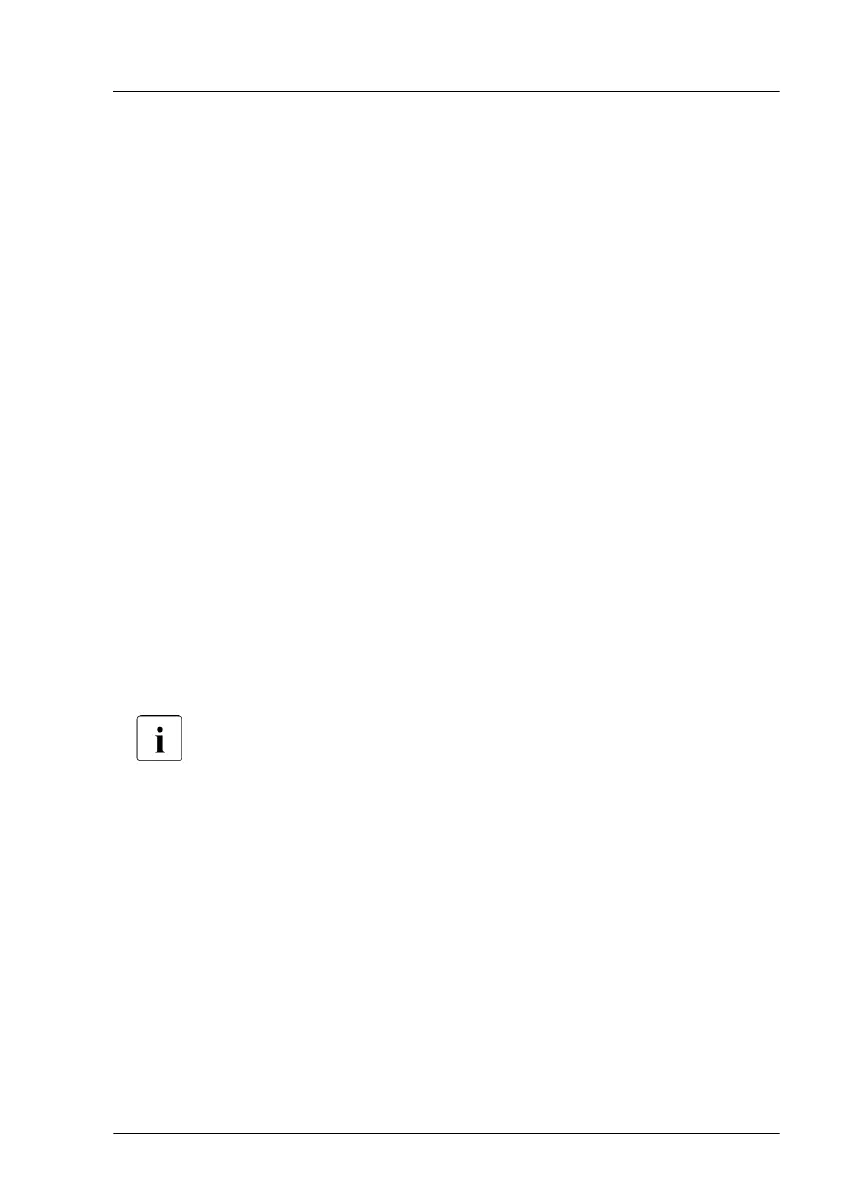Different controllers send different addresses:
–
LAN controller: MAC (Media Access Control) address
–
Fibre channel controller: WWN (W
orld Wide Name) address
–
Infiniband/Omni-Path controller: GUID (Globally Unique IDentifier) address
–
SAS controller: SAS (Serial Attached SCSI) address
5.3.16.2
Looking for the MAC address of a LAN controller
There are several possible locations where these addresses can be found.
▶
Inform the customer about the new or changed MAC address.
Checking the label
▶
If available, check the label on the controller. Beside the part number, you
may find the MAC address.
Using an UEFI BIOS
▶
Enter the BIOS setup menu.
▶
Select the Advanced menu.
The addresses are displayed at the Advanced menu main page.
Only network controllers supporting the Command Line Protocol
(CLP) will be displayed.
LAN controller provide the MAC addresses independent on Legacy
Boot or UEFI Boot.
Using the iRMC web interface
▶
Log into the ServerView iRMC web interface.
▶
Open the
System menu.
▶
Open the Network page.
Basic software procedures
RX1330 M4 Upgrade and Maintenance Manual 89