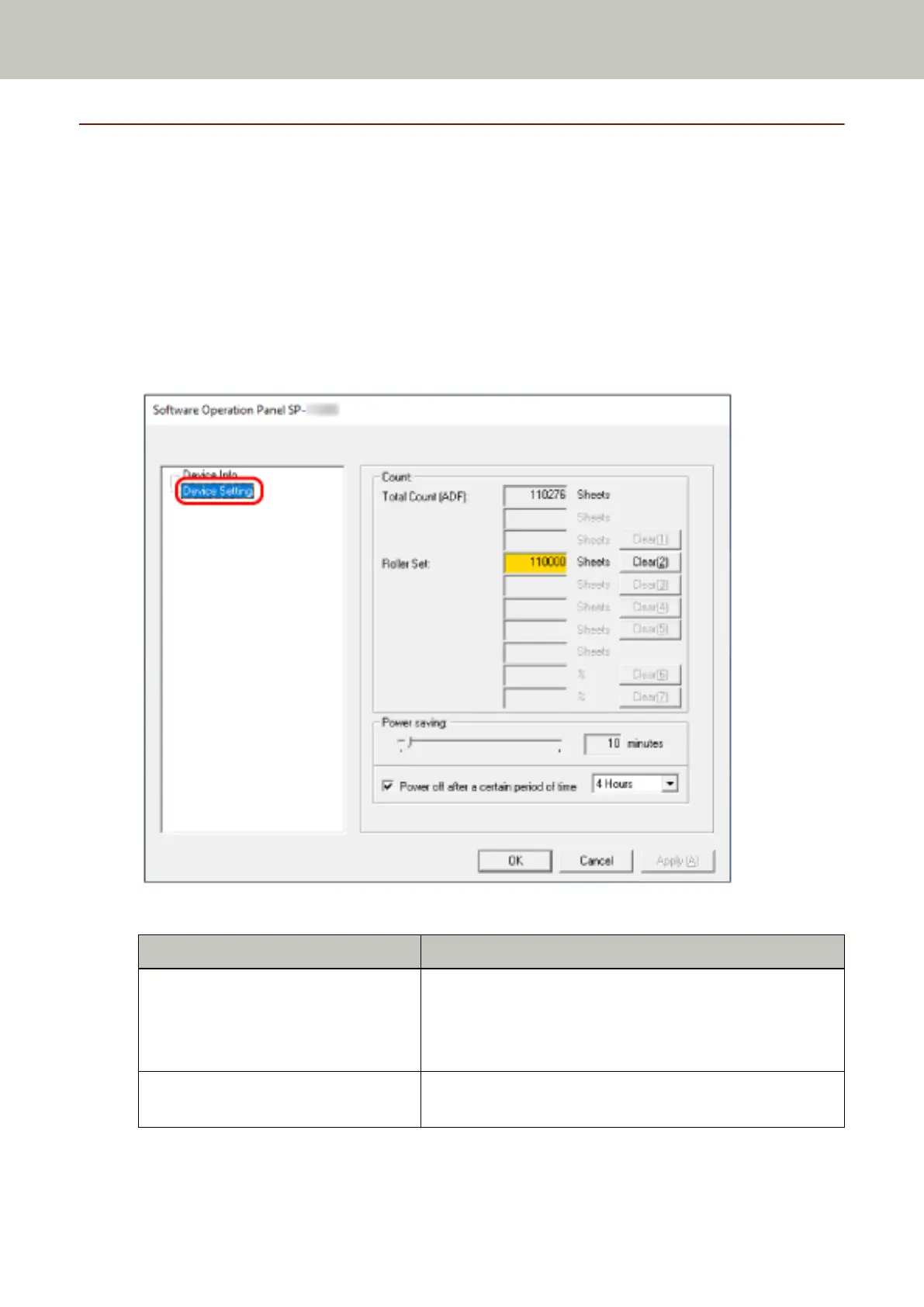Setting Item
The Software Operation Panel enables you to manage consumable parts for the scanner connected to the
computer or the power of the scanner.
Device Setting
1 Start up the Software Operation Panel.
For details, refer to Starting Up the Software Operation Panel (page 120).
2 From the list on the left, select [Device Setting].
Items that can be configured in this windows are as follows:
Setting Item Description
Count
(Checking/Clearing)
The status of each consumable part can be viewed to determine
when to replace the consumables.
When you have replaced a consumable part, clear the
corresponding counter.
Power saving Specify the waiting time before the scanner enters power saving
mode.
Scanner Settings (Software Operation Panel)
134