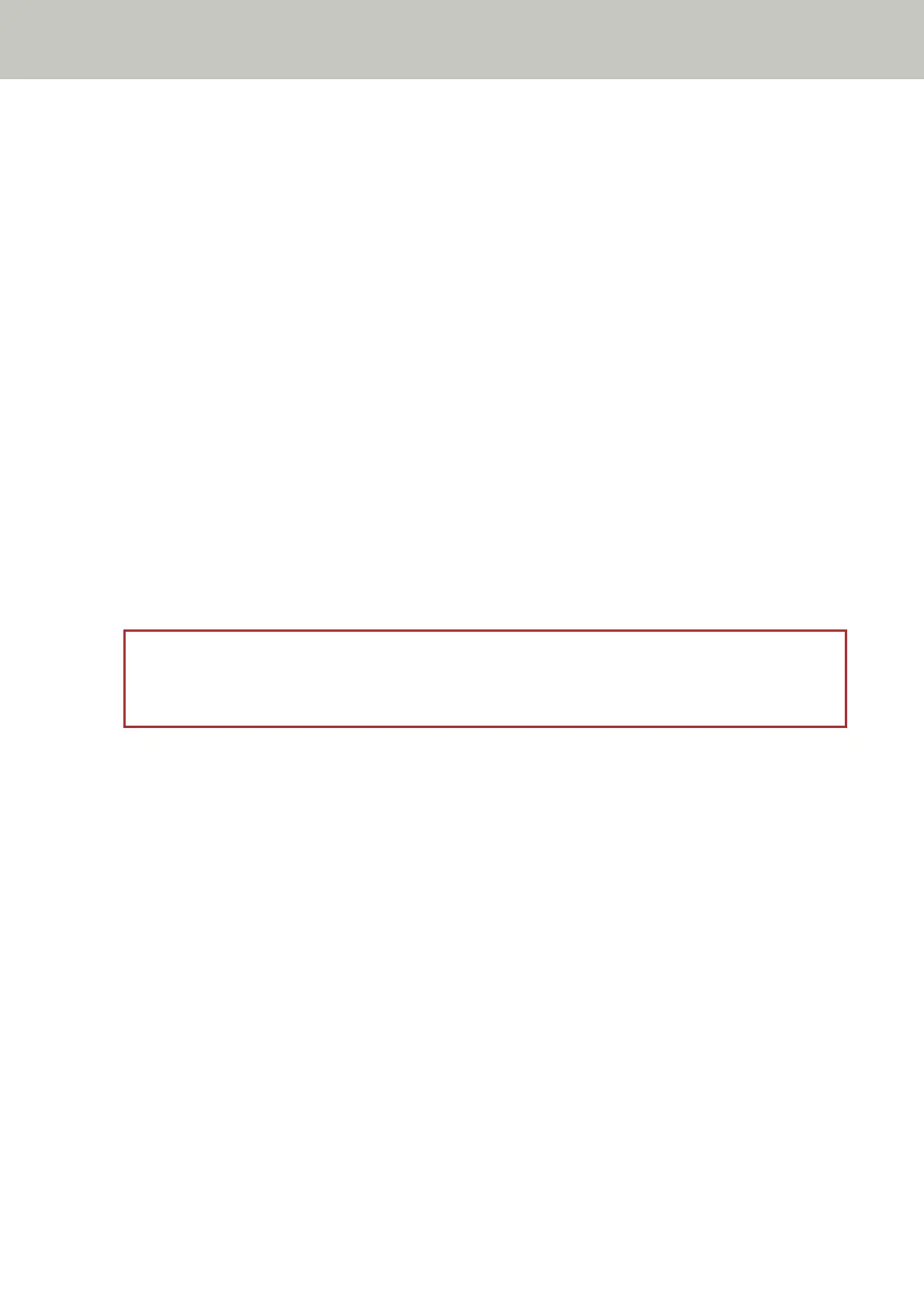Documents That Must Not Be Scanned
The following types of documents must not be scanned:
● Paper-clipped or stapled documents
● Documents on which the ink is still wet
● Documents smaller than A8 size
● Documents other than paper/plastic card (such as fabric, metal foil and OHP film)
● Important documents such as certificates and cash vouchers which must not be damaged
● Documents of non-uniform thickness (such as envelopes or documents with attachments)
● Wrinkled or curled documents
● Folded or torn documents
● Coated paper
● Carbon paper
● Carbonless paper
● Photosensitive paper
● Perforated documents
● Photographs (photographic paper)
ATTENTION
Since carbonless paper contains chemical substances that may harm the brake roller and rollers for feeding
documents (such as the pick roller), the scanner may fail.
How to Load Documents
53