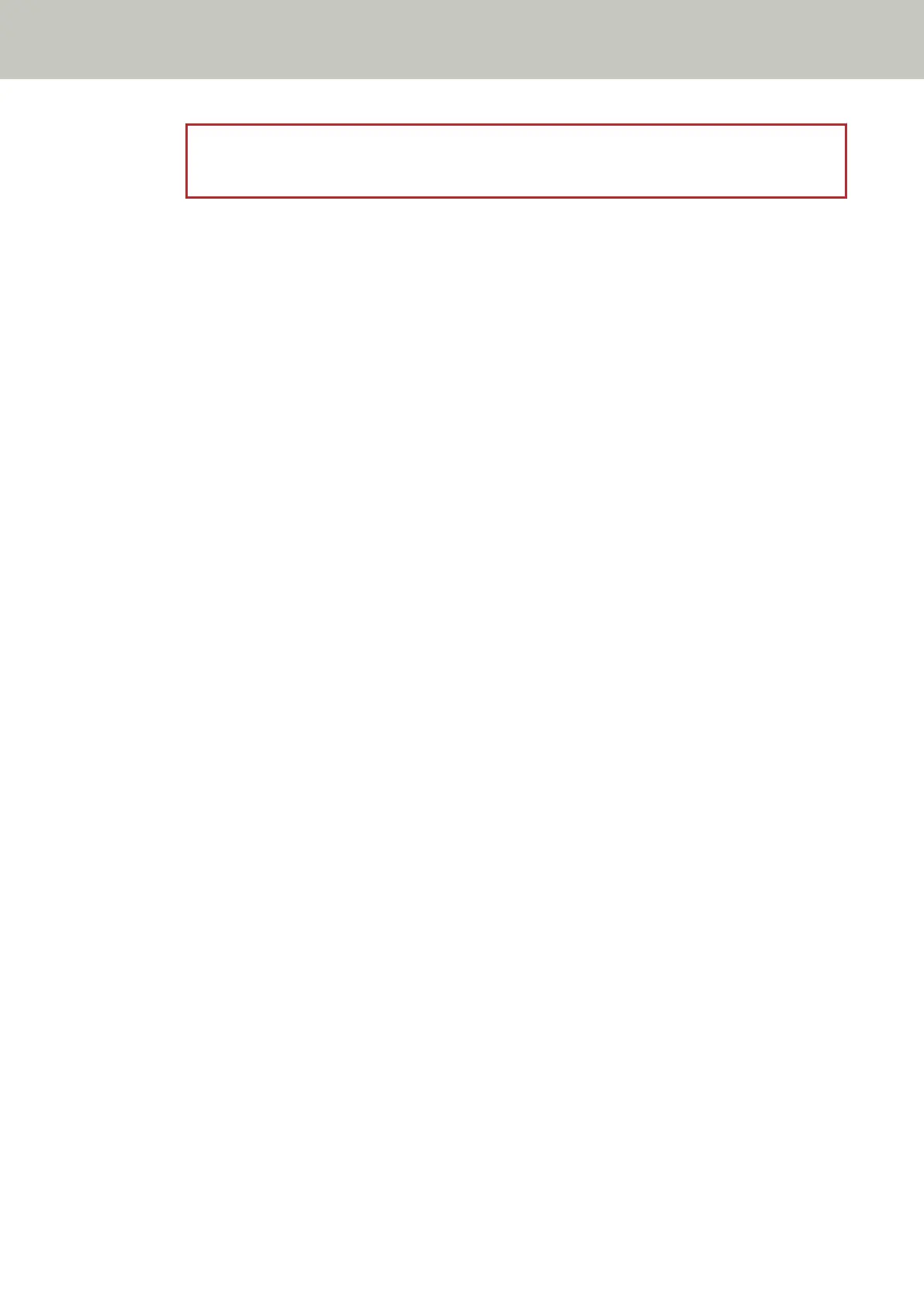ATTENTION
A6 (portrait) and A7 (landscape) or less cannot be scanned with other paper sizes.
Documents That Cannot Be Scanned in a Mixed Batch
The following types of documents cannot be mixed in the same batch:
● Bond paper
● Tracing paper
Conditions for Automatic Page Size Detection
[Automatic Page Size Detection] does not work with the following type of documents:
● Non-rectangular documents
[Automatic Page Size Detection] may not work with the following types of documents:
● Thin paper (50 g/m
2
[13.4 lb] or less)
● White documents with glossy edges
● Documents with darkish (gray) edges
How to Load Documents
61