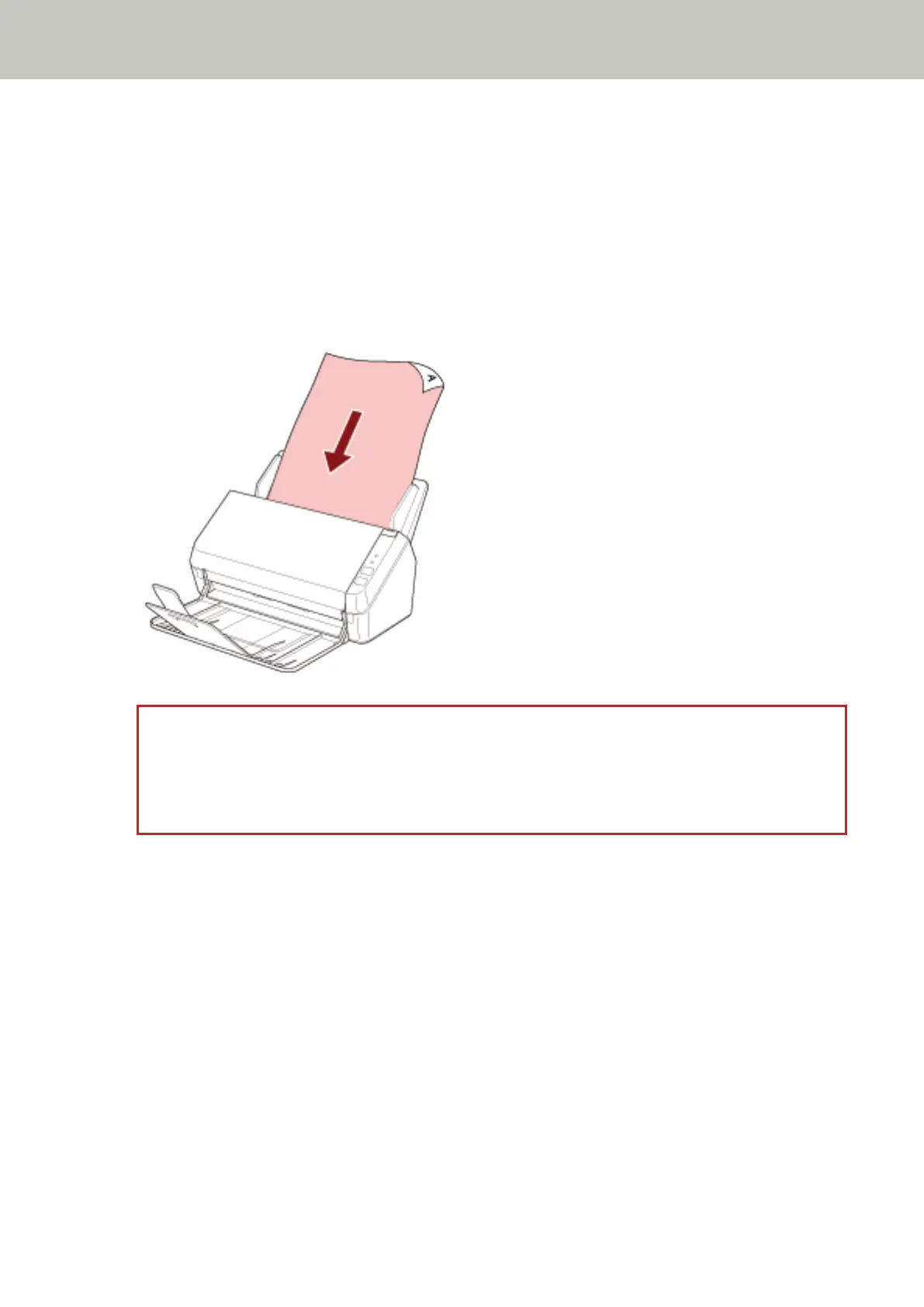How to Load Documents
1 Pull out the chute extensions according to the length of the document.
For details, refer to Setting Up the ADF Paper Chute (Feeder) (page 33).
2 Lift the stacker and stacker extension according to the length of the document.
For details, refer to Setting Up the Stacker (page 36).
3 Load the document in the ADF paper chute (feeder).
Load the document face-down in the ADF paper chute (feeder).
ATTENTION
● Remove all paper clips and staples.
● Reduce the number of documents when documents are not fed into the scanner or overlapped
documents are fed.
4 Adjust the side guides to the width of the documents.
Move the side guides so that there is no space between the side guides and the documents.
How to Load Documents
49