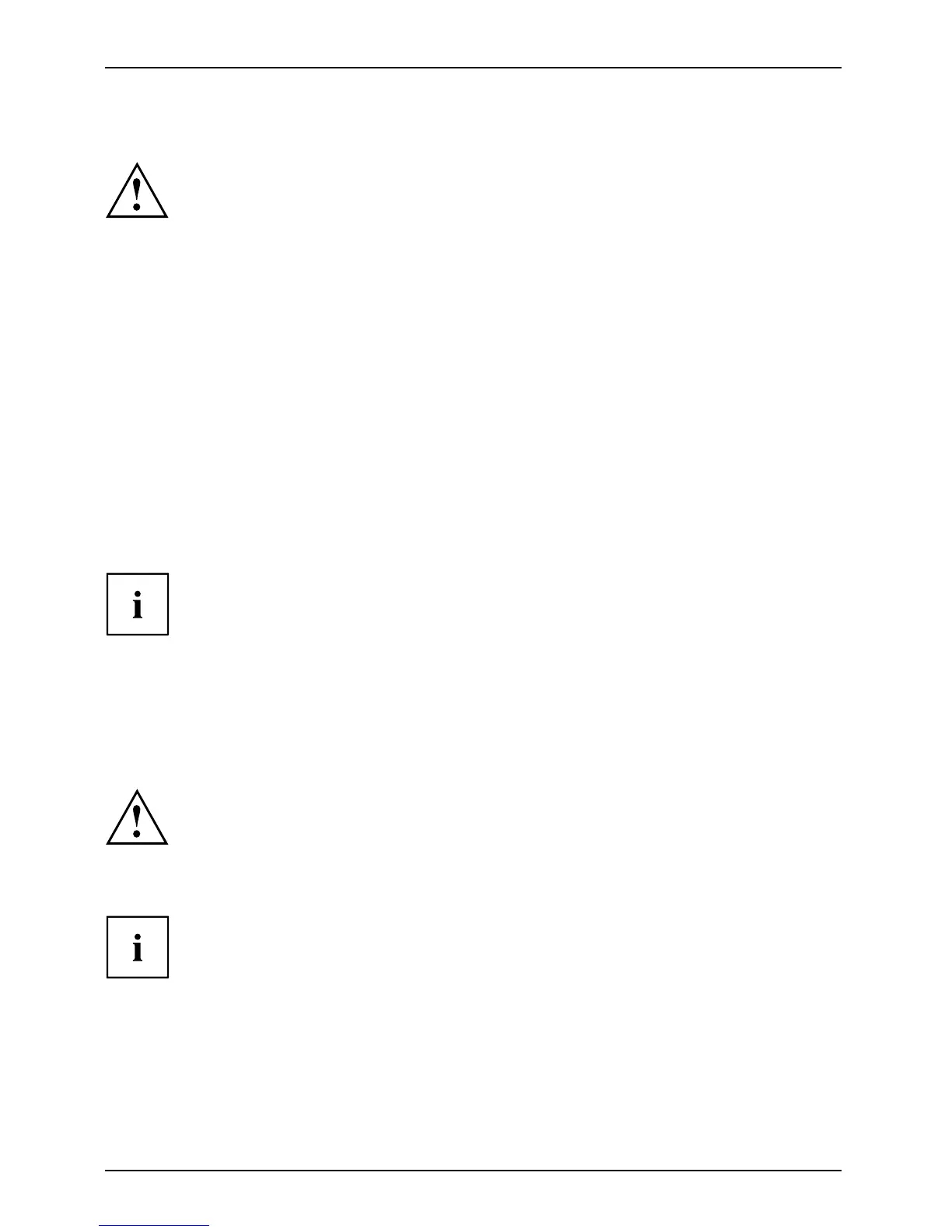Importan t note s
Transporting the Tablet PC
Protect the Tablet PC from severe shocks and extreme temperatures
(e.g. direct sunlight in a car).
• Do not transport your Tablet PC while it is turned on.
• Carry your Tablet PC with you while traveling. Do not check it in as baggage.
• Never put your Tablet PC through a metal detector. Have it hand-inspected by
security personnel. You can however put yo ur Tablet PC throu gh a properly
tuned X-ray m achine. To avoid problems, place it close to the entrance of
the machine and remove it as soon as possible or have it hand-inspected by
security personnel. Security officials may require you to turn your Tablet PC
on. So make sure you ha ve a charged bat tery on hand for this.
► Switch the Tablet PC off
.
► Unplug the AC plug of the AC adapter and all external devices from the po wer outlets.
► Disconnect the AC ad
apter cable and the data cables for all external devices.
► To protect against d amaging jolts and bumps, use a suitable Tablet PC
carrying case to transport your Tablet PC.
Protection against splashed water and dust
Your Tablet PC is r
esistant to splashed water and dust according to IP65. However,
the slot covers
must be firmly closed during contact with water or dust.
Protection class IPX5 stipulates that the tablet can be operated normally after it has been sprayed
with water for at least 3 minutes through an opening of 6.3 mm / 0.25 inches diameter an d with a
flow rate of 12.5 liters of water per min ute from a distance of about 3 meters / 118.11 inches.
Furthermore, protection class IP6X stipulates that the Tab let PC can be left in an environment with
dust particles of up to 75 μm diameter for 8 hours and can then still be operated safely.
To ensure that the device remains protected against splashed water and
dust, all covers o f the device must always rem ain closed . O therwise , water
can enter the Tablet PC and cause a malfunction.
If the Tablet PC comes into contact with salt w ater, soft drinks or
mud, it must be washed off immediately.
Please n ote the warranty do es not cover damage or defects cause d by improper
use of y our device. This also includes the use in environments where the
relevant IP rating limitations are exceeded. Accessories including battery, AC
adapter, adapter cables, etc. are not themselves resistant to splashed water
and dust and must therefore be treated with care.
16 Fujitsu