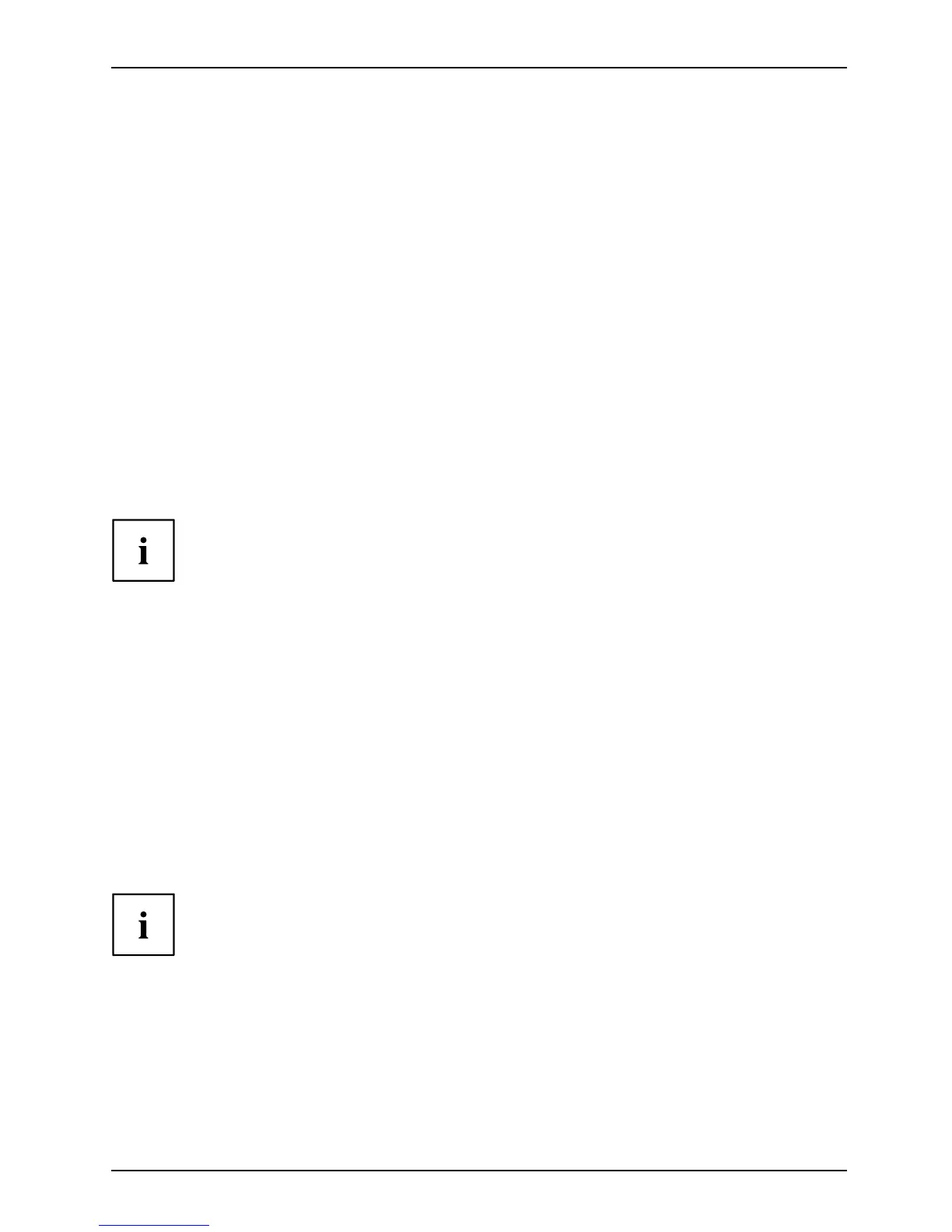Appendix
Creating a Backup of Essential Access Software
When you purchased your new system, a “Fujitsu Software Extractor” shortcut was loaded to
“C:\Fujitsu\Drivers\AutoInstaller\”. This sh ortcut allows y ou to save the softw are d river packag e s
along w ith the extracted Auto Installer so ftware package to a selected loca tion. It is recommended
that you save these packages to writable media or an external drive. This ensures that in the
event of system failure you will be able t o re-install the essential access software.
1. Open the C:\Fujitsu \Drivers\AutoInstaller\ folder
2. Run “Fujitsu Software Extractor” as an Administrator
a. Right-click on Fujitsu Softwa re Extractor.
b. Se lect the “Run as Administrator” op tion from the menu that is displayed.
3. The default s ave l ocat ion is C :\ Fujitsu\ AutoInstaller\ Drivers\. You can change the l oca tion
by clicking on the Browse button and selecting your preferred location.
Note: It is recommended that you change the default location and save the
software packag es to the external writable med ia or drive.
4. Click on the Save Packages bu tton.
5. Fujitsu Software Extractor copies the zipped software packages and Readme files,
and extracts the Auto Installer folder to the selected location.
Note: The extracted A uto Installer will later be used to install the software
automatically on the system in the event of generic image restoration wh en
the software is not pre-installed in the image.
RECOVERYOURSY
STEM WHEN THE HARD
DRIVE IS STILL ACCESSIBLE
Using the Recovery and Utility Tools
The Recovery and Utility tools consist of a variety of too ls that will help you recover your
recovery image and system images, and delete the data from yo ur hard disk.
Methods for accessing the utilities
Recovery and Utility Tools are preinstalled in a hidden partition by the factory, or
they can be accessed by using the bootable d isk.
Note: The Recovery and Utility tools may be deleted from your hard disk
drive if you modify the partitions. If that occurs, you will not be able to
use the hidden partition for booting to Recovery and Utility Tools, but you
will still be able to boot from the Bootable Disk.
Fujitsu 95