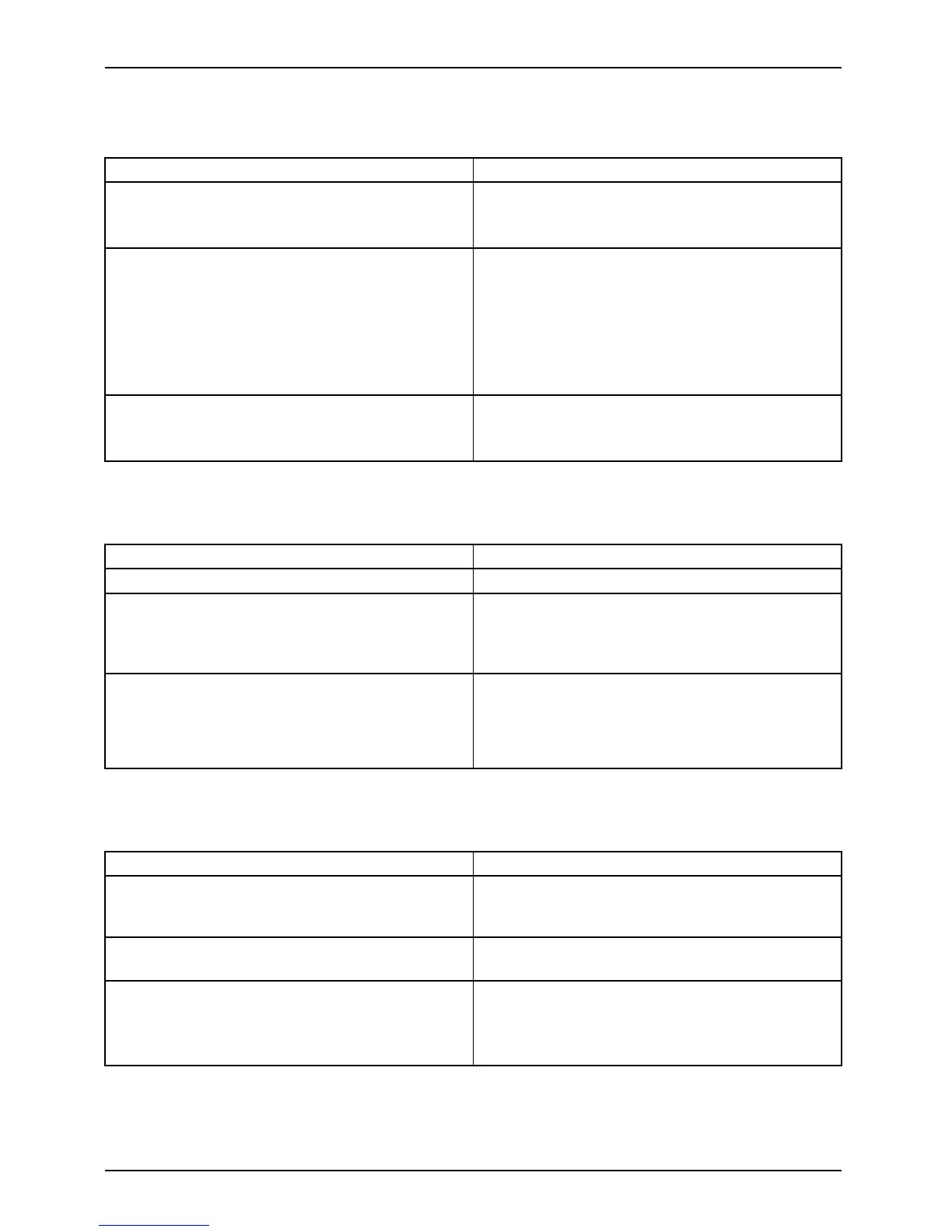Troubleshooting and tips
The Tablet PC does not start after switch on
TabletPC
Cause Troubleshooting
The battery is not installed corre ctly.
► Check whether the battery is installed
correctly in its compartment.
► Switch the Tab let PC on.
The battery is dead.
► Charge the battery.
or
► Insert a charged ba ttery.
or
► Connect the AC adap ter to the Tablet
PC.
The AC adapter is not connected properly. ► Check w hether the AC adapter is properly
connected to the Tablet PC.
► Switch the Tab let PC on.
The Tablet PC stops working
TabletPCEnding
Cause Troubleshooting
The Tablet PC is in energy saving mode.
► End energy saving mode.
An application program has caused the
malfunction.
► Close the application program or restart
the Tablet PC (by restarting the operating
system or switching the device off and back
on again).
The battery is dead.
► Charge the battery.
or
► Connect the AC adap ter to the Tablet
PC.
The print
er does not print
Printer
doesnot print
Cause Tro ubles
hooting
The prin
ter is not switched on.
► Make sur
e that the printer is switched
on and re
ady for operation (refer to the
docume
ntation supplied with the printer).
The pr
inter is not connected correctly.
► Check that the data cable between the Tablet
PC and the printer is properly connected.
The printer driver is faulty or not co rrectly
installed, or it is the wrong printer driver.
► Check that the data cable between the Tablet
PC and the printer is properly connected.
► Check whether the correct printer driver is
loaded (refer to the printer documentation ).
72 Fujitsu