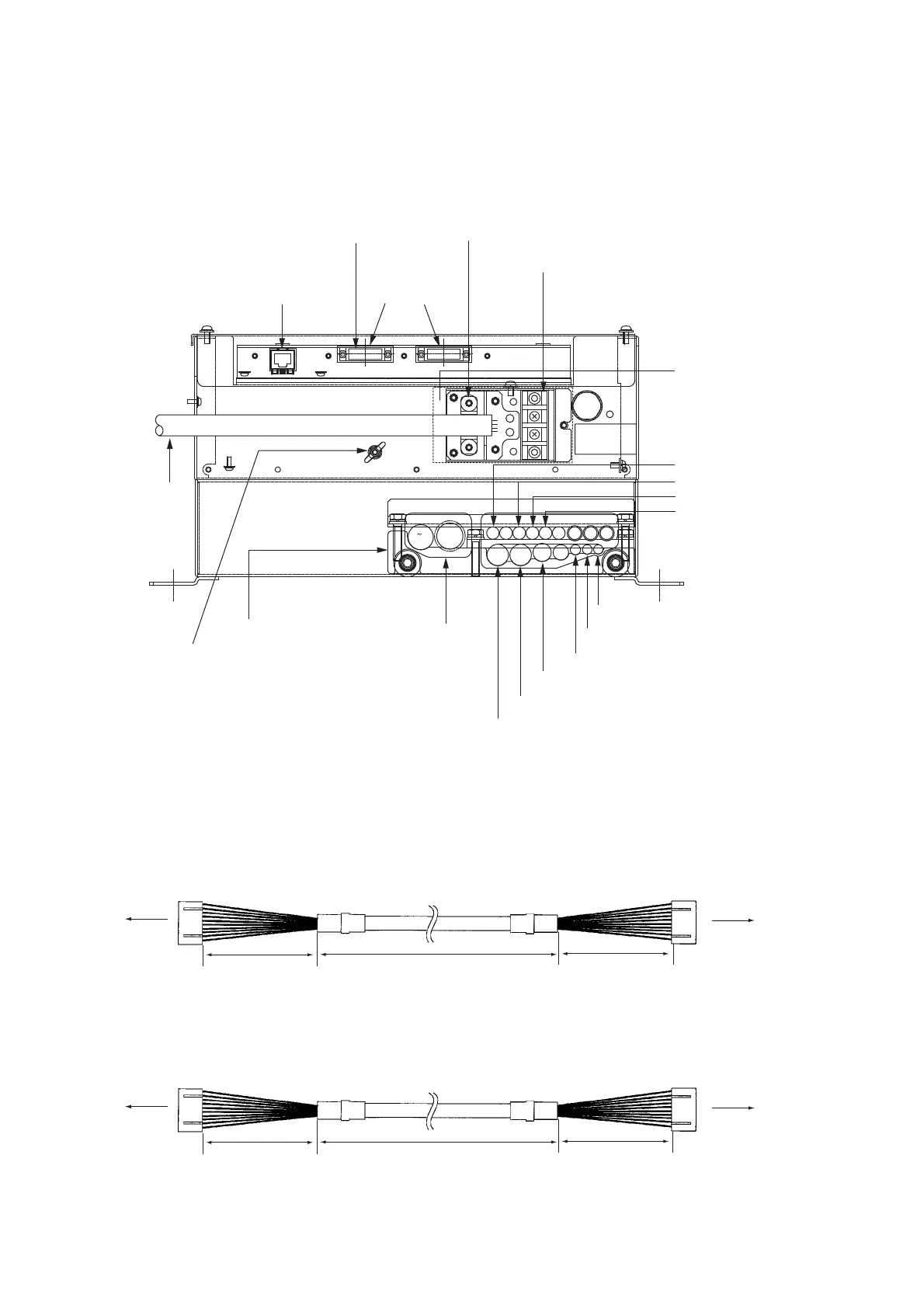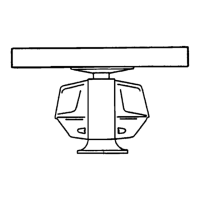2. WIRING
2-8
Connection of cables
The power cable is connected to the terminal board on the rear panel and the signal cable
from the monitor unit is connected to the DVI-D connector. Other cables are connected to
the printed circuit board 03P9342.
F1
1
2
ACK
φ18.9
AIS
17
AD100
8
GYRO
28
PSU004
24
φ7.4
VDR IN
φ7
VDR OUT
24’
26
9 14
17
15
DC/AC
21
φ9
HDG
32 54 6
RSD
1918 20
Monitor unit
Network DVI-D monitor
Power cable clamp
Power cable terminal board
Remove the
protection cover.
Control unit**
Heading senor
Speed log
Navigator
Memory Card IF unit
VDR OUT
VDR IN
Gyrocompass
AD-100
AIS
Antenna unit
Cable clamp
GND TERMINAL
Power cable
*
FUSE
F70
Processor unit
*: The connector with EMI core should be connected to the processor unit.
**: The configuration of optional cable between the processor unit and the
control unit is as follows. Note that the cable fabrication for each end is
different.
1.5/20/30 m
300 mm
150 mm
Control unit
Processor unit
Cable XH10P-W-6P L=20/30M
When the RCU-016 is installed, optional cable (XH10P-W-5P-A, L=10/20/30M) is required.
Cable fabrication for each end is the same.
10/20/30 m
150 mm
150 mm
Control unit
Processor unit
XH10P-W-5P-A L=10/20/30M
