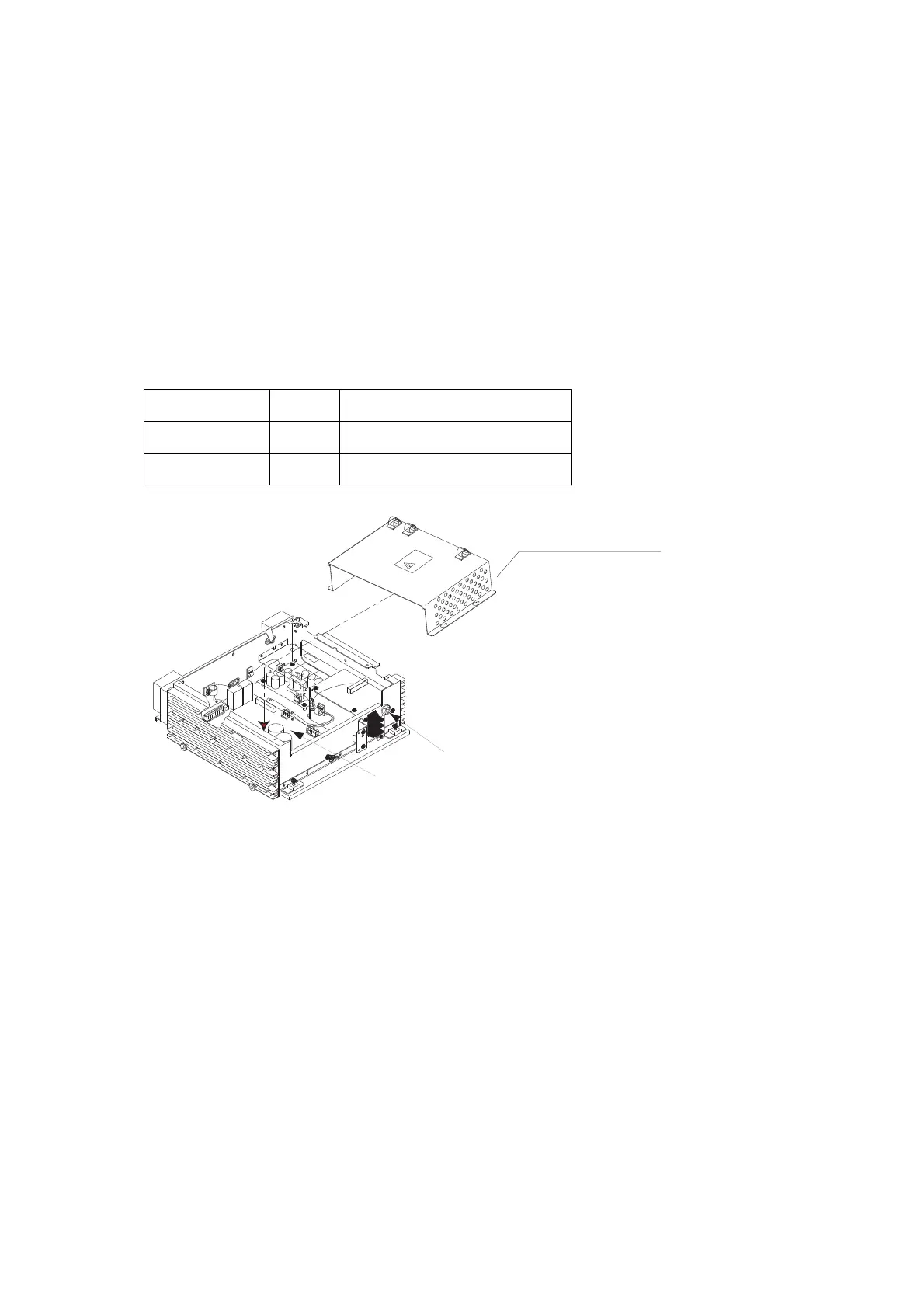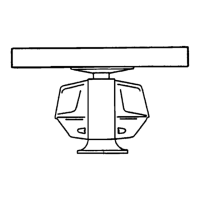2. WIRING
2-12
2.5 Changing AC Power Specification of Processor
Unit
To change AC power specification between 100 VAC and 220 VAC, add or remove jumper
connector P108 on the PWR board 03P9339 and change the fuse on the processor unit
according to ship’s mains as shown in the table below. The figures below and on the next
page show the location of the fuse and the jumper connector on the PWR board. Also,
adjustment of the overvoltage detection circuit is required.
Note: To change from 200 VAC to 100 VAC, locally prepare the jumper connector, referring
to the figure shown on the next page (VH8P connector housing is fitted at J108).
Power supply Fuse Jumper connector
100 VAC 10A Added
220 VAC 5A Removed
Cover of PWR board
Fuse
Upper part of processor unit
(SPU assembly omitted)
PWR board
