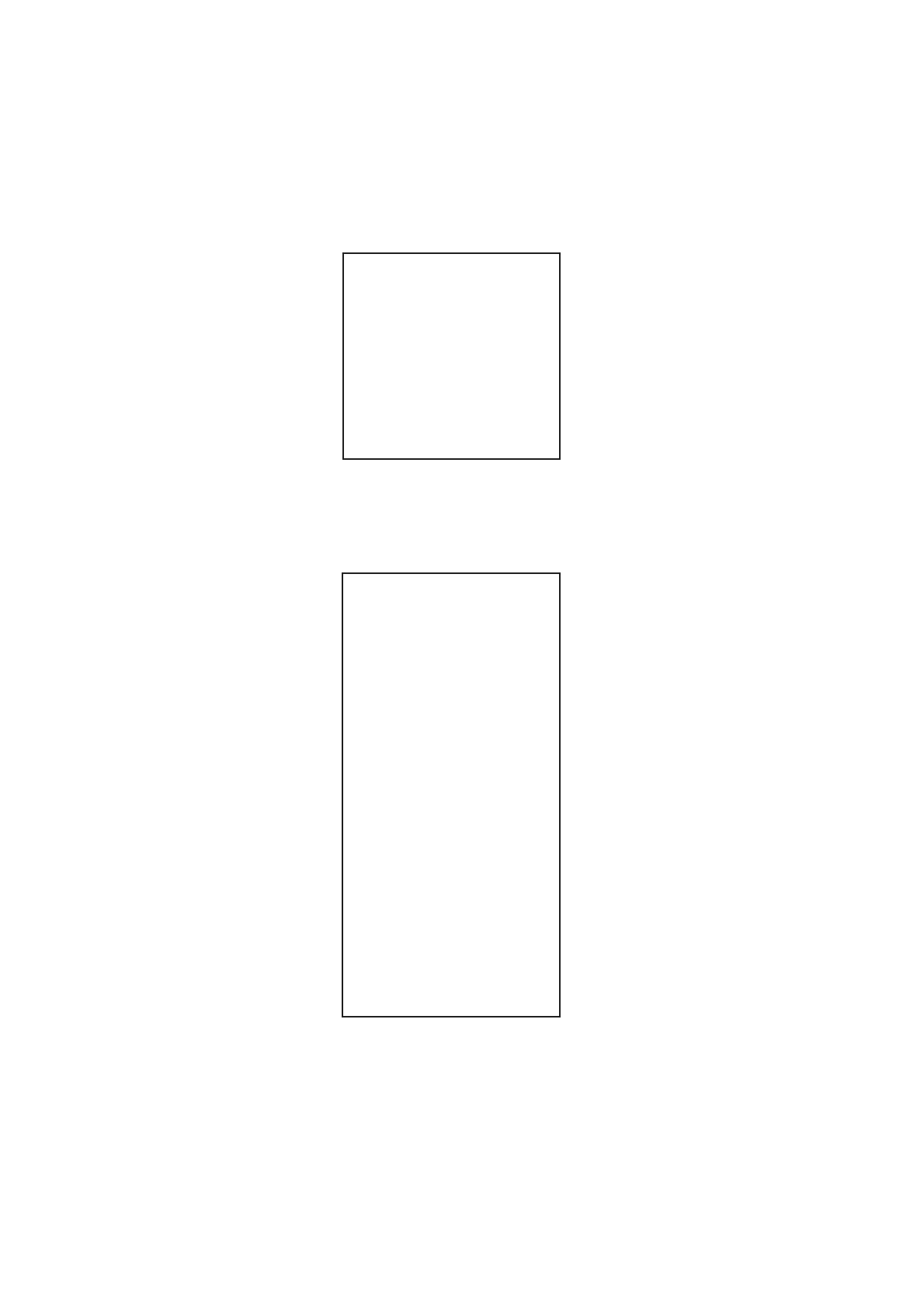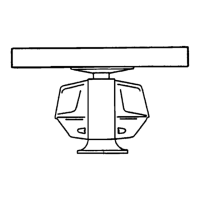3. SETTING AND ADJUSTMENT
3-4
3. Read the target bearing.
4. Measure the bearing of the stationary target on the navigation chart and calculate the
difference between actual bearing and apparent bearing on the radar screen.
5. Press the [MENU] key to show the main menu.
6. While pressing and holding down the [HL OFF] key, press the [MENU] key five times.
7. Press the [0] key to show the [INITIALIZE] menu.
[INITIALIZE]
1 BACK
2 [ECHO ADJ]
3 [SCANNER]
4 [INSTALLATION]
5 [OWN SHIP INFO]
6 [TT PRESET]
7 [NETWORK]
8 [OTHER]
9 [FACTORY]
Note: See next page to access the INITIALIZE menu with the trackball style control unit
RCU-015.
8. Press the [2] key to open the [ECHO ADJ] menu.
[ECHO ADJ]
1 BACK
2 CABLE ATT ADJ
AUTO/MANUAL
30
3 HD ALIGN
000.0°
4 TIMING ADJ
0
5 MBS
0
6 DEFAULT ANT HEIGHT
5/7.5/10/15/20/
25/30/35/40/45/
more 50 m
7 NEAR STC CURVE
2/2.5/3/3.5/4.2
8 MID STC CURVE
3/4/5/6
9 FAR STC CURVE
6/7/8
0 RING SUPPRESSION
0
ECHO ADJ menu
9. Press the [3] key to choose the HD ALIGN option.
10. Key in the bearing difference. The setting range is 0 to 359.9°.
11. Confirm that the target echo is displayed at correct bearing on the screen.
12. Press the [MENU] key to finish.
