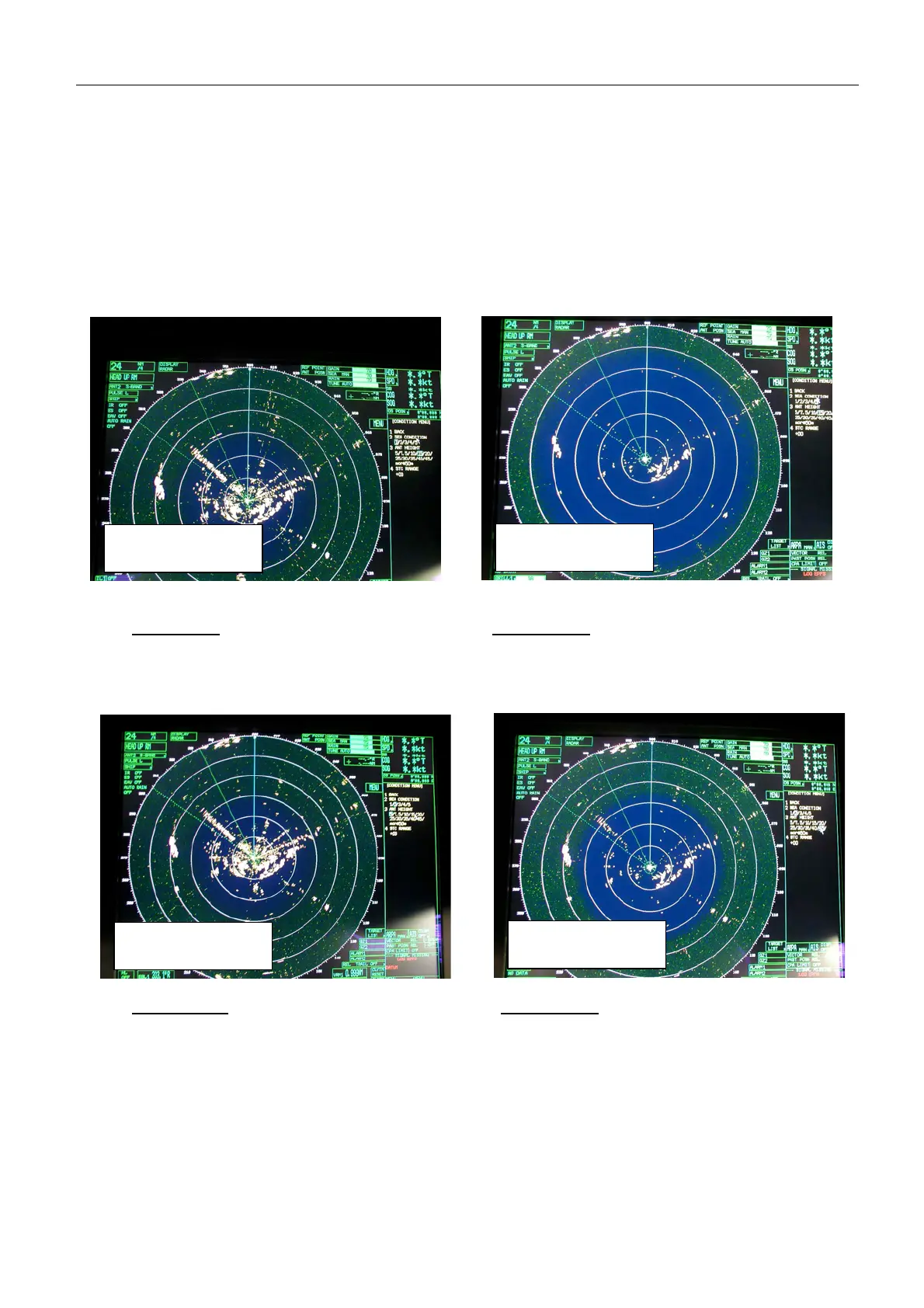4.4
Initialize Setting
Initialize Setting Initialize Setting
Initialize Setting
4-16
The photos shown below are given as examples for comparison of pictures when the
setting of the SEA CONDITION and the ANT HIEGHT are changed in FAR-2837S.
These are pictures when the range is set to 24 NM, and also AUTO STC, IR, ES and
EAV AUTO RAIN were set to OFF.
When SEA CONDITION is set to 4: bad sea condition, the effect of the STC becomes
greater.
Photo 4.4.9
Photo 4.4.10
When the antenna height is set higher, the control range of the STC becomes longer.
Photo 4.4.11
Photo 4.4.12
Note:
You can store the setting according to the sea condition in the [PICTURE] box menu
and assign it to fucntion keys in the [MENU] -> 9 -> 3, 4, 5 and 6.
SEA CONDITION: 2
ANT HIEGAT: 50 m
SEA CONDITION: 2
ANT HIEGAT: 5 m
SEA CONDITION: 1
ANT HIEGAT: 15 m
SEA CONDITION: 4
ANT HIEGAT: 15 m
