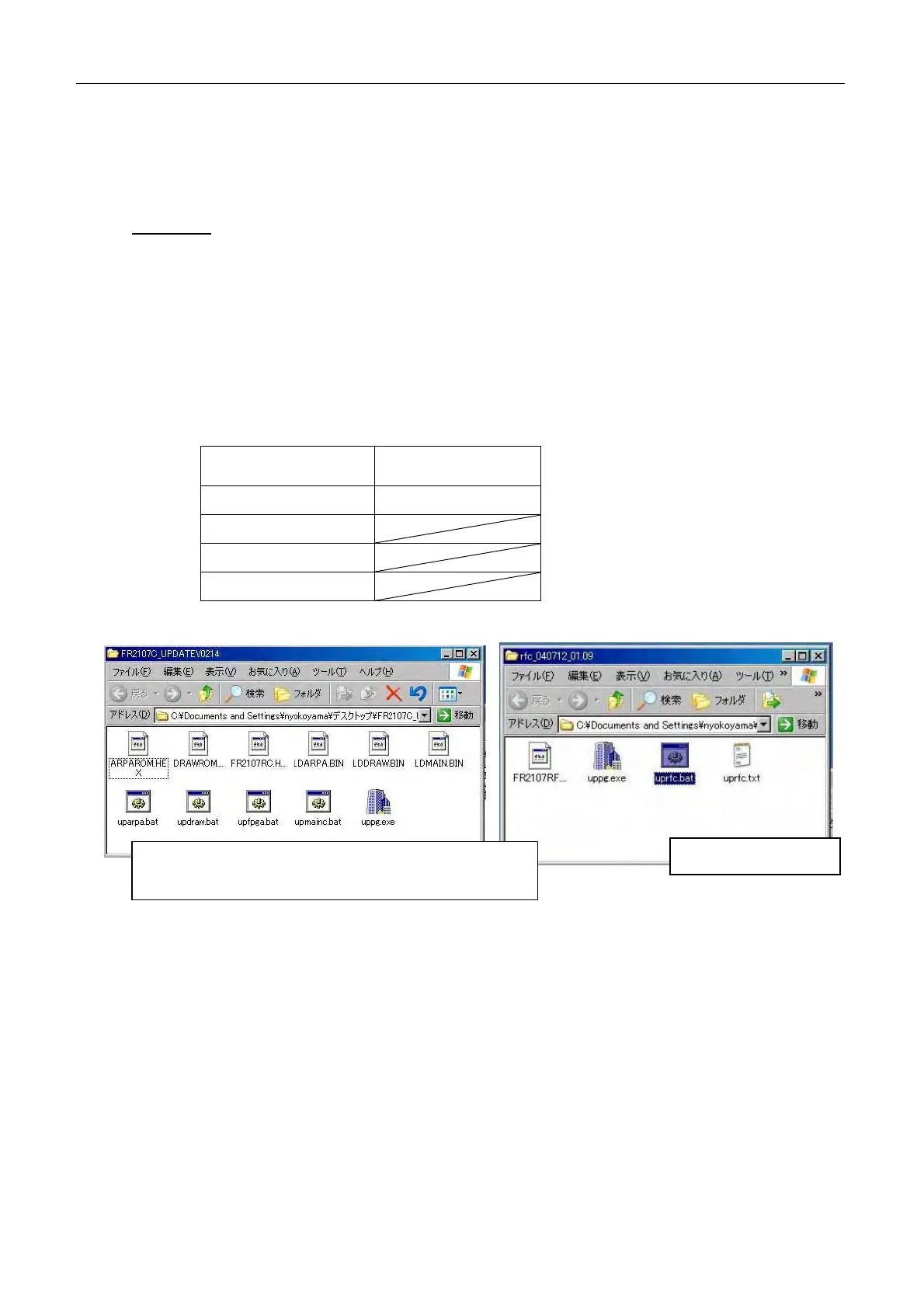5.2 Updating Program
5-6
5.2 Updating Program
Procedure
1. Turn off the power to the radar.
2. Connect the cross cable 9P D-sub between the serial port of the PC and the RS-232C
port on the TB board of the Processor unit.
3. Open the program folder.
4. Double-click the icon of the batch file of the program, for example: upmain. bat.
Note:
The SPU board uses three CPU program: MAIN, ARPA, DRAW CPU and FPGA Program.
SPU Board
0359204-02.xx
RFC Board
0359202-01.xx
uparpa.bat uprfc.bat
updraw.bat
upmain.bat
upfpga.bat
Note:
Do not turn off the power during update of DRAW CPU program.
5. The batch file runs automatically.
RFC: 0359202-01.xx
FPGAROM.HEX, LDFPGA.BIN and UPFPGA.BAT
files are added from SPU program No.:0359204-02.14.
