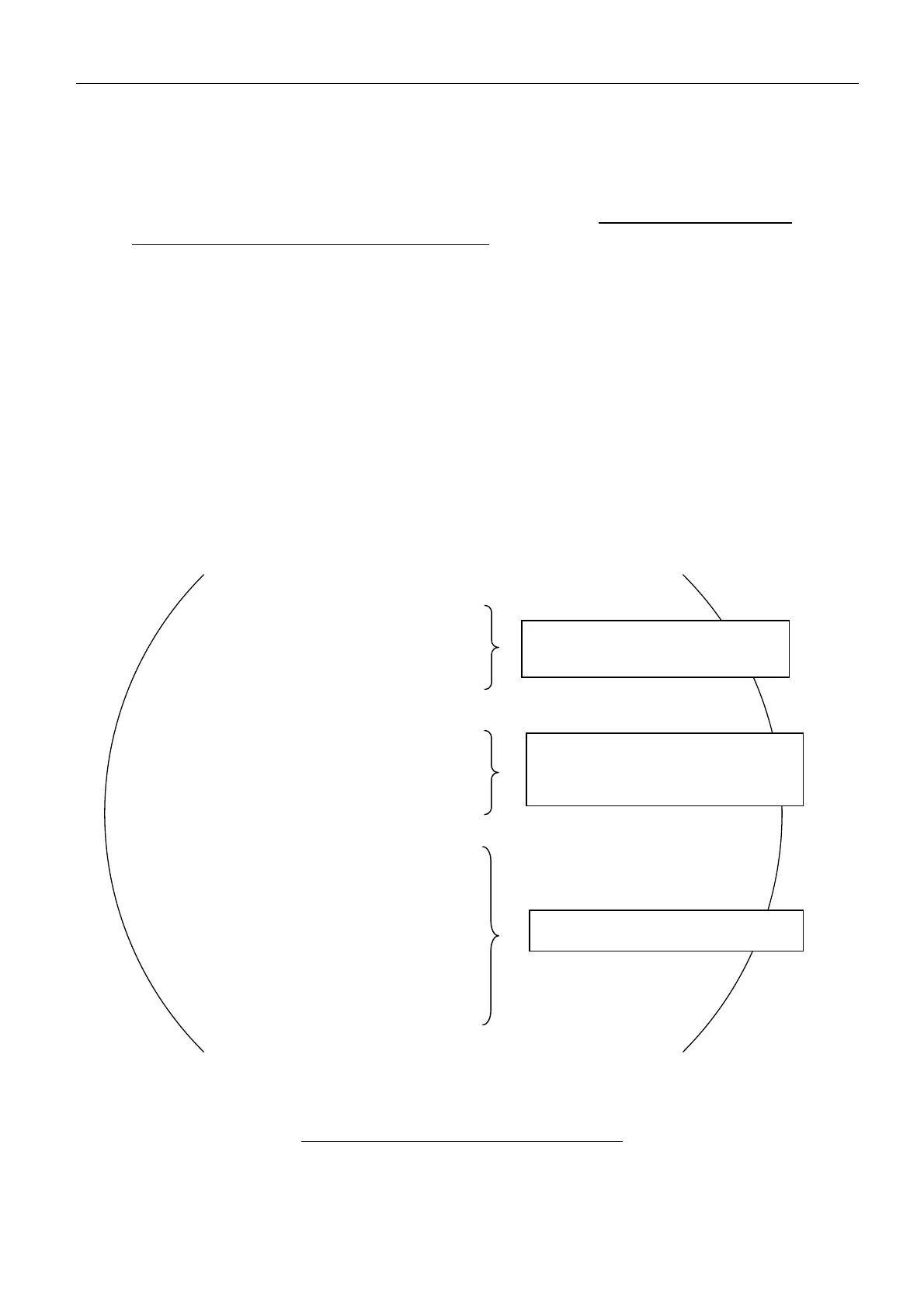6.1 Self-test
6-9
2. Self-test screen-2
The IEC-61162 sentences received can be checked on the screen. The sentences
displayed are fixed and the data of input sentence is shown. There is no restriction on
the display by IEC versions of input sentences.
<GPS1>: displays position-related data inputted from the [NAVIGATOR] port: J606 on
the TB board.
<GPS2>: displays position-related data inputted from ports other than the
[NAVIGATOR] port on the TB board.
Restrictions of the sentences differs with the setting of “[Menu] -> 0 -> 4 -> 7: Type”.
- When set to the IMO type: Acceptable sentences are IEC-61162 2
nd
Edition
(Same as NMEA Ver-03), check the Check Sum, Mode Indicator and Status
fields.
- When set to the type other than IMO: There is no restriction by NMEA
versions of input sentences (Same as NMEA Ver-1.5 and 2.0).
Fig. 6.1.8 Self-test NMEA Check Screen-1
<SELF TEST>
<GPS1>
GGA GPGGA,,3512.150,N,13944.000,E,1,,,,,,
GLL
RMC
RMB
VTG
ZDA
DTM
BWR
BWC
<GPS2>
GGA
GLL
RMC
RMB
VTG
ZDA
DTM
BWR
BWC
<SPEED>
VBW
VHW
VDR
<HEADING>
HDT
<NAV DATA>
WPL
RTE
MWV
VWT
VWR
DPT
DBT
DBS
MTW
VDM
To quit press [F1] key
Displays the GPS data inputted from
the [NAVIGATOR] port: J606.
Displays the GPS data inputted from
orts other than the [NAVIGATOR]
port: J606.
Displays the data other than the GPS.