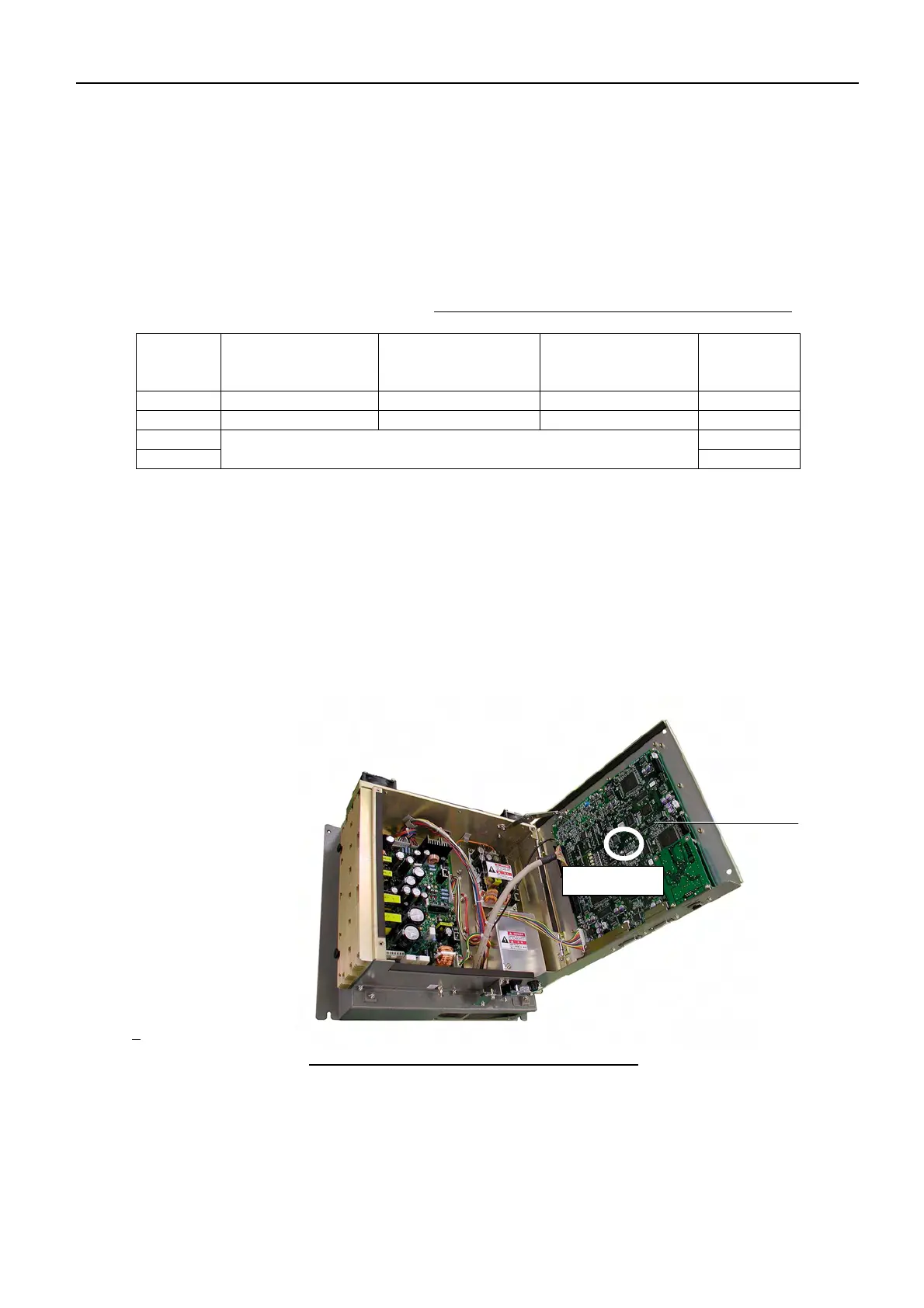4.6 Setting of Monitor Unit
4-41
4.6 Setting of Monitor Unit
This is the setting of S1 of the SPU board according to a connected monitor. It can be
checked by executing [MENU] -> 9 -> 8 -> 2: SELF TEST. See Page.6-4 for details.
Information related to the monitor is given in page.7-76.
Table 4.6.1 Setting of S1 on the SPU board
S1
SXGA monitor:
MU-201CR
(FAR-21xx)
UXGA monitor:
MU-231CR
(FAR-28xx)
FAR-21xx-BB
*
Default
1 OFF ON OFF OFF
2 OFF OFF ON OFF
3 OFF
4
Normally OFF
OFF
* If S1-#1/2 is set to OFF/ON,
- Brilliance control signals included in the DVI signals are not outputted. Make adjustments of
the brilliance on the monitor side.
- The [BRILL] box bar display on the lower left screen disappears.
SXGA: Super eXtended Graphics Array
The resolution is 1280×1024 pixels, which is slightly larger than that of XGA (1024×768
pixels) in height and width. The resolution aspect ratio is 5:4.
UXGA: Ultra eXtended Graphics Array
The resolution is 1600×1200 pixels, which is larger than that of XGA (1024×768 pixels). The
pixel aspect ratio is 4:3.
SPU board
03P9337
Dip SW: S1
Fig. 4.6.1 Location of S1 on the SPU Board
