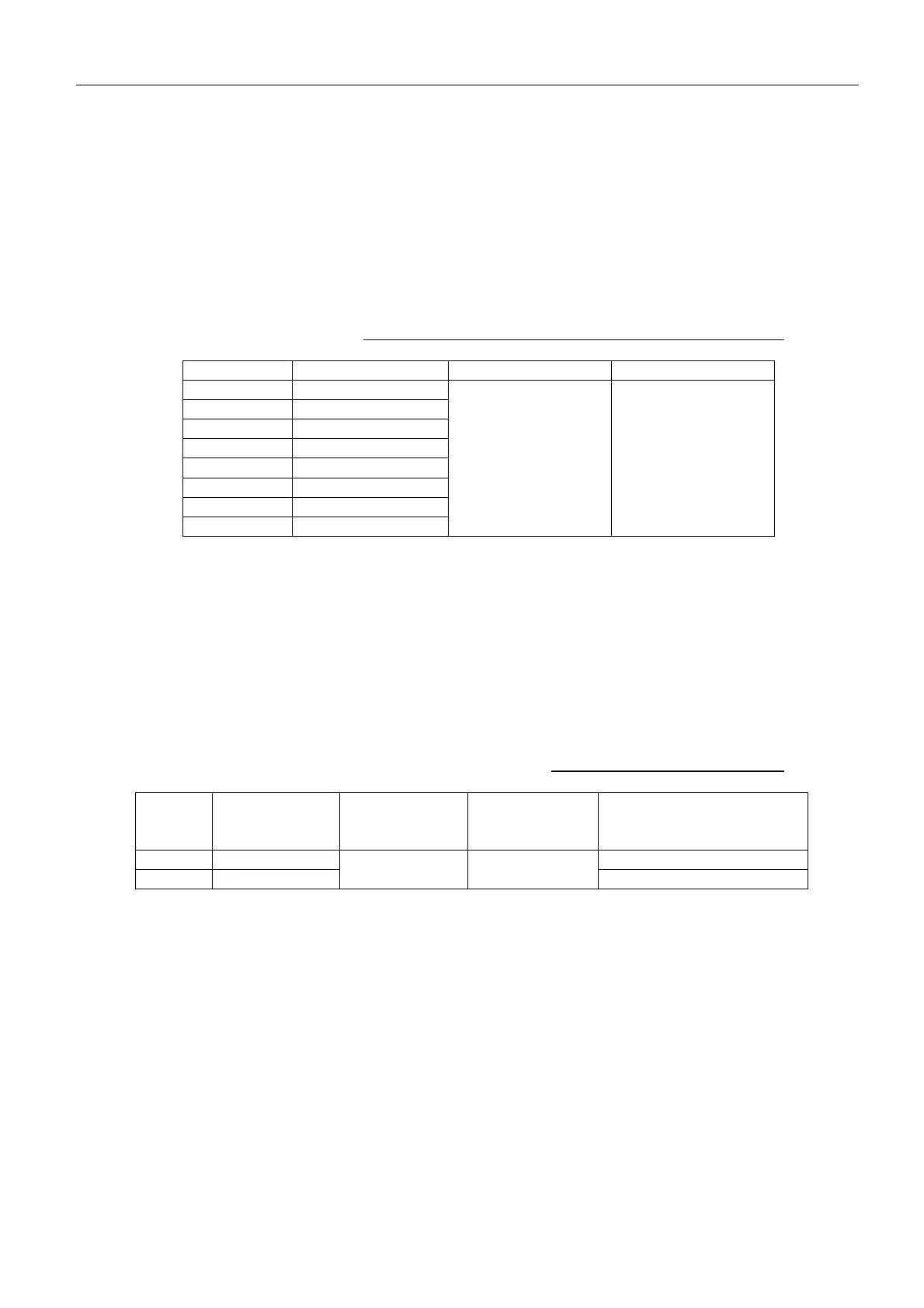4.4
Initialize Setting
Initialize Setting Initialize Setting
Initialize Setting
4-34
4.4.13 NETWORK
INITIALIZE -> 7
1. Checking of IP address
IP address when connected with the LAN can be checked in this menu. The radar IP
address is automatically assigned by setting the radar number in [Menu] -> 0 -> 4 -> 4:
RADAR NO.
Table 4.4.9 Default Values of Radar RADAR IP address
RADAR NO. IP address Subnet mask Default gateway
1 172.031.003.006
2 172.031.003.007
3 172.031.003.008
4 172.031.003.009
5 172.031.003.010
6 172.031.003.011
7 172.031.003.012
8 172.031.003.013
255.255.000.000 000.000.000.000
“CARD 1 IP ADDRESS” and “CARD 2 IP ADDRESS”are displayed when the card
interface unit: CU-200 is recognized (communicated with) by RPU-013.
See page. 4-48 for setting the “CARD 2 IP ADDRESS”.
When the CU-200 and the RPU-013 are not communicated, you cannot open [MENU]
-> 6: CARD menu.
The Drive (A/B and C/D) displayed in [MENU] -> 6 -> 2: DRIVE SELECT is
automatically assigned according to the card IP address.
Table 4.4.10 Drive Assignment
CU-200 IP adress Subnet mask Default gateway
Drive assignment
[MENU]->[6 CARD]->
2. DRIVE SELECT
CARD 1 172.031.014.100 A (Left slot) / B (Right slot)
CARD 2 172.031.014.101
255.255.000.000 000.000.000.000
C (Left slot) / D (Right slot)
