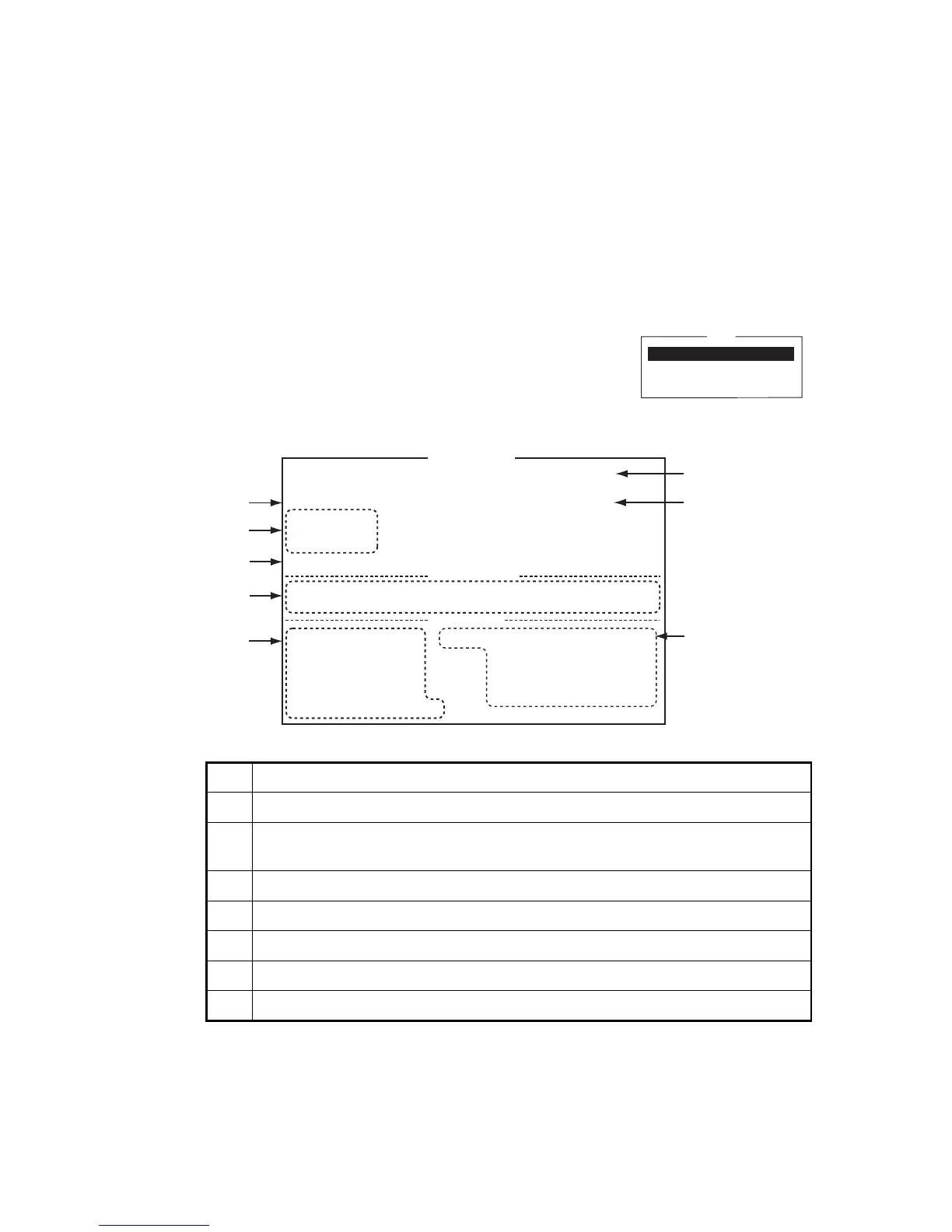8. MAINTENANCE AND TROUBLESHOOTING
8-2
8.2 Diagnostics
8.2.1 Self test at power on
The communication unit performs the ROM sum test and RAM read and write test at
power up. If the test results are normal, the equipment goes into standby. If error is
found you cannot transmit.
8.2.2 Diagnostic test
This communication unit must be in idle state to do the test.
1. Press the F7 and 8 keys to show the [Test] menu.
2. Press the 3 key to select [Diagnostic Test].
3. The [Start] window appears and [Yes] is selected; press
the Enter key to start the test.
When the test is completed, the screen shows the test results.
4. Press the Esc key stop the test and return to the [Test] menu.
(1) Date and time of test
(2) Program version no. PC Terminal
(3) Date and time of most recent TX and RX and the power output and current level
at that time
(4) Various levels and indications. See page 8-5 for description.
(5) Status of equipment connected to the system.
(6) Status of GPS navigator
(7) Results for ROM, RAM and EEPROM check (OK: Normal, NG: No Good)
(8) Program version of CPU in Communication Unit
Test
1. PV Test
2. PV Test Result
3. Diagnostic Test
COMMCPU 1650248-xx* PC TERMINAL 1650241-xx*
ROM OK
RAM OK
EEPROM OK
GPS State INT 2D OK
FELCOM19 12-02-02 20:30 (UTC)
Diagnostic Test
REMOTE BOX
1. SSAS OFF
MAIN STATE
BBER 000[%] RxTx Data: 12/02/02 20:30 (UTC)
C/N 40[dB] Tx Power Supply
Rx AGC Level 107 current Level
REF offset Freq 0[Hz] Rx Power Supply 7.7[V]
Synthe Local OK / OK current Level 102
TCXO Control 2535 / 1771
(1)
(2)
(3)
(4)
(5)
(6)
(7)
(8)
*xx=Version no.
