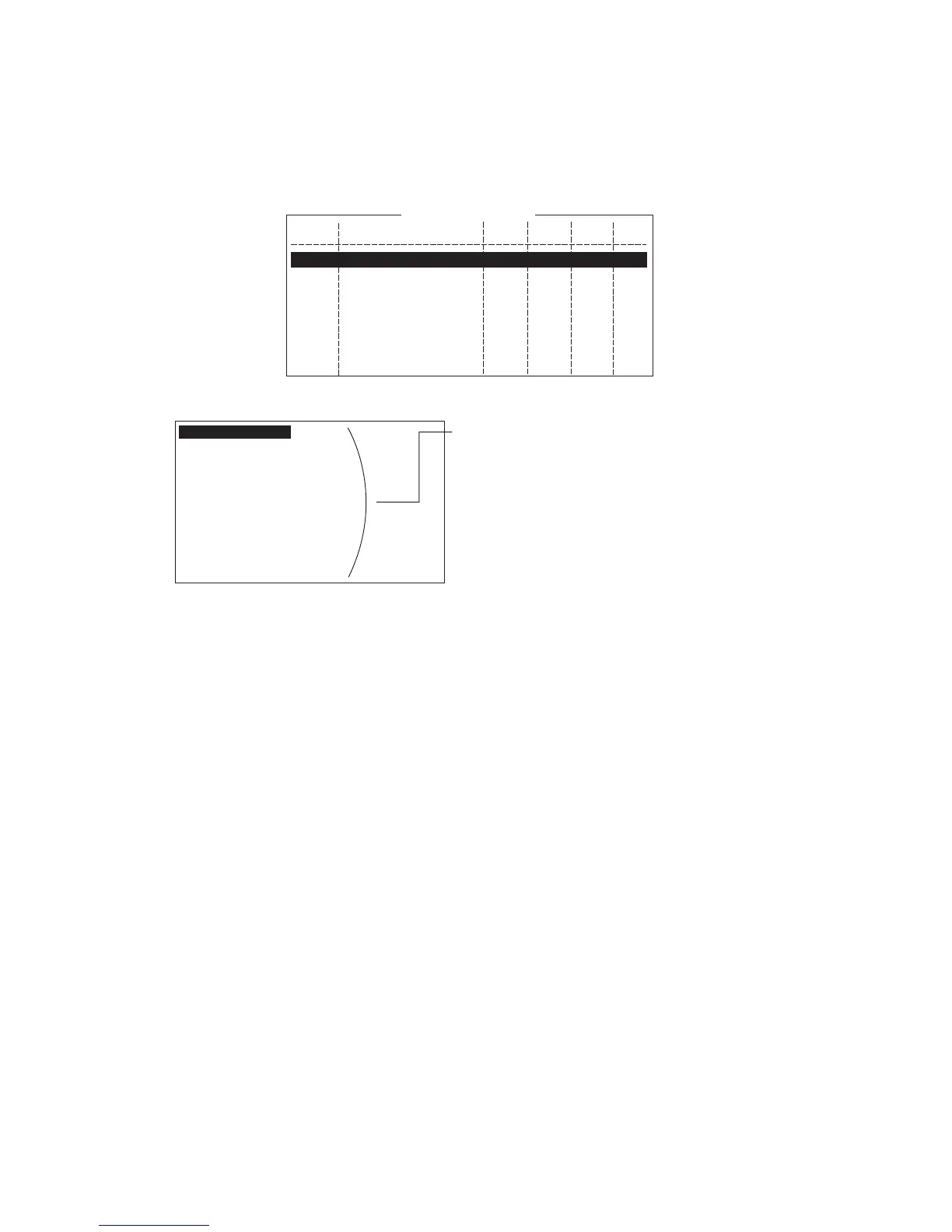3. SYSTEM INITIALIZATION
3-20
3.10 E-mail Service/SMS Station List
E-mail service providers and SMS stations are already registered in the FELCOM. To
add new e-mail service provider or SMS stations, follow the procedure below.
1. Press the F8, 8 and 5 keys to show the [E-Mail/SMS Service List].
2. Select a blank line in the [LES Name] column then press the Enter key.
3. Press the Enter key to open the [Service LES Name] entry window.
4. Enter the name of the LES that provides the e-mail service then press the Enter
key.
5. Select [Service ID (E-Mail)] then press the Enter key.
6. Enter the service ID then press the Enter key.
7. Select [Service ID (SMS)] then press the Enter key.
8. Enter the service ID then press the Enter key.
9. Select [LES ID (AORW)] then press the Enter key.
10. Enter the LES ID for AORW then press the Enter key.
11. Enter the LES IDs for AORE, POR and IOR.
12. Select [To:] then press the Enter key.
13. Type appropriate “To” header then press the Enter key.
14. Select [Cc:] then press the Enter key.
15. Type appropriate “Cc” then press the Enter key.
16. Select [Subject:] then press the Enter key.
17. Type appropriate “Subject” then press the Enter key.
E-Mail/SMS Service List
LES Name
AOR.W AOR.E POR IOR
01
02
03
04
05
06
07
08
Telenor S.S.Inc
Stratos (NED)
Stratos Global
Vizada (NOR)
KDDI
Singapore T.
Vizada (France)
Stratos (AUS)
001 101 201 301
012 112 212 312
002 102 202 302
004 104 204 304
003 103 203 303
210 328
021 121 221 321
022 122 222 322
OFF
Service LES Name
Service ID (E-Mail)
(SMS)
LES ID (AORW)
(AORE)
(POR)
(IOR)
To:
Cc:
Subject:
Separator:
SMS:
Attach File (MIME)
Enter data for LES which offers e-mail services.
For details, contact LES directly.
Example: Enter data of the Vizada to do SMS mail
or e-mail service:
Service LES Name Vizada (NOR)
Service ID (e-mail) 28
Service ID (SMS) 66
LES ID (AORW) 004
AORE 104
POR 204
IOR 304
To: TO:
Cc: CC:
Subject: SUBJECT:
Separator: Blank
SMS: Blank
Attach FIle (MIME) ON(UUENCODE)
