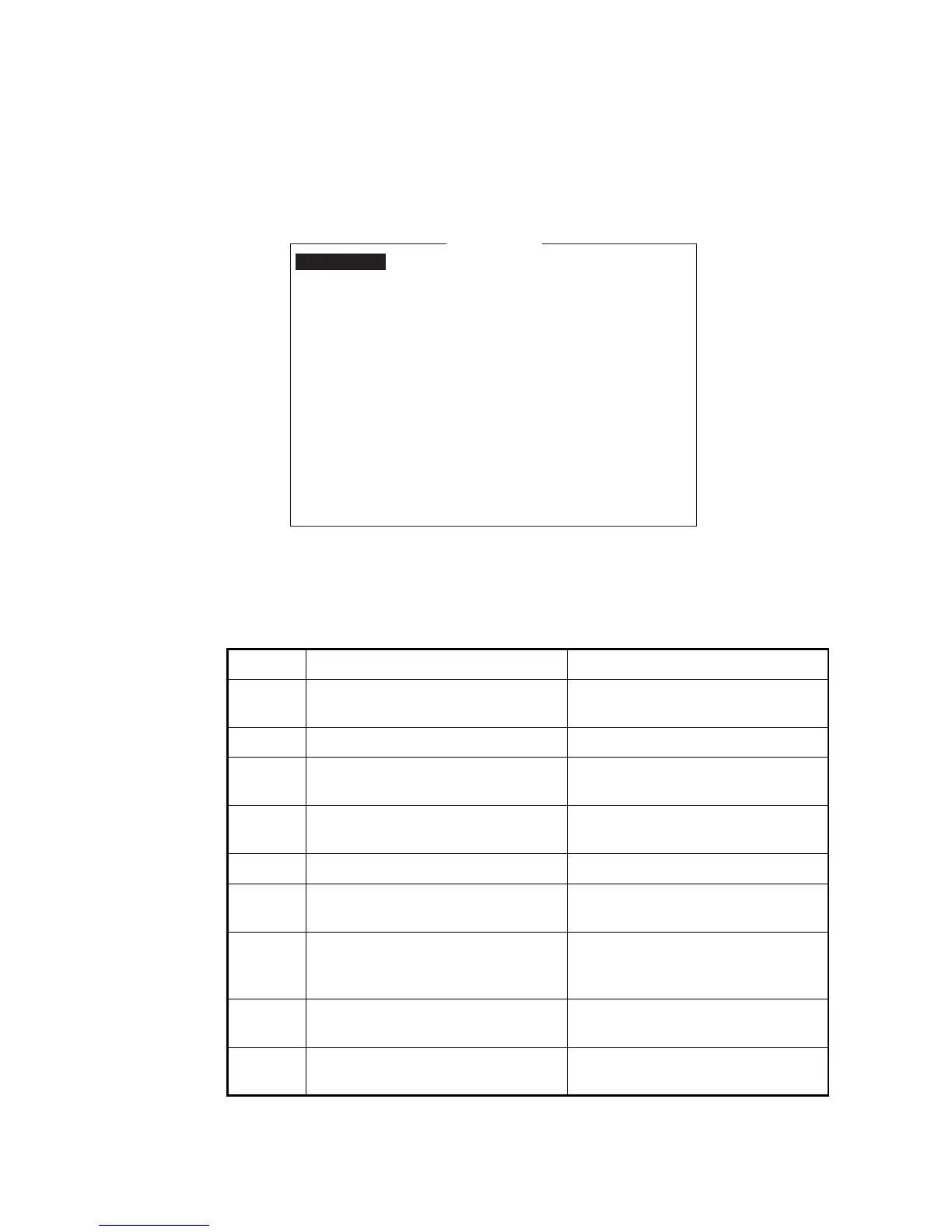5. INMARSAT COMMUNICATIONS
5-13
5.1.6 How to access the 2-digit code service
A range of special safety and general maritime services, known as the 2-digit code
services, may be sent. The list below shows the 2-digit code services available.
1. Use the text editor to prepare a message requesting a 2-digit code service.
2. Press the F3 and 1 keys to display the [Transmit Message] menu.
3. Select [Destination Type] then press the Enter key.
4. Select [Special] then press the Enter key.
5. Select [Destination] then press the Enter key.
6. Enter 2-digit code referring to the table below then press the Enter key.
7. Select [LES ID] then press the Enter key.
8. Select [LES ID] then press the Enter key.
Code Content Remarks
31 Maritime enquiries Request information including ser-
vice offerings.
32 Medical advice Request medical advice.
33 Technical assistance Address technical enquiries to ap-
propriate personnel.
37 Time and charges requested at end
of call
Desirable for mobile operator when
sending traffic for a third party.
38 Medical assistance Request medical assistance.
39 Maritime assistance Request maritime search and res-
cue assistance
41 Meteorological report Necessary for ease of addressing
weather reports from ship to meteo-
rological centers.
42 Navigational hazards and warnings Make urgent navigational meteoro-
logical danger reports.
43 Ship position reports Route messages to ship safety re-
porting systems.
1. Transmit Message
2. Cancel
3. Request Delivery Status
Transmit Message
Normal
Size 24
TELEX/MES
82
65-2111
303 (KDDI)
ON
00:00
Immediate
IA5
Priority
Message File
Station Name
Destination Type
Prefix Code
Country/Ocean Code
Destination
Modem Type
Address
Subject
Attach File
LES ID
Option
Confirmation
Send Delay
Delivery Delay
Code
[ TRANSMIT ]
