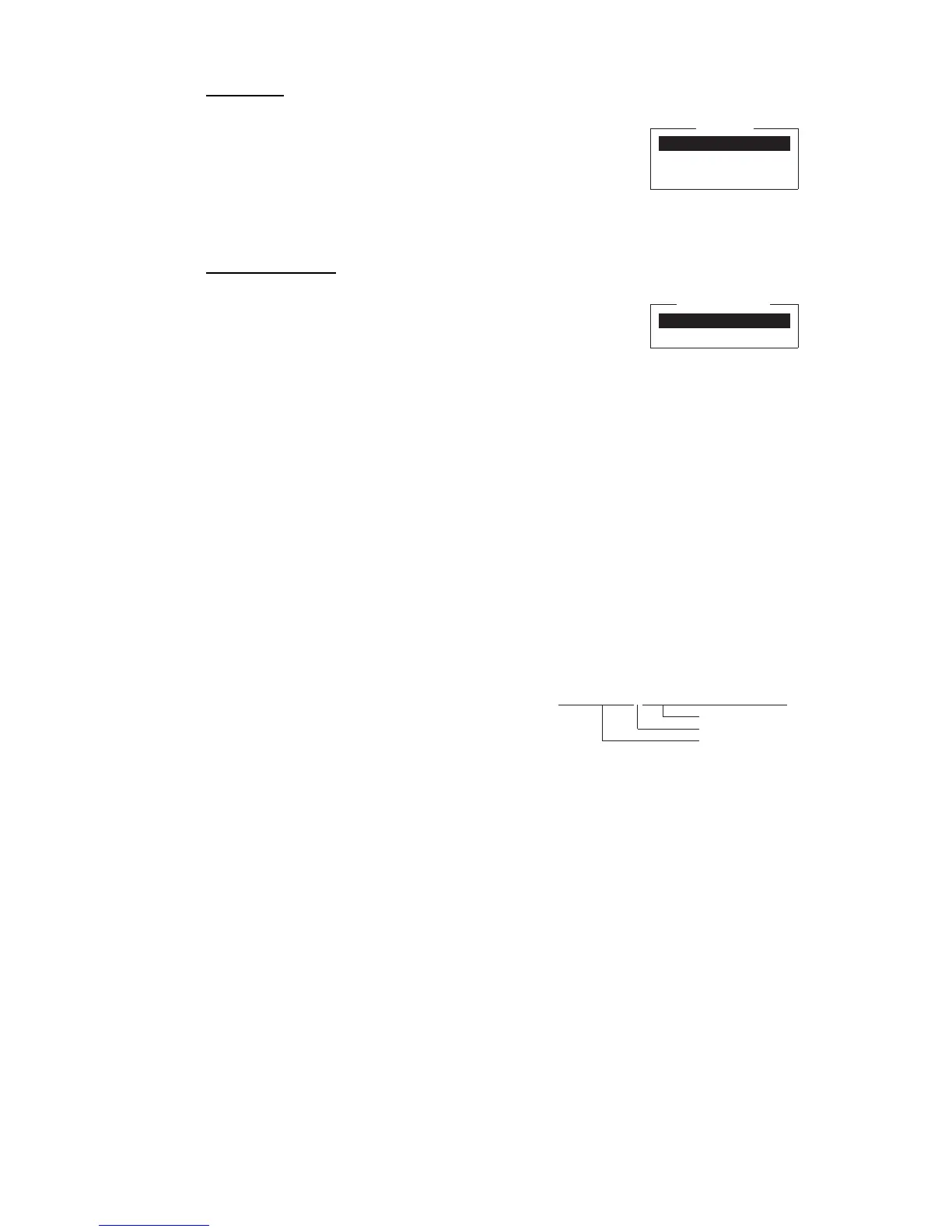4. FILE OPERATIONS
4-6
Go to line
Move the cursor to the desired line in the current file.
• Top of text: Go to top of text
• End of text: Go to end of text
• Go to line: Specify line number to go to.
Press the F2 and 7 keys. Put the cursor where desired then press the Enter key.
Time or Pos. Ins
Insert time or position in a sentence
1. At the [Edit] menu, press the 8 key to select [Time or Pos.
Ins.]
2. Put the cursor where to insert the information then press the 1 key to insert time
or the 2 key to insert position.
4.3 How to Save Files
You can save a message two ways: Save it without losing your place on the screen
(called “save”), or save it before clearing the screen (called “close”).
4.3.1 Save file, retain place on screen
1. Press the F1 and 4 keys.
2. Enter a file name. You can use a maximum of eight characters with extension
name (three characters). You can not use brackets ([ ]), asterisk (*), comma (,),
plus (+), semicolon (;) or equal sign (=).
3. Press the Enter key to save the file to the
disk and keep it on the screen.
4.3.2 Save file, clear screen
1. Press the F1 and 3 keys. The message "Save this message?" appears.
2. [Yes] is selected; press the Enter key.
3. Enter a file name at the cursor location.
4. Press the Enter key to save the file and clear the screen.
1. Top of Text HOME
2. End of Text END
3. Goto Line
Goto Line
1. Time
2. Position
Time or Pos. Ins
period
3 characters
(file name) . (extension name)
8 characters
