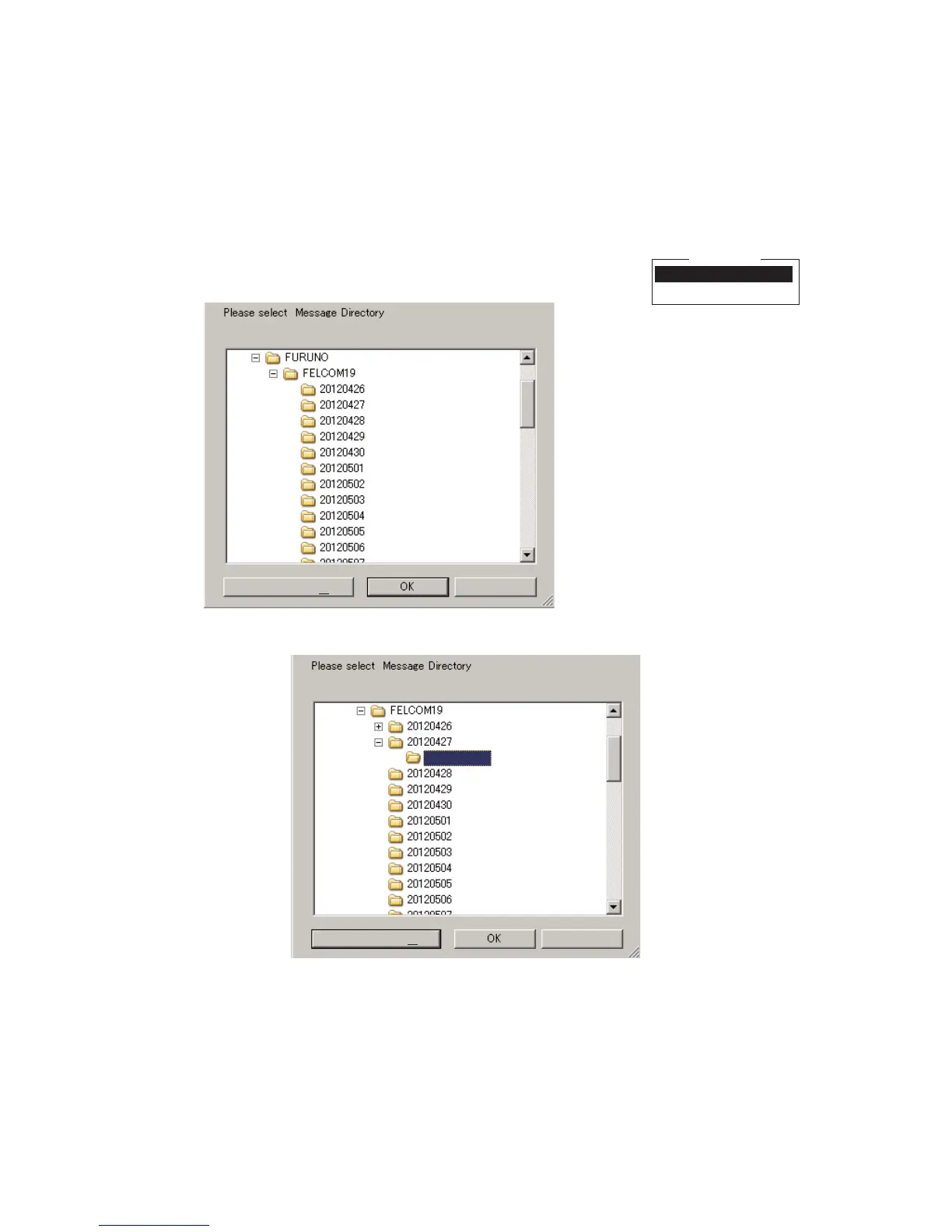3. SYSTEM INITIALIZATION
3-18
3.9 How to Create a Directory
Incoming and outgoing messages may be saved to the hard disk. If no directory is
specified, all messages are saved to the My Documents folder (in Windows Vista
®
,
messages are saved to the FELCOM folder in Documents).
3.9.1 How to create a directory for message storage
1. Press the F8 and 7 keys to open the [Directories] menu.
2. Select [Message Directory] then press the Enter key.
3. Click the [New Folder] button.
4. Enter directory name then click the [OK] button.
Received messages are saved to the directory created here.
To specify where to store EGC messages, select [EGC Message Directory] at step
2 then complete the procedure.
To delete a directory, select the directory then press the Delete button.
Directories
Message Directory
EGC Message Directory
Cancel
New Folder (M)
Cancel
New Folder (M)
New Folder
