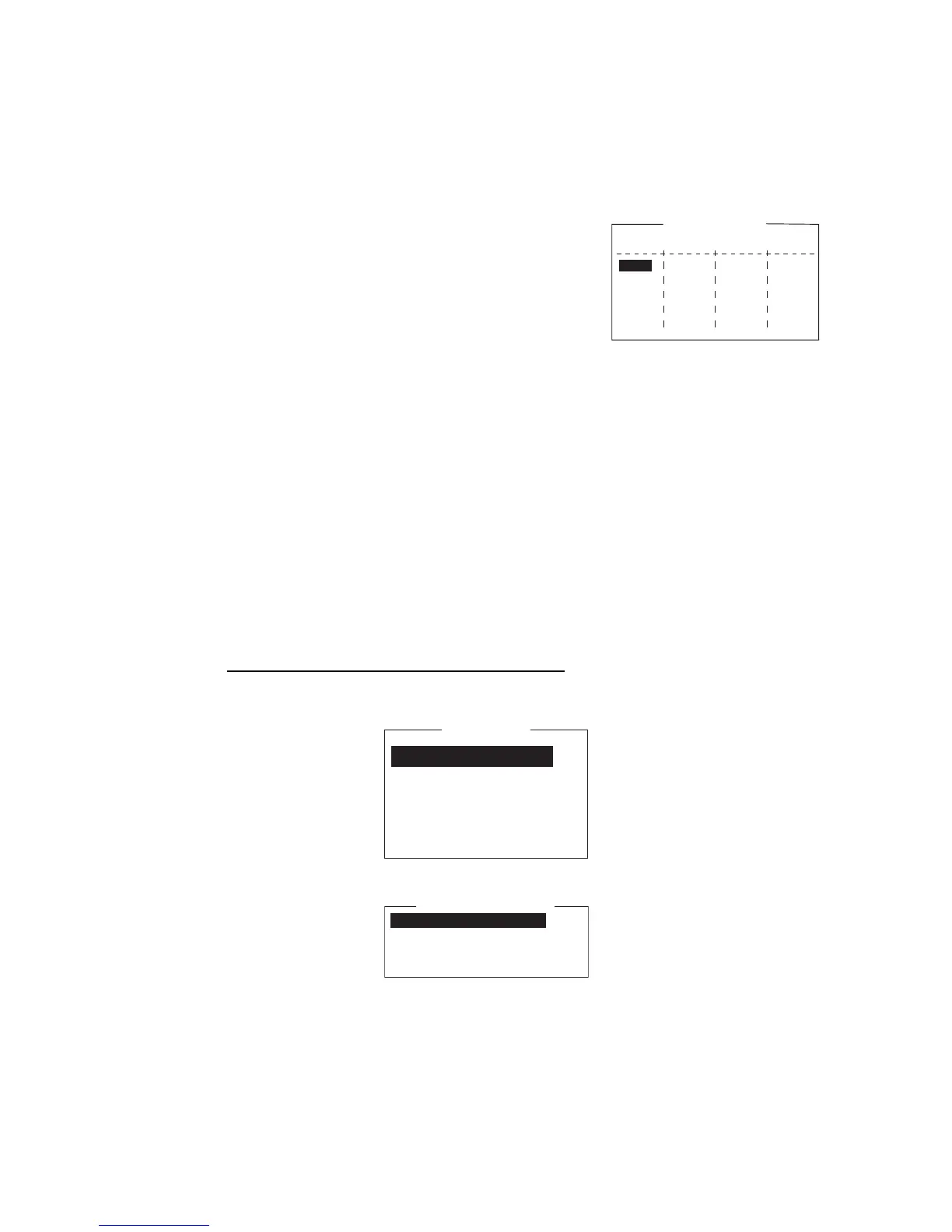3. SYSTEM INITIALIZATION
3-11
3.4.3 How to add EGC channels
The EGC Channel List stores EGC channels. There are currently four EGC channels,
one for each satellite. These four channels are pre-programmed into the unit and
marked in the [EGC Channel List] with asterisks. When more EGC channels become
available you can add them to the list as below.
1. Press the F8, 8 and 3 keys to show the [EGC
Channel List].
2. Use the arrow keys to put the cursor where there
is no data entered. Current EGC channels are
marked with an asterisk. These channels cannot
be changed.
3. Press the Enter key to open the EGC channel
list entry screen.
4. Enter EGC channel frequency code then press the Enter key. The EGC channel
frequency code range is 6000-14000.
5. Press the Esc key to open the [Update] window.
6. [Yes] is selected; press the Enter key.
Note: If the EGC channel frequency code entered is invalid, the message "Input
Error: Channel No." appears. Clear the error message by pressing the Esc key.
Put the cursor at the invalid frequency, press the Enter key then enter correct fre-
quency code.
7. Long-press the Esc key twice to return to the standby display.
3.4.4 How to automatically save and print EGC messages
How to automatically save EGC messages
1. Press the F8 and 5 keys to display the [Auto Mode Setup] menu.
2. Select [Auto EGC Message Save] then press the Enter key.
3. Select the message to process then press the Enter key.
4. Select [ON] or [OFF] as appropriate then press the Enter key.
5. Long-press the Esc key to return to the standby display.
EGC Channel List
12580* 10840* 11088*
ENTER: Set ESC: Quit
11080*
Auto Communication Log Print OFF
Receive Alarm OFF
Auto Receive Message Save OFF
Auto Receive Message Print OFF
Data Report & Polling Print OFF
Auto EGC Message Save
Auto EGC Message Print
Auto Mode Setup
Auto EGC Message Save
System OFF
FleetNET OFF
SafetyNET (Safety) OFF
SafetyNET (Urgent & Distress) ON
