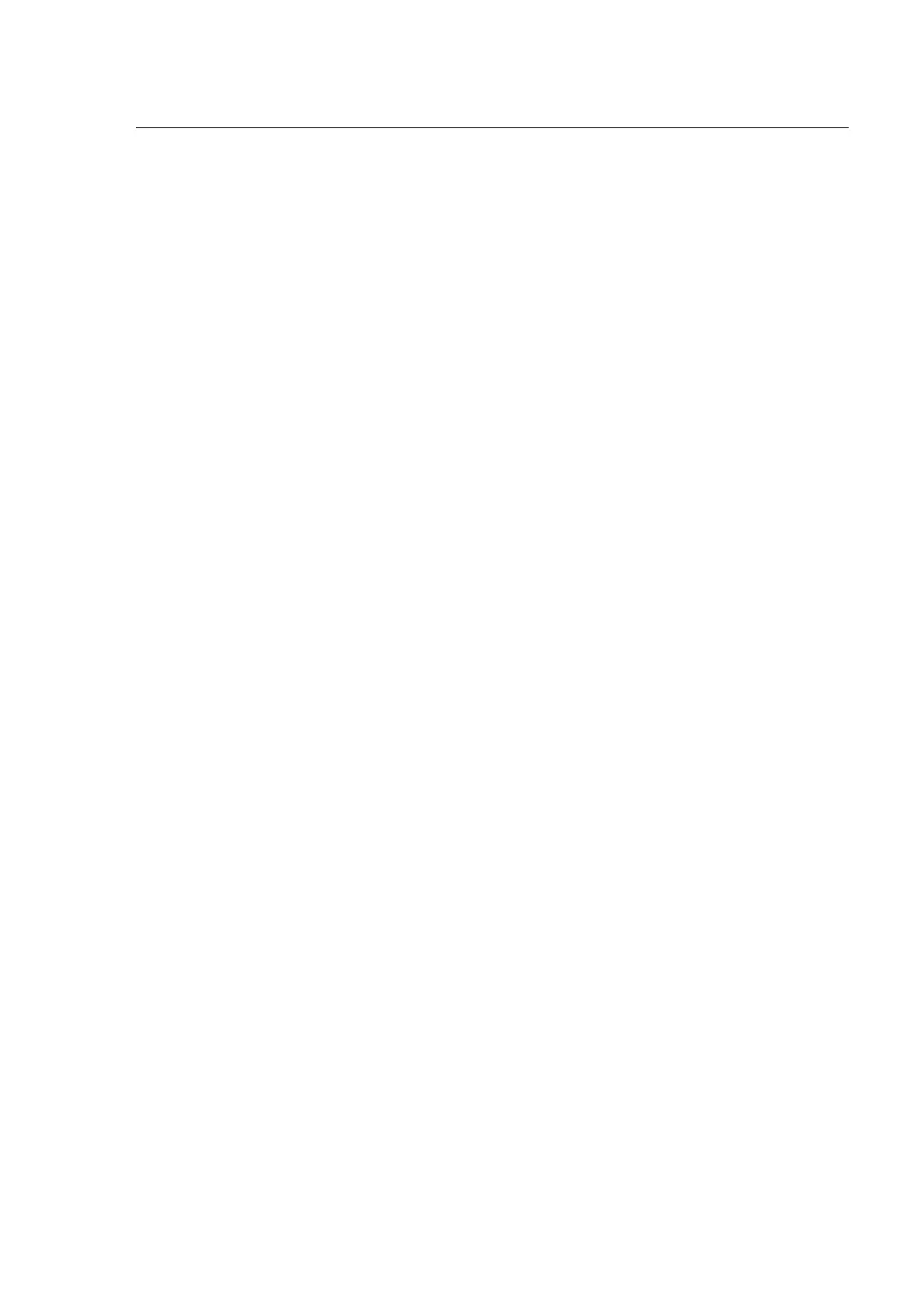DSC60
B4-4
2.2 System menu description
1. MMSI
The registered MMSI Number is reading only, that is, can not be changed in this menu.
2. WATCH RCVR (Default setting: MF/HF)
This item sets the frequencies of DSC watch keeping receiver.
- MF/HF : Up to 6 scan frequencies can be selected for the reception of MF/HF DSC
messages.
- MF : The receiver frequency is fixed to 2187.5 kHz.
3. LINE OUT LEVEL (Default setting: 0dBm)
Select default setting “0 dBm”, if FS-75/1562 or FS-5000 series is connected.
This item adjusts the output level from DSC, LINE OUT. The output level can be set at
every 1.5 dBm step with the left and right arrow keys. The adjusting range is from –12 to
+12 dBm.
4. TX-KEY TIMING (Default setting: AUTO)
This item sets the transmission timing between DSC and MF/HF radiotelephone for DSC
call. FS-75/1562 or FS-5000 series is connected, set this timing at the default setting
“AUTO”. The timing can be set at AUTO, 0.1, 0.5, 1, 2, 3, 4, 5, 10, or 15 seconds. For
example, if the timing is set at 5 seconds, transmitting message is output to the LINE
OUT line 5 seconds after [CALL] key has been pressed. If AUTO is selected, LINE OUT
signal is output after TUNE OK signal has come back from the radiotelephone.
5. RT-PORT (Default setting: MIF)
This item sets the protocol to control the radiotelephone. The setting is made at MIF, IEC,
or OFF. If FS-75/1562 or FS-5000 series is connected, set this item at the default setting
“MIF”.
- MIF: Furuno radiotelephone interface
- IEC: IEC-61162-1
- OFF: Radio remote control is turned OFF.
Note) Related settings
Select RS-232C, RS-422, or Current Loop by DIP switches S4 and S5 on
CONTROL/MODEM board.
The pin assignment of the RT connector for MIF data is different from those for IEC
data.
When FS-1562 or FS-5000 series is connected, set DIP switch as below.
- S4-#1 and #2: ON
- S4-#3 and #4: OFF
6. REMOTE STATION (Default setting: OFF) Main Ver 2.09 and after
This setting determines whether DSC-60 is operated as remote station or not. This item is
set at ON or OFF. If it is set at OFF, the remote function can not be switched by
[1/RT/2182] key.
