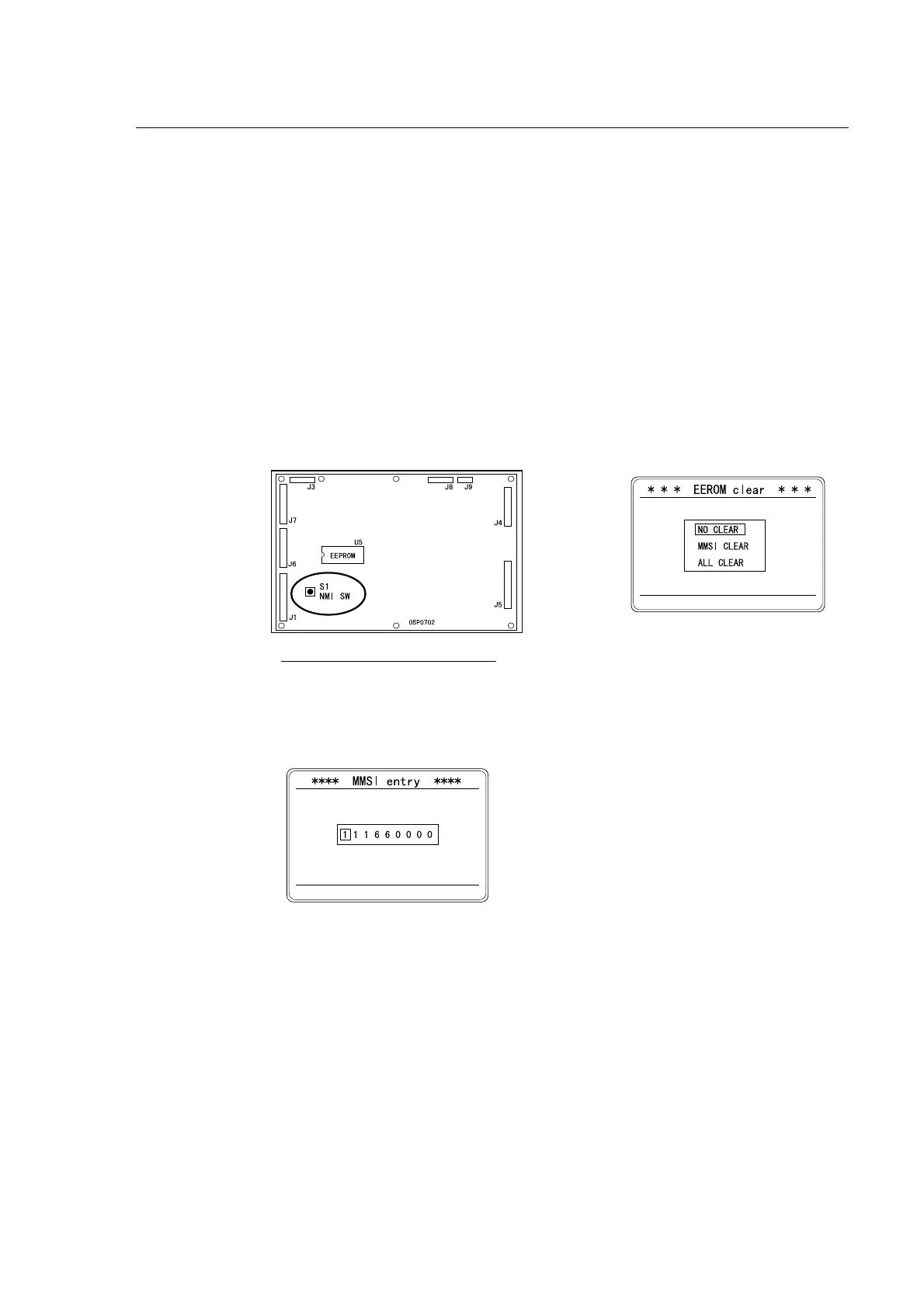DSC60
B4-11
5. How to enter MMSI
This information explains how to release the protector to enter MMSI in System Setup
menu.
How to enter MMSI
To enter MMSI (Maritime Mobile Service Identity number), follow steps below.
1. Turn on the unit, and press S1 (NMI SW) on the CONTROL/MODEM board.
The EEROM clear display appears.
2. Type
652111
. (ENT key is unnecessary.) The display does not change.
3. Select MMSI CLEAR by pressing an arrow key, and press [ENT].
MMSI default number appears.
4. Enter the MMSI of own ship by using numeric keys.
5. Confirm that the number displayed on the screen is correct.
6. Press [ENT]. The message “PLEASE POWER DOWN” appears.
7. Turn off and on the unit.
DSC-60 with top cover removed
