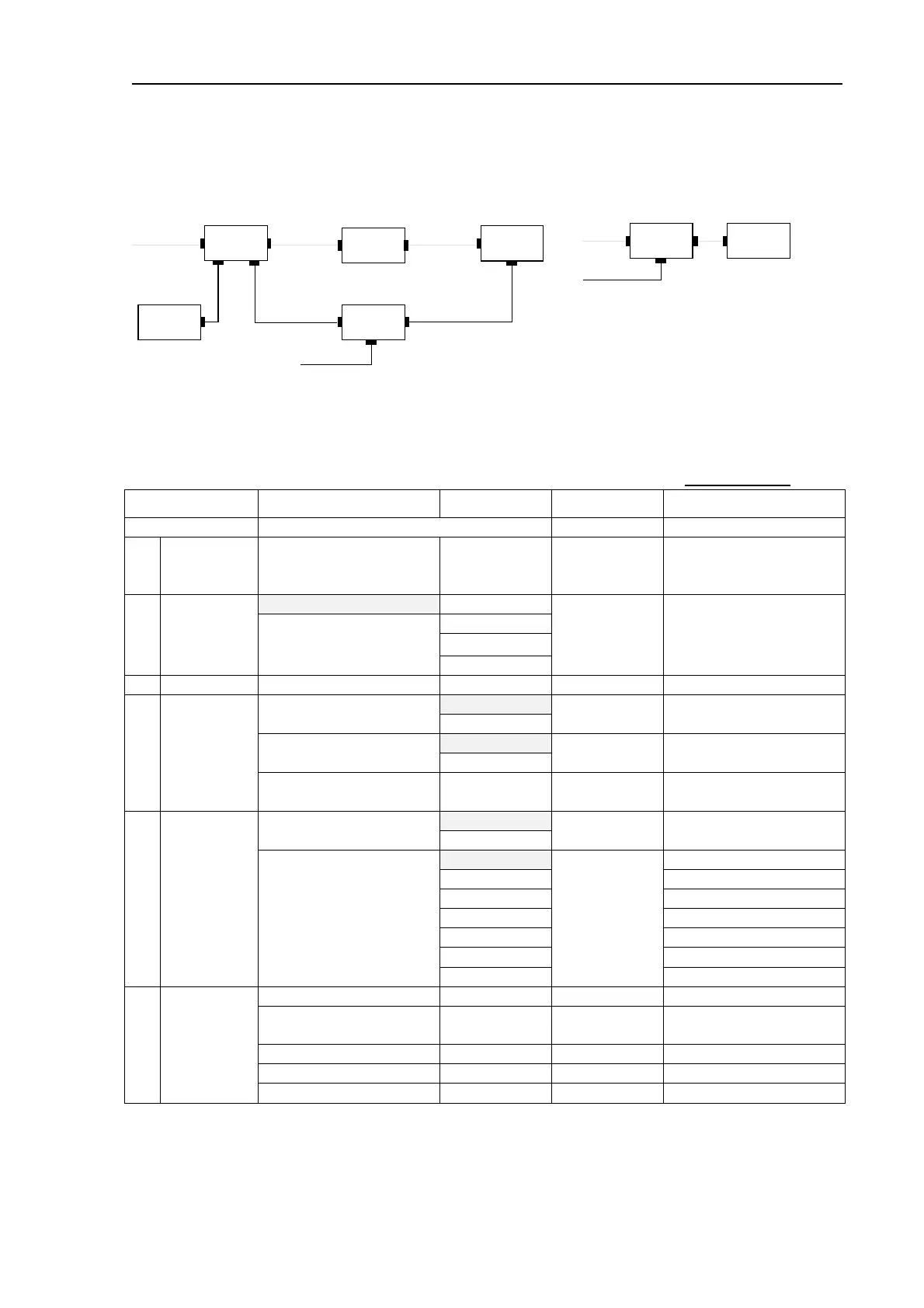DSC-6
B2-5
4. System settings list
AA-50
FS-5000
FS-8000
DMC-5
DSC-6
DP-5/6
NMEA
NMEA
NBDPDMC
MF/HF Rx
DSC
MF/HF TR
REM-AREM-B
REM3-1
REM1-3
NMEA data
NMEA data
FS-1562
DB
To AA-50
To DP-5/6
or
Note) NMEA –0183 data sentence receiving by DSC-6: GLL, RMA, RMC
The default settings are shown in a screened cell of setting item.
Settings list
Set up menu Menu-1 Menu-2 Setting Note
TIME Mon – day –year -UTC Date & UTC
1 Position
L/L &
UTC(Auto/Manual)
—
To cancel the
manually entered data,
enter 9999 for the UTC.
Able
NOR
||
2
Comply
status
Unable
MOD
Able
Proposal from other
station is acceptable or
not.
3 Self test — See S/M
Auto
Auto/Manual
Manual
Auto Automatic printing
Quick
Type (Printer type)
Slow
Quick PP-510/500 is connected
4 Print out
EEROM
Print out to EEROM
content
ON
Key click
OFF
ON
OFF
1.AF OUT For check
2.AF IN For check
3.NMEA Tx Not use
4.NMEA Rx For check
5.DMC Tx For check
6 Sound
Monitor
6.DMC Rx
OFF, 1, or 2
For check
Message
Address
Enter to
Group ID
0 MID X
5
- X
9
Tel No.
Work-F
7 File
DSC-F
Installation type; Type-1
