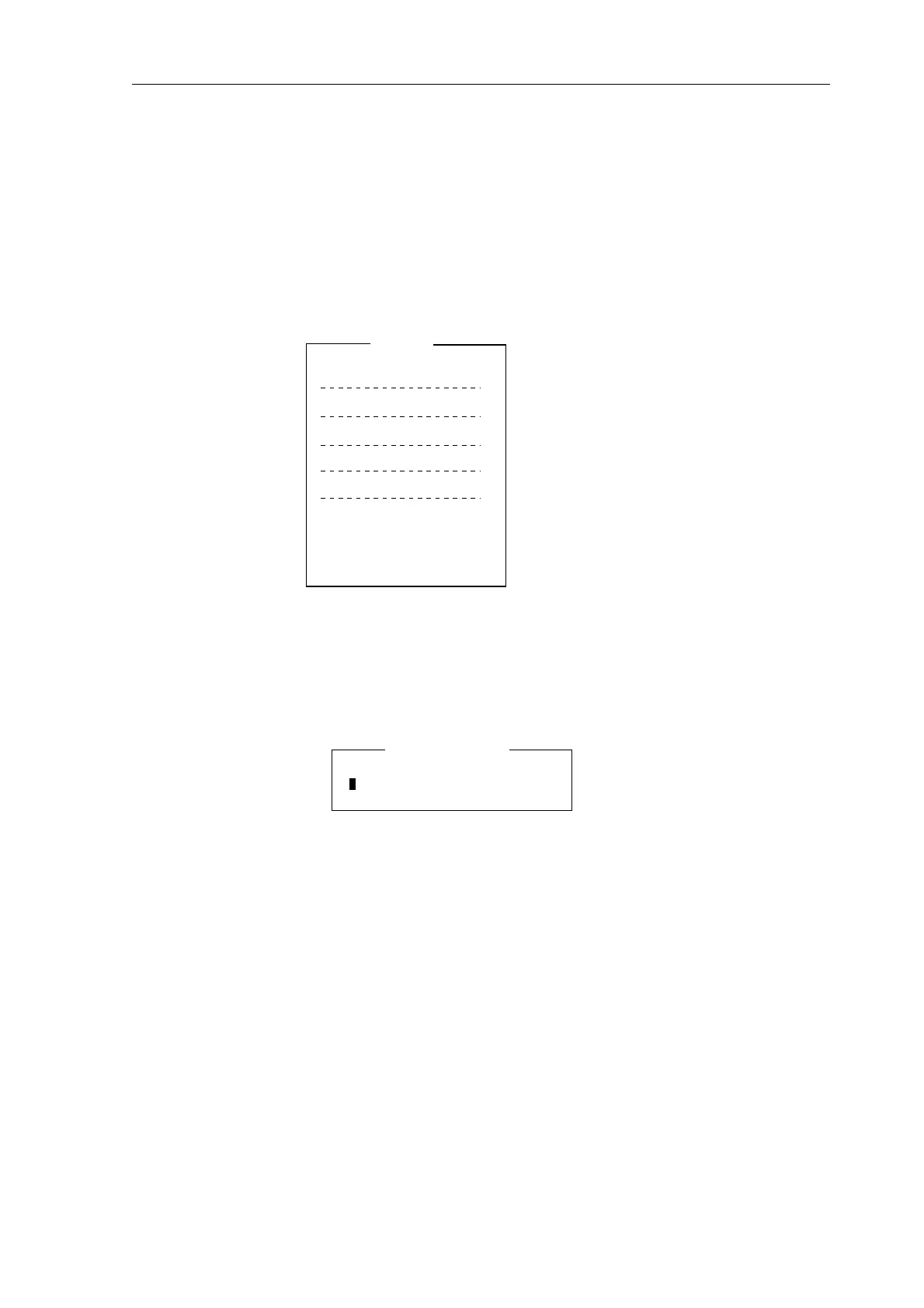DP-6
D2-7
4. Changing AAB, ID code and System settings
4.1 Changing Answerback code and ID code
Answerback and ID codes can be changed as follows:
1. Press function key [F5] to display the “Station” menu.
2. Press [6] key and [Enter] keys in order.
3. Press the [Caps Lock] key to type letters.
Type [A] [N] [S] [W] [E] [R] (Space) [C] [O] [D] [E].
4. Enter vessel’s new answerback code. Press the [Enter] key. The prompt “OK/Cancel”
asks for verification of date. If correct, press the [Enter] key again.
5. Do the same to changing IDs.
For IDs code, type [I] [D] (Space) [C] [O] [D] [E].
Station
1: Station Entry
2: Timer Operation Entry
3: Scan Entry
4: User Channel Entery
5: Answerback Code Entry
6: Group ID Entry (4/5 digit)
8: Select ID Entry (4/5 digit)
9: Select ID Entry (9 digit)
7: Group ID Entry (9 digit)
Answerback Code Entry
Answerback Code
