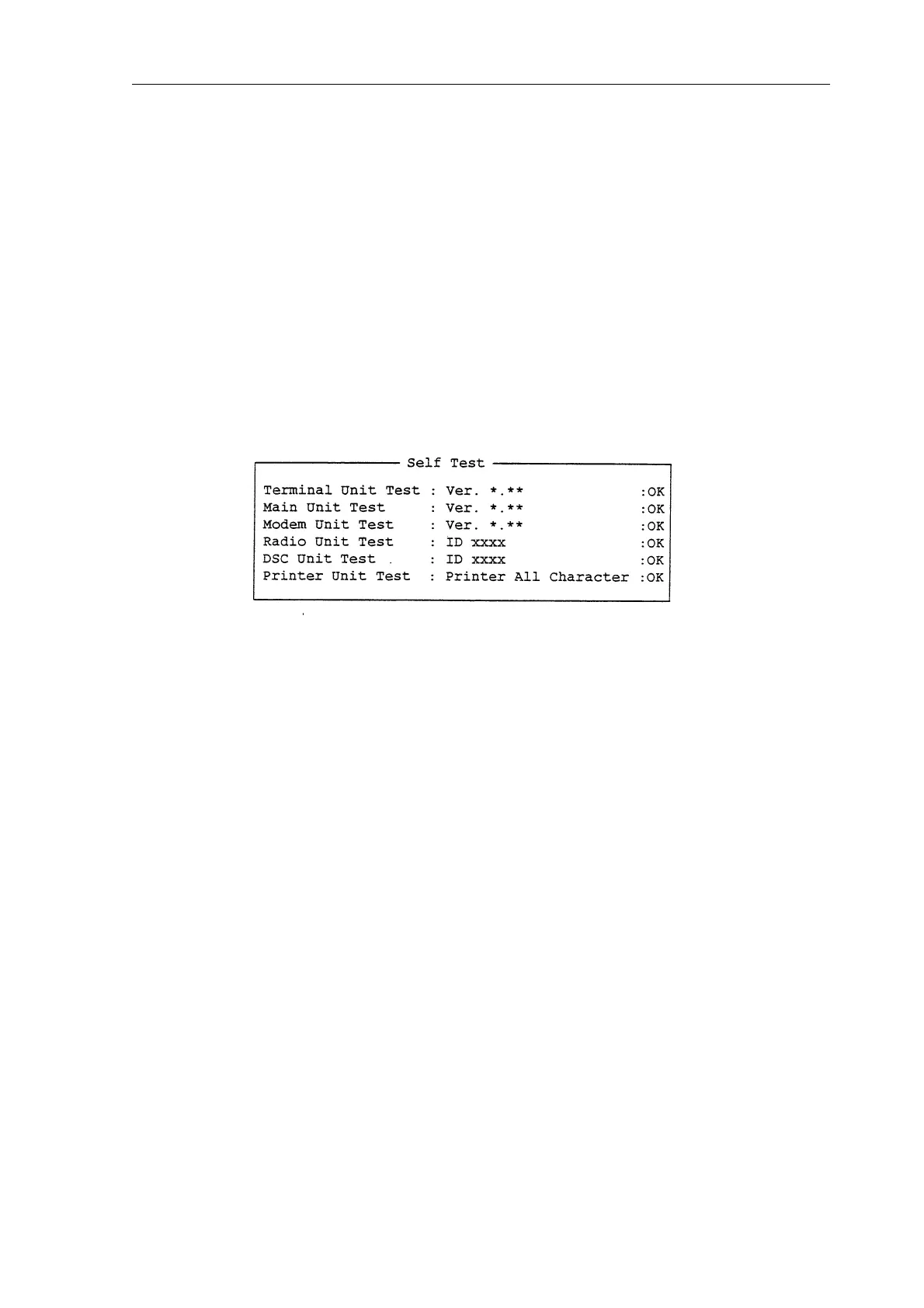DP-6
D2-9
5. Self Test
To run the self test.
1. Press [F6] to display the system menu.
2. Press [→] to display Change in reverse video.
3. Press [↓] to select Self Test.
4. Press the [Enter] key to start the test.
5. Print out printer test.
Test description
*Terminal unit test
Displays terminal unit version No.
*Main unit test
Displays MODEM board version no. If NG (No good) appears check
communication cable and if main unit is powered.
*Radio unit test
Transmits CAID command in MIF format to external equipment, and name of
external equipment returns. if NG (No good) appears check communication
cable and if SSB radiotelephone is powered.
*DSC unit test
Transmits CAID command in MIF format to external equipment, and name of
external equipment returns. If NG (No good) appears check communication
cable and if DSC terminal is powered.
*Printer unit test
If NG appears check if printer is powered and if cable between printer and
terminal is connected.
