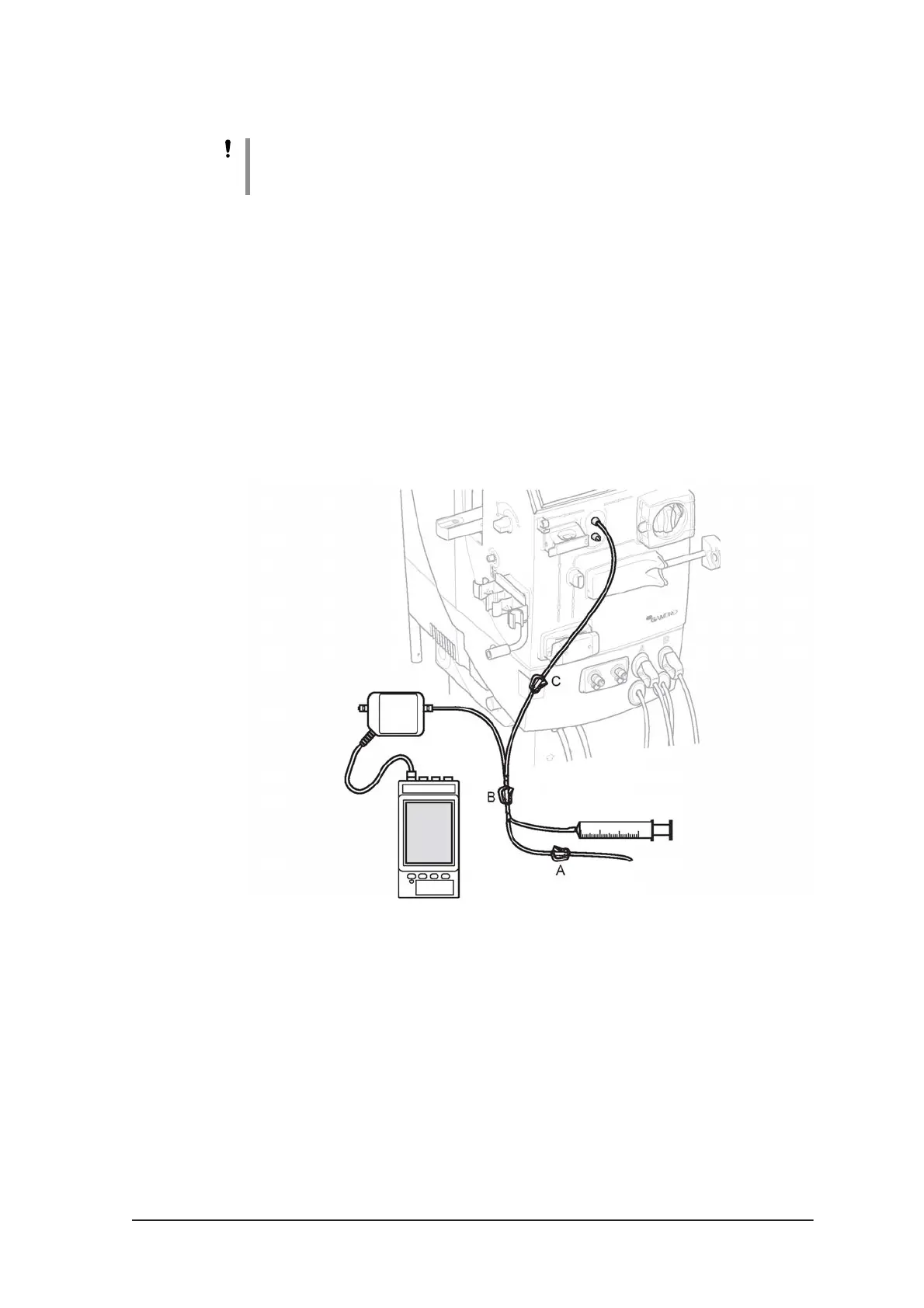HCEN12630 Revision 07.2015
Program version 1.xx
AK 98™ Dialysis Machine - Calibrations 159
NOTE!
Press Internal flow support for the AK 98 dialysis machine to maintain a
flow during the calibration.
5) Select transducer to calibrate.
6) Follow instructions for each calibration.
7) Press Save to store the calibration.
Results
7.3.2 Venous pressure transducer calibration
Procedure
1) Connect the Gambro reference instrument (together with a calibration tube set) to
the venous pressure transducer (blue) on the front of the AK 98 dialysis machine,
according to Figure 7-5 “Connect reference instrument.” on page159.
Figure 7-5. Connect reference instrument.
2) Zero set the reference instrument, wait for stable reading.
3) Start the AK 98 dialysis machine. Enter Service mode, see Section 5.1.3 “Enter
service or preset mode” on page123.
4) Select Calibration.
5) Press Transducers.
6) Press External flow support.
7) Press Venous pressure transducer CPU P.
8) Apply zero pressure by opening the three clamps A, B and C on the calibration
tube set.