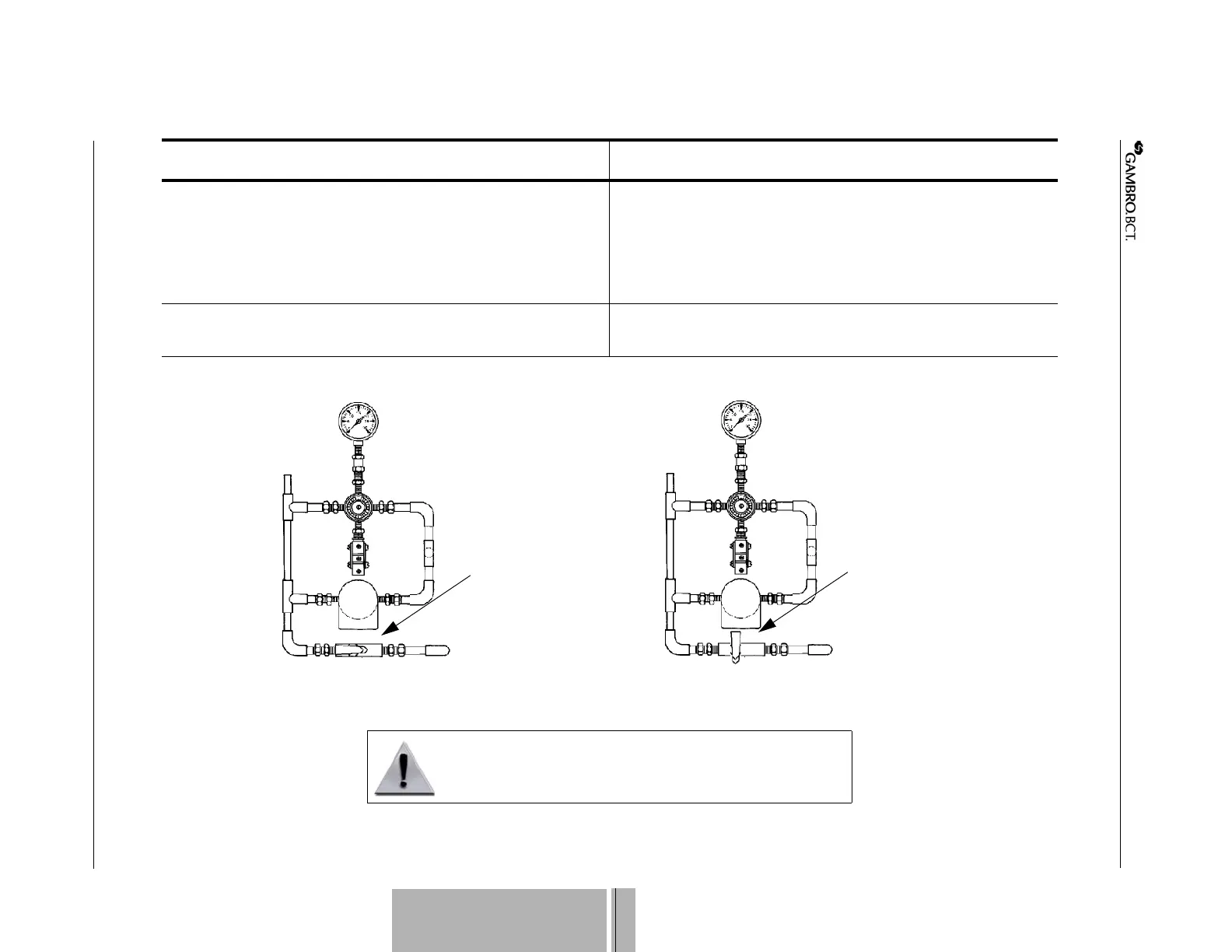COBE 2991 Cell Processor • Essentials Guide 7-5
Troubleshooting
7
Alarm Troubleshooting
Figure 7-1: Location of the hydraulic system valve
Hydraulic system valve is in the closed position. 1 Verify that the hydraulic system valve (located behind the front
panel) is open (Figure 7-1).
2 If the hydraulic system valve was closed, verify that the
hydraulic system is primed.
See “Checking Prime” on page 6-35.
Defective internal circuitry, hydraulic system malfunction, or
misaligned centrifuge bowl.
Contact a qualified service representative.
Warning: Only trained technical personnel should open the front and
right panel doors. Only qualified service personnel should open the left and
rear panel doors. A special tool may be required to open the panel doors.
Probable Cause (continued) Action (continued)
Hydraulic system valve
open
(correct position)
Hydraulic system valve
closed
(incorrect position)
