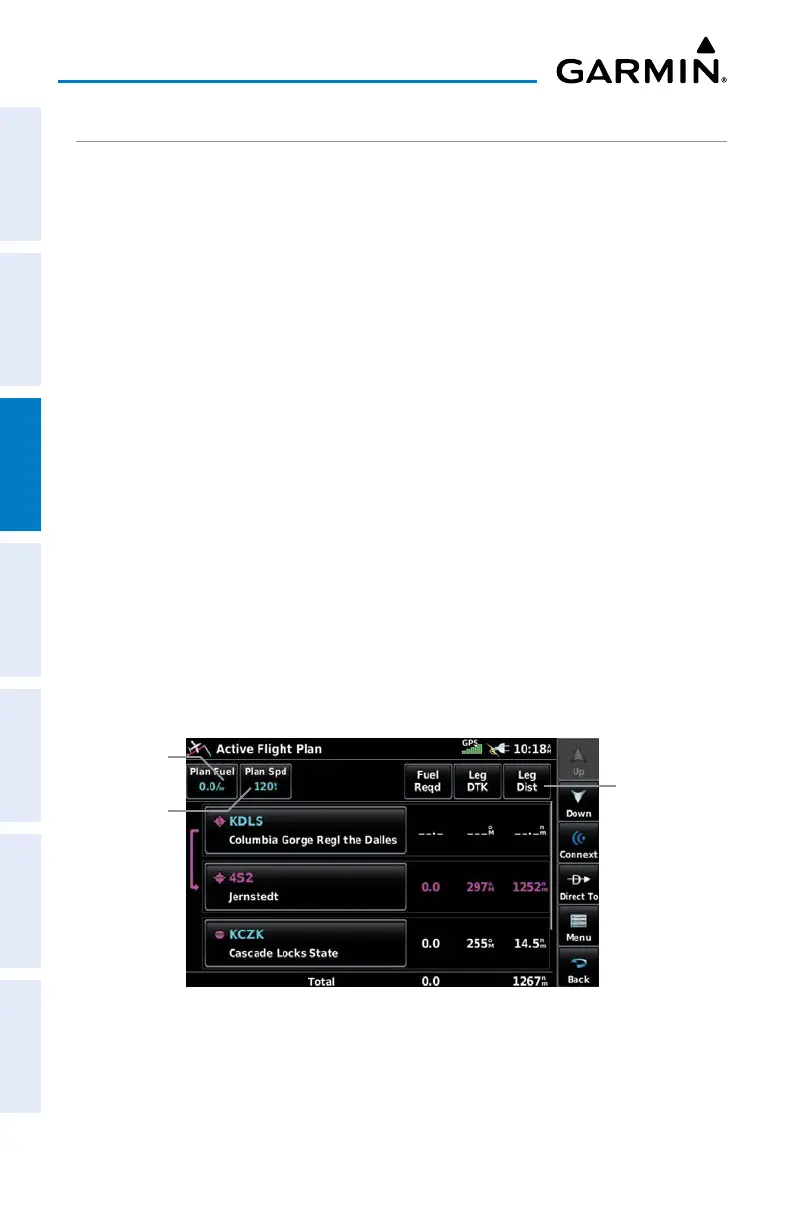Garmin aera 760 Pilot’s Guide
190-02674-00 Rev. B
86
Flight Planning
OverviewNavigationFlight PlanningHazard AvoidanceAdditional FeaturesAppendicesIndex
EDITING SPEED AND FUEL FLOW
Adjusting the Flight Plan cruise speed and fuel flow:
1)
From the Main Menu, touch Flight Plan List.
2)
Touch the desired saved flight plan. An option menu is displayed.
3)
Touch Edit.
4)
Touch Plan Fuel and/or Plan Spd Fields to enter the desired value using
the keypad and touch Enter.
Or:
1)
From the Main Menu, touch Active Flight Plan.
2)
Touch Plan Fuel and/or Plan Spd Fields to enter the desired value using
the keypad and touch Enter.
If Plan Fuel or Plan Spd aren't present in the Active Flight Plan page, it's necessary
to change the page's data fields to show fuel and speed related variables. Selecting
Cumulative Fuel or Leg Fuel data fields will show the Plan Fuel value. Selecting
Cumulative ETE, Cumulative Fuel, Estimated Time of Arrival, Leg ETE, or Leg Fuel data
fields will show the Plan Spd value.
Editing these values in the Flight Plan List or Active Flight Plan pages will apply
to flight plans until the aera 760 unit is powered off. In order to edit these values
permanently, go to
Main Menu
> Tools > Profile.
Flight Plan Fuel Flow and Cruise Speed on Active Flight Plan Page
Data
Fields
Flight Plan
Fuel Flow
Flight Plan
Cruise Speed