
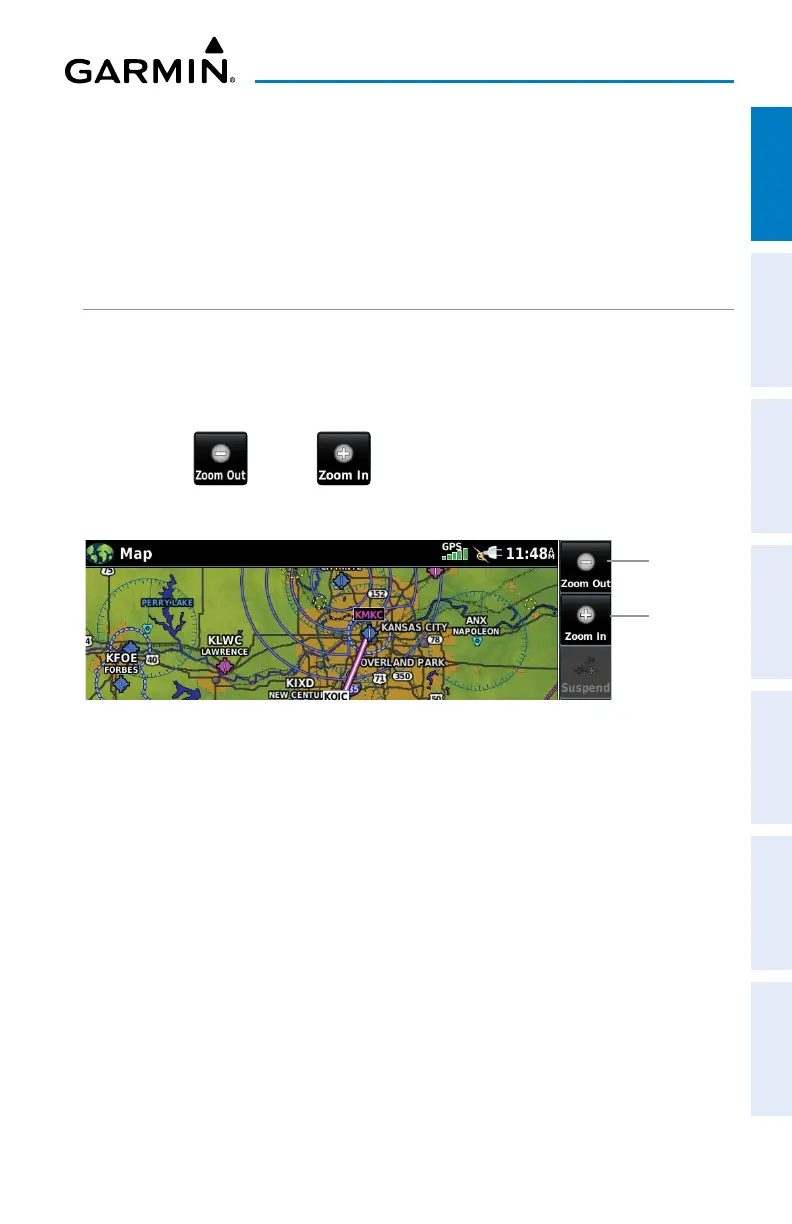 Loading...
Loading...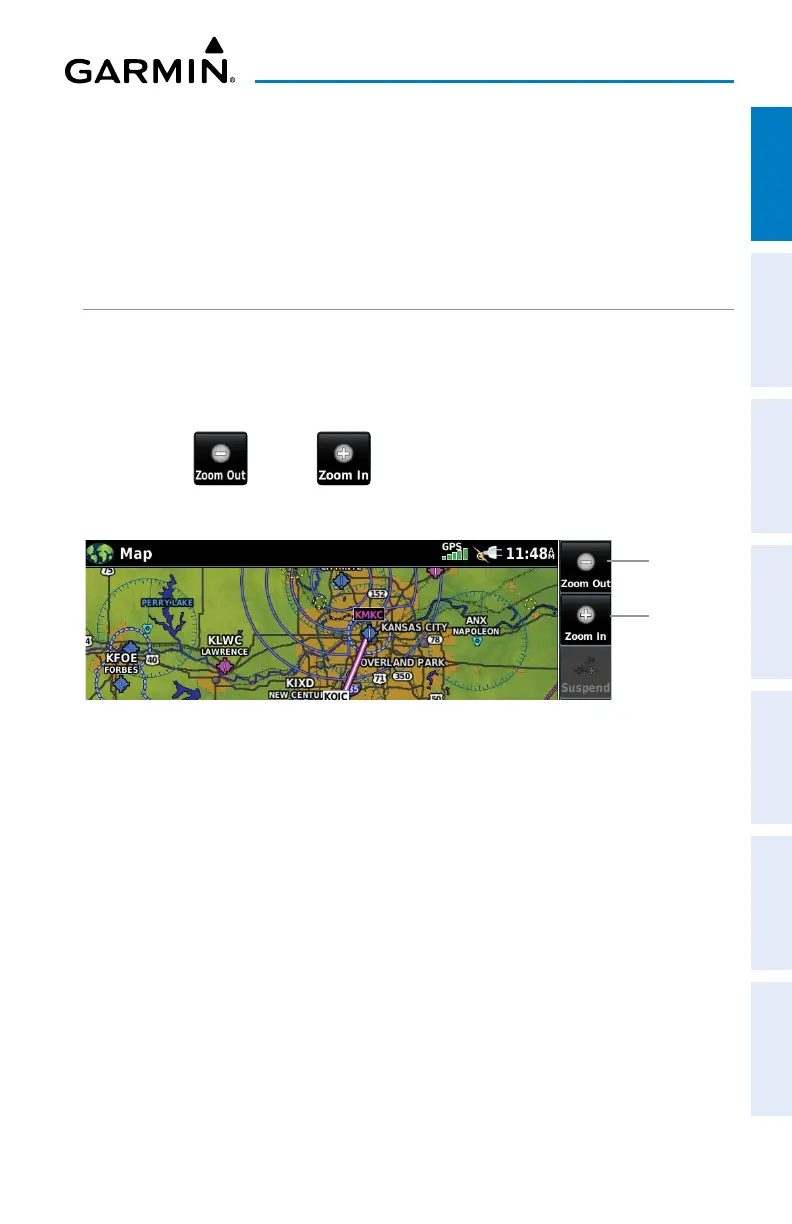
Do you have a question about the Garmin Aera 760 and is the answer not in the manual?
| Display Size | 7 inches |
|---|---|
| Resolution | 1024 x 600 pixels |
| Battery Life | Up to 4 hours |
| Connectivity | Wi-Fi, Bluetooth, USB |
| WAAS Receiver | Yes |
| Weather Support | Yes, with subscription |
| Voice Control | No |
| Display Type | Touchscreen |
| Preloaded Maps | Yes, worldwide |
| GPS Receiver | High-sensitivity receiver |
| Charts | Aviation charts |
| Data Subscription | Required for some features |
| Traffic Support | Yes, with subscription |
| Mounting Options | Suction cup, yoke mount |