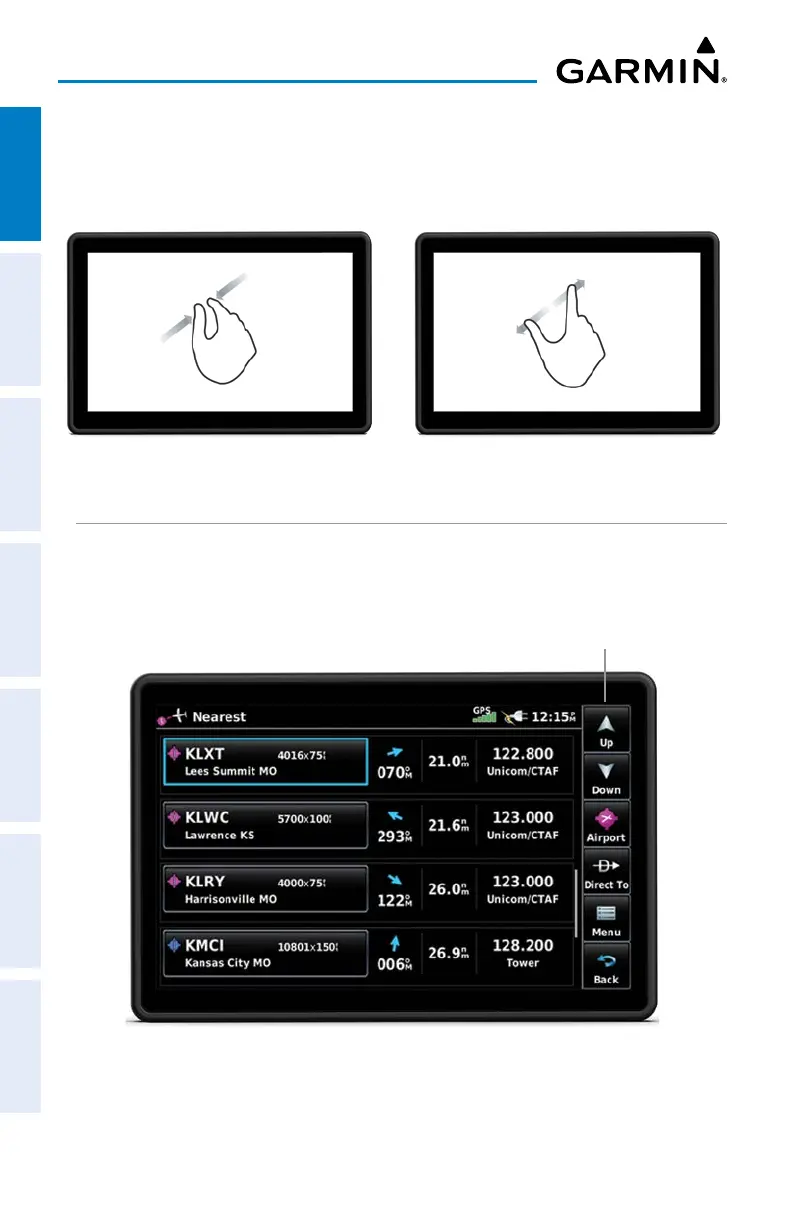Garmin aera 760 Pilot’s Guide
190-02674-00 Rev. B
8
Overview
OverviewNavigationFlight PlanningHazard AvoidanceAdditional FeaturesAppendicesIndex
ZOOMING
Zooming in and out on the touchscreen map displays:
Pinch fingers together (zoom out), or pull fingers apart (zoom in).
Zoom InZoom Out
BUTTON BAR ICONS
Button Bar Icons are located vertically on the right side of the screen in landscape
mode or horizontally along the bottom of the screen in portrait mode.
Nearest Airports Page
Dedicated Page Icons
on the Button Bar