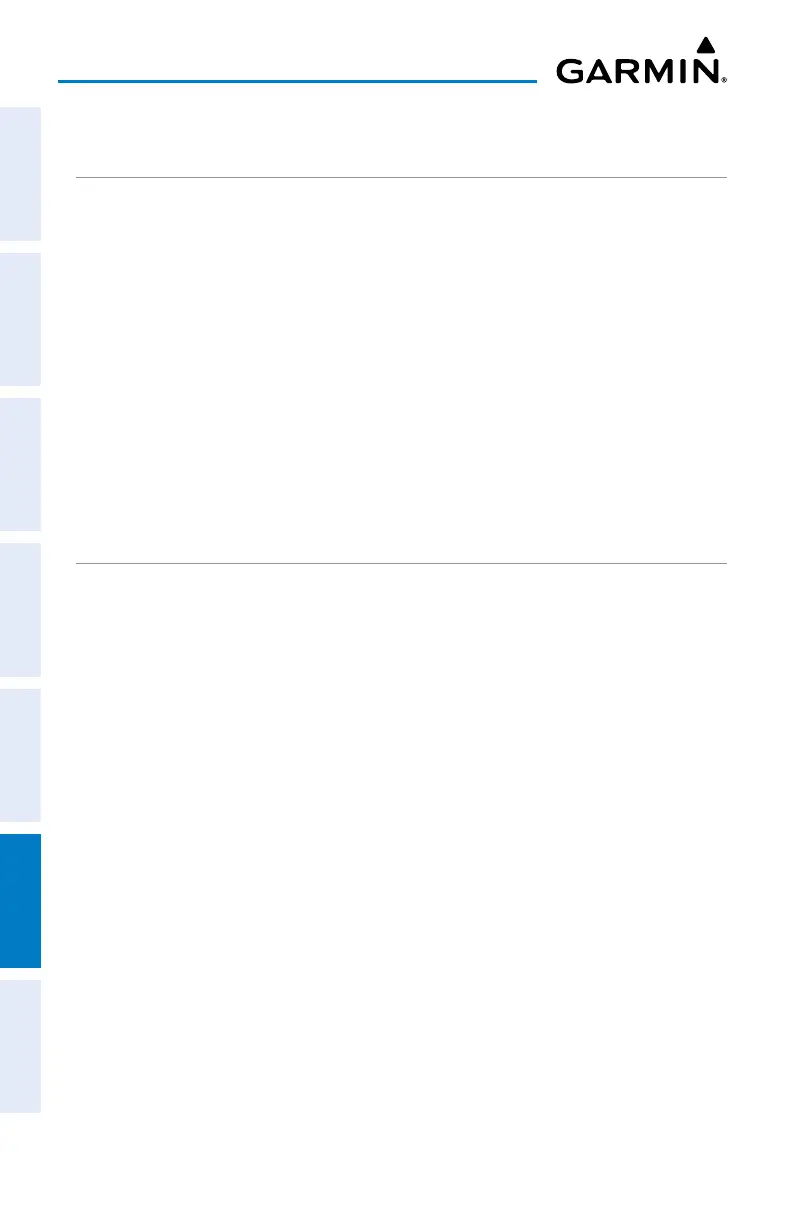Garmin aera 760 Pilot’s Guide
190-02674-00 Rev. B
Appendix D
206
OverviewNavigationFlight PlanningHazard AvoidanceAdditional FeaturesAppendicesIndex
PAIRING A GDL, GTX, OR NAVIGATOR DEVICE VIA
BLUETOOTH
Pairing a GDL, GTX, or Navigator device via Bluetooth:
1)
From the Main Menu, touch Tools > Setup > Bluetooth.
2)
Touch Bluetooth On/Off to turn on the Bluetooth.
3)
Touch Not Connected next to the device name. A Bluetooth Passkey
window will open.
4)
Touch OK.
5)
Touch Connected to disconnect.
The Bluetooth Setup Menu provides several options for connecting to Bluetooth
devices. Manage Paired Devices can enable Automatic Reconnect and remove
connections on a per-device basis.
PAIRING THE GDL 51/52 TO AN AUDIO DEVICE
The GDL 51/52 can also be paired using its internal Bluetooth connection to play
audio.
Pairing the GDL 51/52 to an audio device:
1)
From the Main Menu, touch Tools > Data Link.
2)
Touch Menu > Manage Connext Bluetooth.
3)
Touch Menu.
a)
To add a device, touch Add Audio Devices > Pair Device.
b)
To remove a device, touch Remove Paired Devices and touch the red
X to select the desired device.