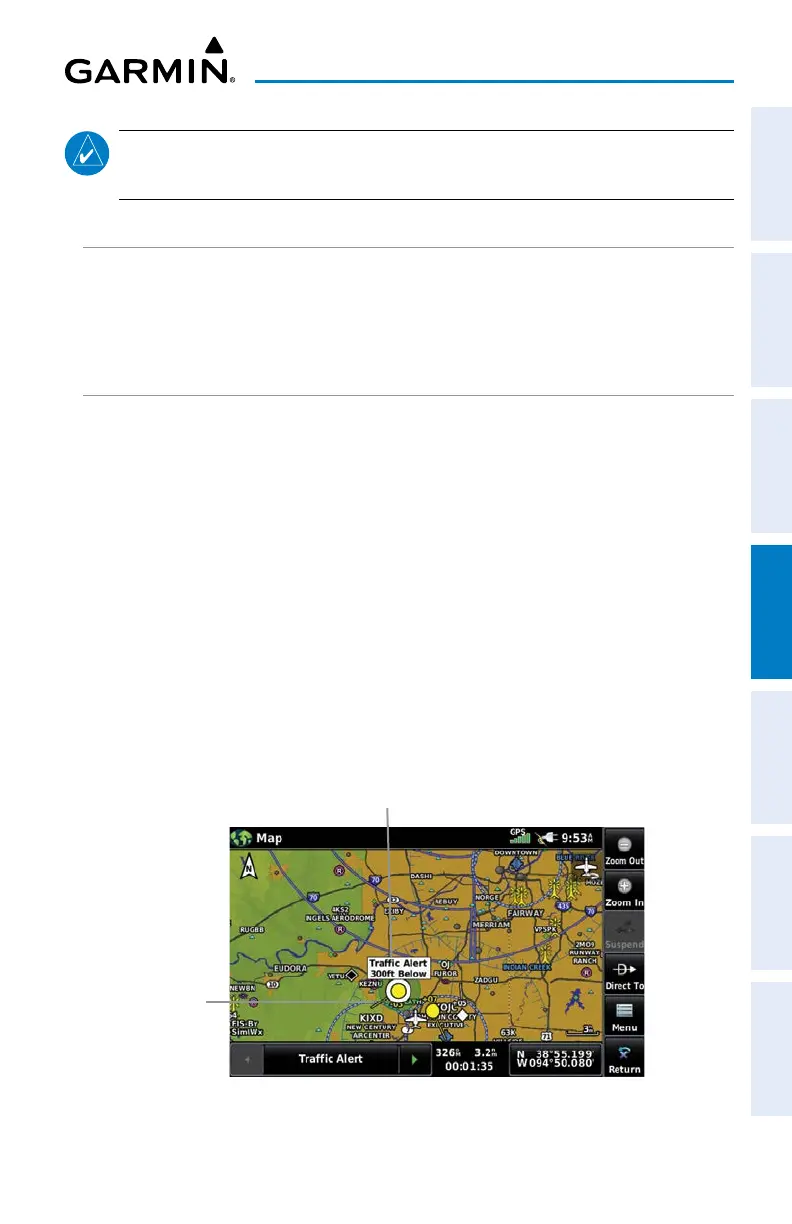Garmin aera 760 Pilot’s Guide
190-02674-00 Rev. B
139
Hazard Avoidance
Overview Navigation Flight Planning Hazard Avoidance Additional Features Appendices Index
NOTE:
The Traffic Warning Window is disabled when the aircraft ground speed
is less than 30 knots or when on the approach leg of a route.
TRAFFIC GROUND TRACK
Traffic ground track is indicated on the aera 760 screen by a “target track vector,”a
short line shown in 45-degree increments, extending in the direction of target
movement.
DISPLAYING TRAFFIC DATA
TIS-A traffic can be displayed on the Navigation Map.
Adjusting TIS-A settings on the Navigation Map:
1)
From the Main Menu, touch Map > Menu > Set Up.
2)
Touch the Dedicated Page Icon on the Button Bar and touch the Map
group.
3)
Touch the Traffic button and touch the desired setting (Off, Auto, or
range settings).
Displaying TIS-A information using the map pointer:
With traffic displayed on the Navigation Map, touch the desired TIS-A
symbol on the map. The traffic range and altitude separation are displayed.
TIS-A (Navigation Map)
Traffic Range
and Altitude
Separation using
Map Pointer
Traffic
Ground
Track
