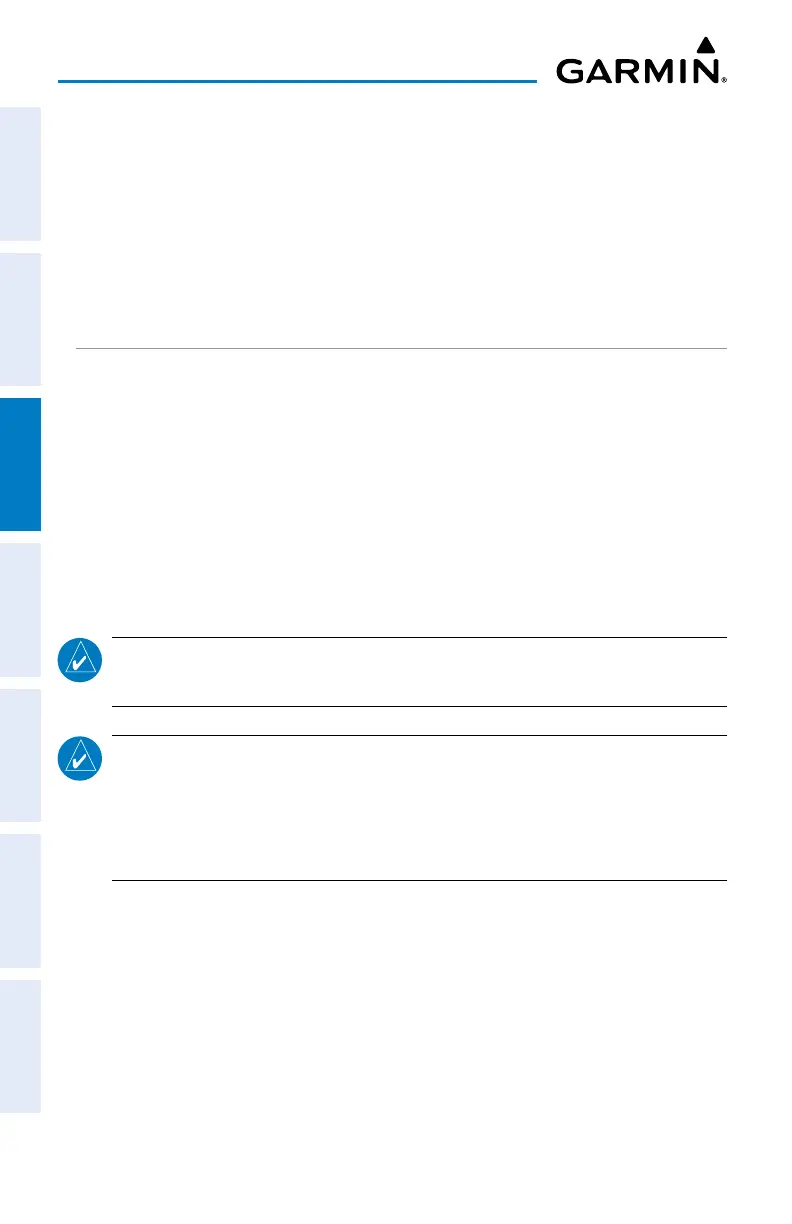Garmin aera 760 Pilot’s Guide
190-02674-00 Rev. B
88
Flight Planning
OverviewNavigationFlight PlanningHazard AvoidanceAdditional FeaturesAppendicesIndex
Deleting an individual waypoint from a saved flight plan:
1)
From the Main Menu, touch Flight Plan List.
2)
Touch the desired saved flight plan. An option menu is displayed.
3)
Touch Edit.
4)
Touch the desired waypoint to be deleted. An option menu appears.
5)
Touch Remove > Yes.
INVERTING A FLIGHT PLAN
Any flight plan may be inverted (reversed) for navigation back to the original
departure point. All procedures will be removed from the flight plan after inverting.
Inverting the active flight plan:
From the Main Menu, touch Active Flight Plan > Menu > Invert >
Yes.
3.5 PROCEDURES
NOTE:
With the exception of Charted Visual Flight Procedures (CVFPs), visual
approaches do not have associated approach charts.
NOTE: The aera 760
provides lateral guidance for visual and GPS/RNAV
approaches. The moving map pages can also be used as an aid to situational
awareness for ILS, VOR, and NDB approaches (and non-precision localizer-
based approaches), but an appropriate radio navigational aid MUST be used
for primary approach course guidance for non-GPS approaches.
The aera 760 supports non-precision and precision approaches to airports with
published instrument approach procedures. The aera 760 can also provide visual
approach guidance to most airports. Approach procedures are not the same as the
approach plates available in ChartView or FliteCharts, which are separate databases.
Procedures are available from the Menu on the Active Flight Plan or New Flight
Plan Page.